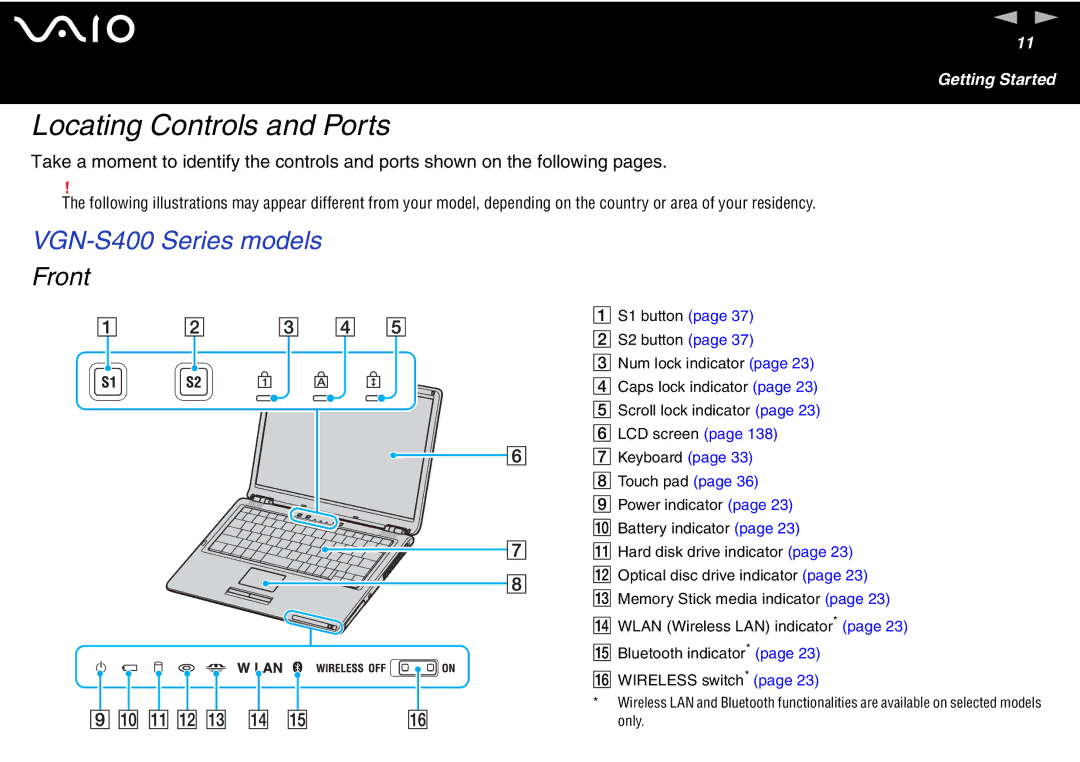n N
11
Getting Started
Locating Controls and Ports
Take a moment to identify the controls and ports shown on the following pages.
!
The following illustrations may appear different from your model, depending on the country or area of your residency.
VGN-S400 Series models
Front
A S1 button (page 37)
B S2 button (page 37)
C Num lock indicator (page 23)
D Caps lock indicator (page 23)
E Scroll lock indicator (page 23)
F LCD screen (page 138)
G Keyboard (page 33)
H Touch pad (page 36)
I Power indicator (page 23)
J Battery indicator (page 23)
K Hard disk drive indicator (page 23)
L Optical disc drive indicator (page 23)
M Memory Stick media indicator (page 23)
N WLAN (Wireless LAN) indicator* (page 23)
O Bluetooth indicator* (page 23)
P WIRELESS switch* (page 23)
* Wireless LAN and Bluetooth functionalities are available on selected models only.