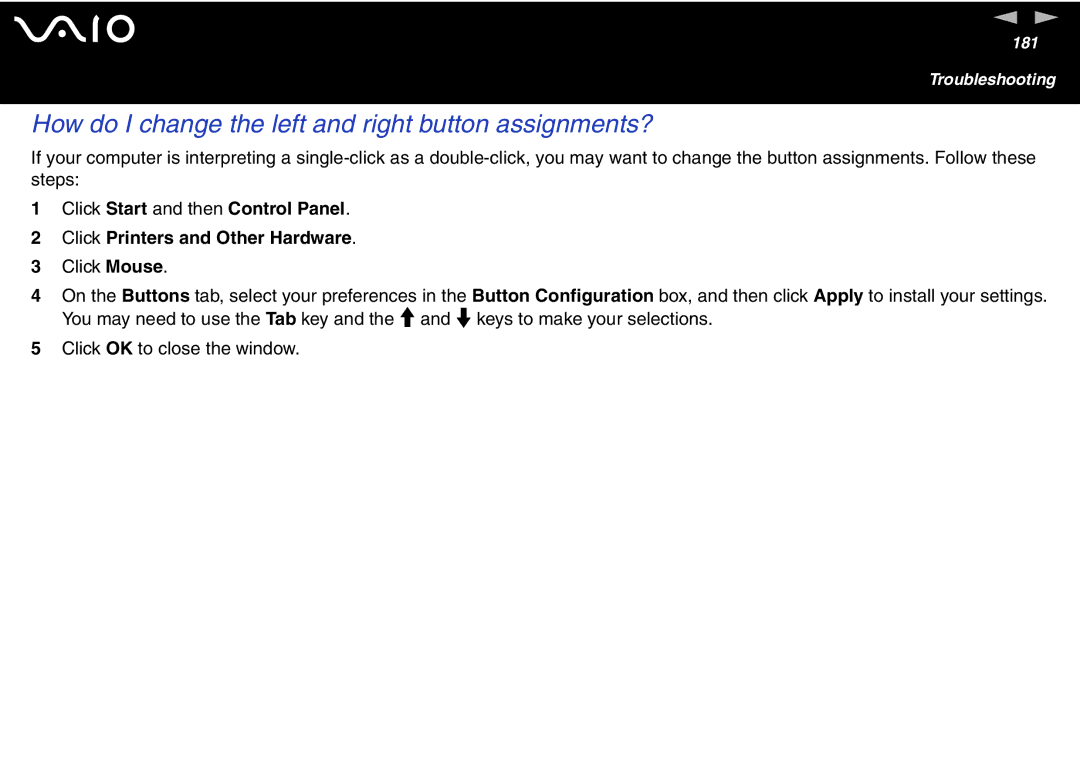n N
181
Troubleshooting
How do I change the left and right button assignments?
If your computer is interpreting a
1Click Start and then Control Panel.
2Click Printers and Other Hardware.
3Click Mouse.
4On the Buttons tab, select your preferences in the Button Configuration box, and then click Apply to install your settings. You may need to use the Tab key and the M and m keys to make your selections.
5Click OK to close the window.