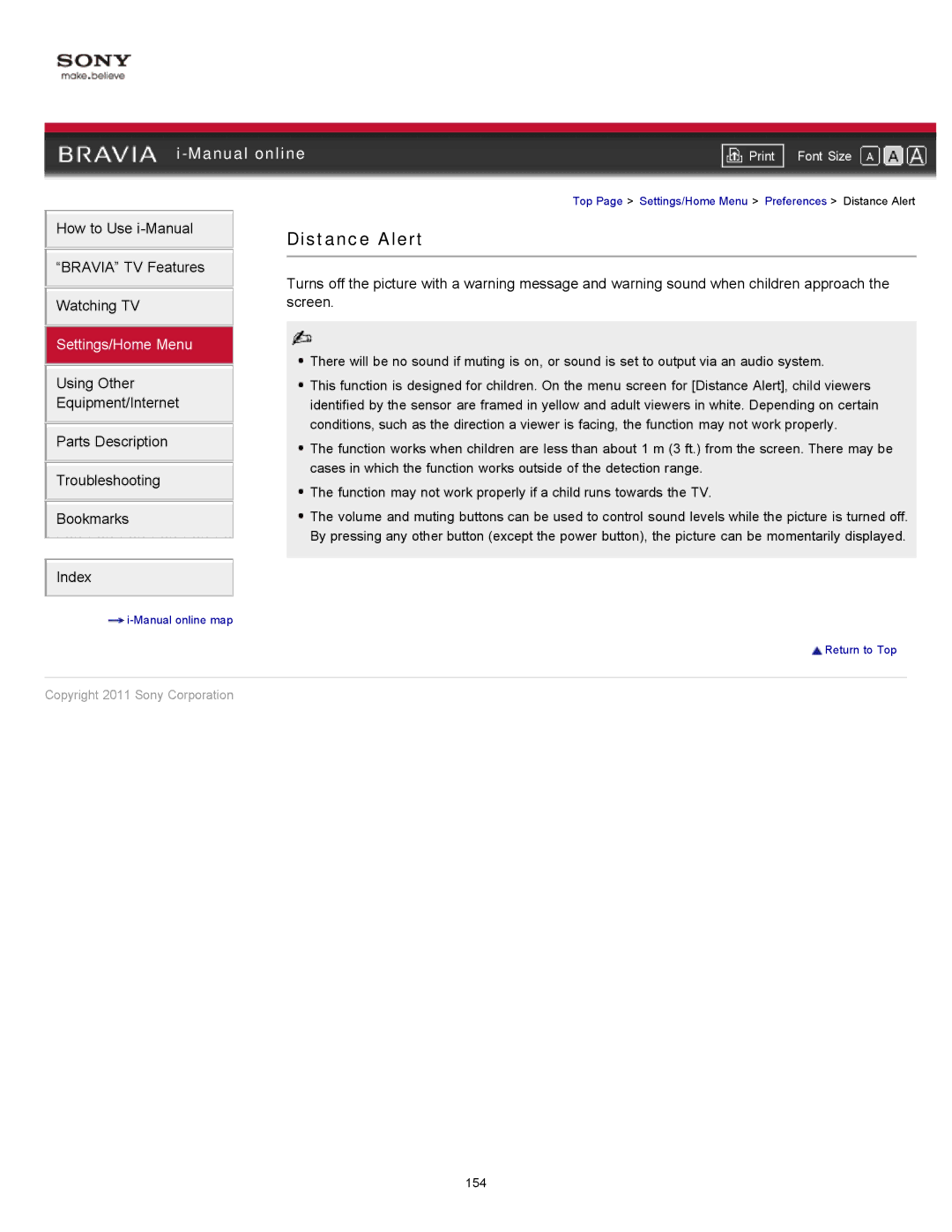|
| ||
| Font Size | ||
| Top Page > Settings/Home Menu > Preferences > Distance Alert | ||
How to Use
“BRAVIA” TV Features
Watching TV
Settings/Home Menu
Using Other
Equipment/Internet
Parts Description
Troubleshooting
Bookmarks
Index
![]()
Distance Alert
Turns off the picture with a warning message and warning sound when children approach the screen.
![]() There will be no sound if muting is on, or sound is set to output via an audio system.
There will be no sound if muting is on, or sound is set to output via an audio system.
![]() This function is designed for children. On the menu screen for [Distance Alert], child viewers identified by the sensor are framed in yellow and adult viewers in white. Depending on certain conditions, such as the direction a viewer is facing, the function may not work properly.
This function is designed for children. On the menu screen for [Distance Alert], child viewers identified by the sensor are framed in yellow and adult viewers in white. Depending on certain conditions, such as the direction a viewer is facing, the function may not work properly.
![]() The function works when children are less than about 1 m (3 ft.) from the screen. There may be cases in which the function works outside of the detection range.
The function works when children are less than about 1 m (3 ft.) from the screen. There may be cases in which the function works outside of the detection range.
![]() The function may not work properly if a child runs towards the TV.
The function may not work properly if a child runs towards the TV.
![]() The volume and muting buttons can be used to control sound levels while the picture is turned off. By pressing any other button (except the power button), the picture can be momentarily displayed.
The volume and muting buttons can be used to control sound levels while the picture is turned off. By pressing any other button (except the power button), the picture can be momentarily displayed.
![]() Return to Top
Return to Top
Copyright 2011 Sony Corporation
154