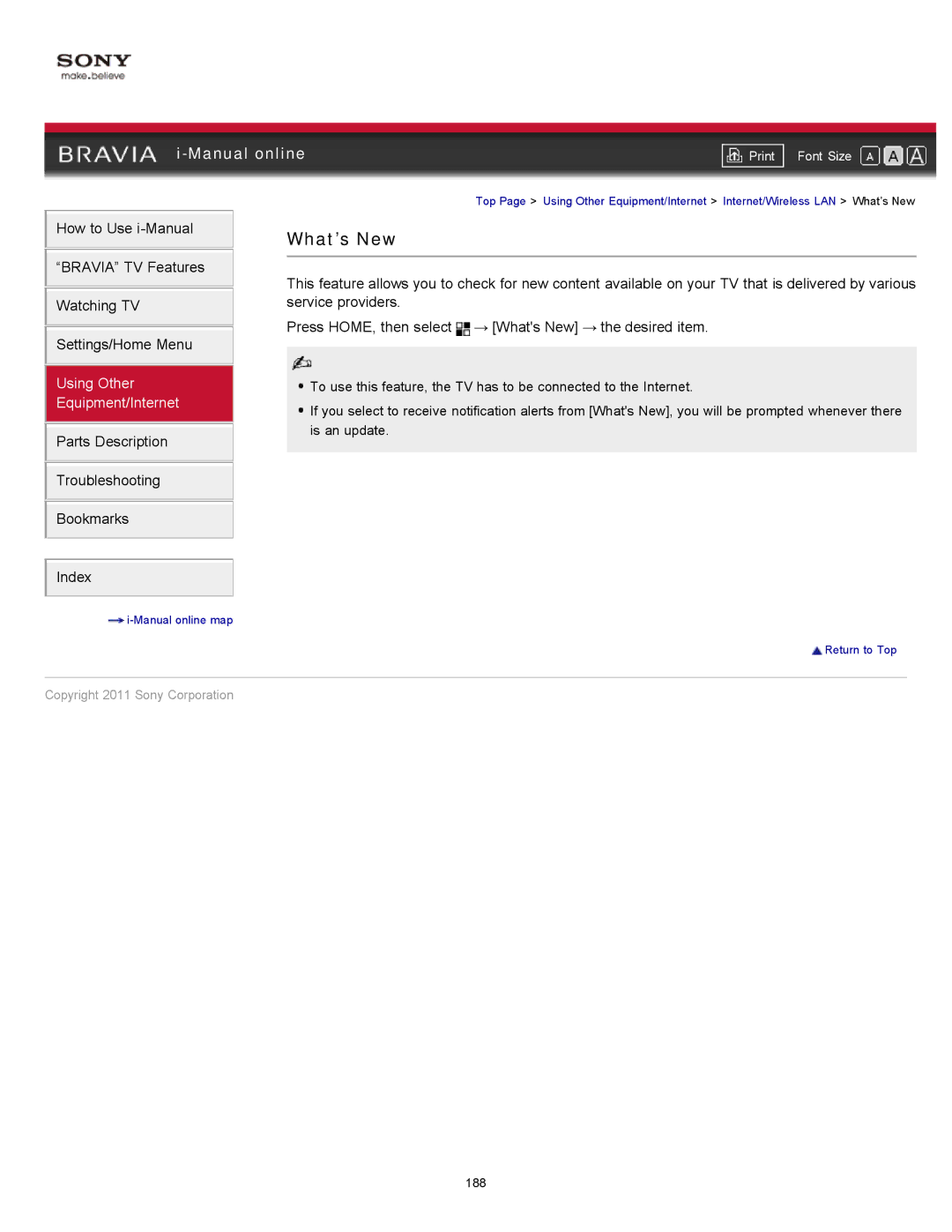|
| ||
| Font Size | ||
| Top Page > Using Other Equipment/Internet > Internet/Wireless LAN > What’s New | ||
How to Use
“BRAVIA” TV Features Watching TV
Settings/Home Menu
Using Other
Equipment/Internet
Parts Description
Troubleshooting
Bookmarks
Index
![]()
What’s New
This feature allows you to check for new content available on your TV that is delivered by various service providers.
Press HOME, then select ![]() → [What's New] → the desired item.
→ [What's New] → the desired item.
![]() To use this feature, the TV has to be connected to the Internet.
To use this feature, the TV has to be connected to the Internet.
![]() If you select to receive notification alerts from [What's New], you will be prompted whenever there is an update.
If you select to receive notification alerts from [What's New], you will be prompted whenever there is an update.
![]() Return to Top
Return to Top
Copyright 2011 Sony Corporation
188