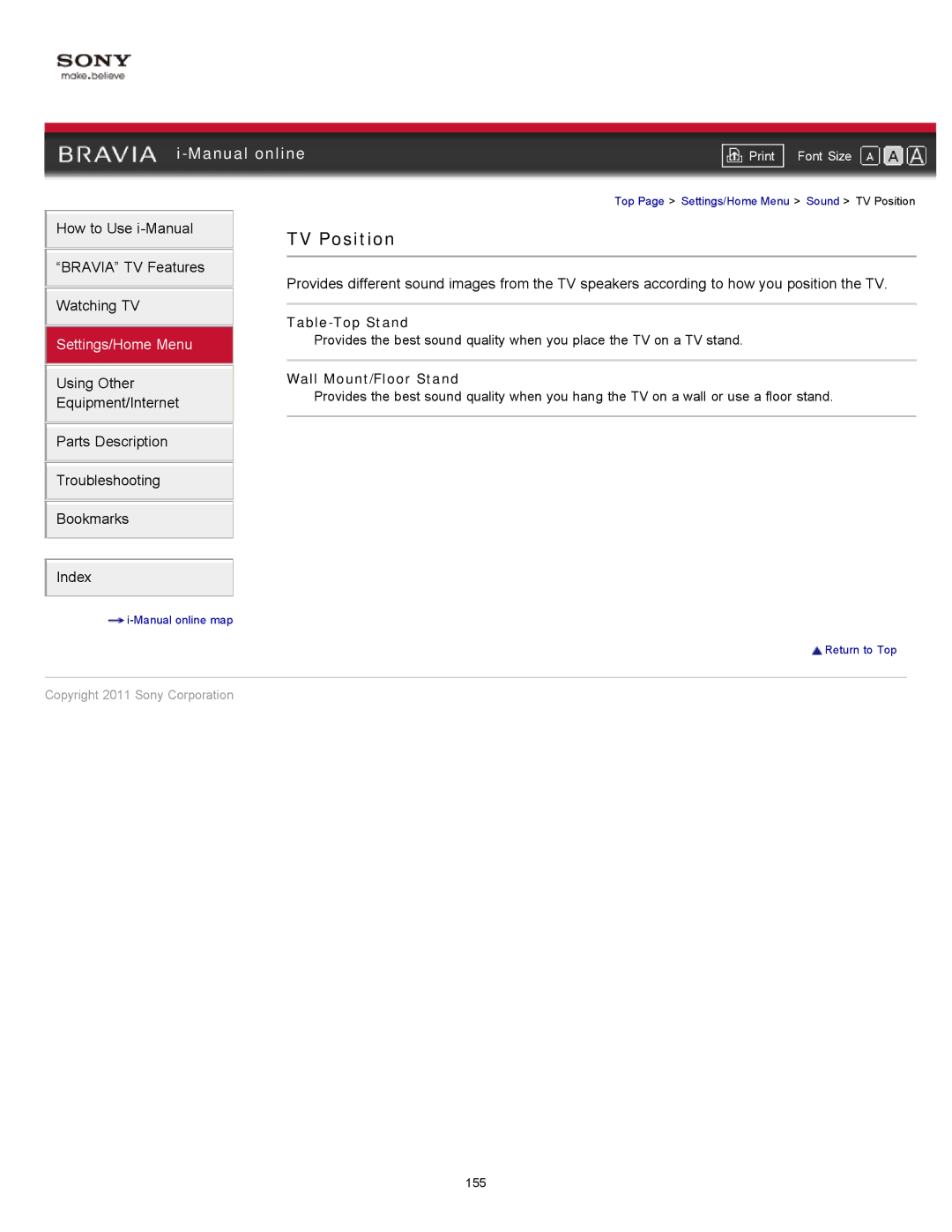|
| ||
| Font Size | ||
| Top Page > Settings/Home Menu > Sound > TV Position | ||
How to Use
“BRAVIA” TV Features
Watching TV
Settings/Home Menu
Using Other
Equipment/Internet
Parts Description
Troubleshooting
Bookmarks
Index
![]()
TV Position
Provides different sound images from the TV speakers according to how you position the TV.
Table-Top Stand
Provides the best sound quality when you place the TV on a TV stand.
Wall Mount/Floor Stand
Provides the best sound quality when you hang the TV on a wall or use a floor stand.
![]() Return to Top
Return to Top
Copyright 2011 Sony Corporation
155