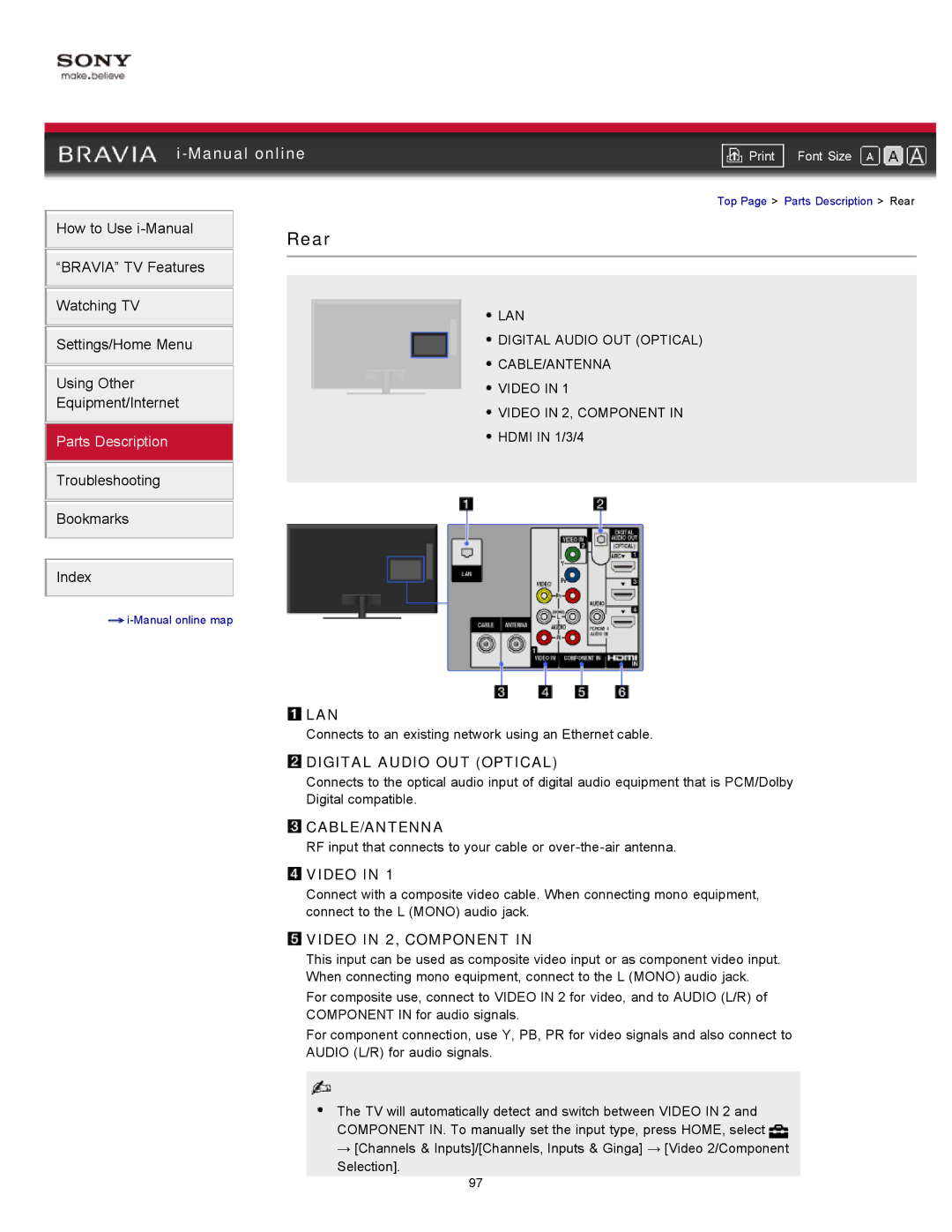|
| ||
| Font Size | ||
| Top Page > Parts Description > Rear | ||
How to Use
“BRAVIA” TV Features
Watching TV
Settings/Home Menu
Using Other
Equipment/Internet
Parts Description
Troubleshooting
Bookmarks
Index
![]()
Rear
![]() LAN
LAN
![]() DIGITAL AUDIO OUT (OPTICAL)
DIGITAL AUDIO OUT (OPTICAL)
![]() CABLE/ANTENNA
CABLE/ANTENNA
![]() VIDEO IN 1
VIDEO IN 1
![]() VIDEO IN 2, COMPONENT IN
VIDEO IN 2, COMPONENT IN
![]() HDMI IN 1/3/4
HDMI IN 1/3/4
 LAN
LAN
Connects to an existing network using an Ethernet cable.
 DIGITAL AUDIO OUT (OPTICAL)
DIGITAL AUDIO OUT (OPTICAL)
Connects to the optical audio input of digital audio equipment that is PCM/Dolby Digital compatible.
 CABLE/ANTENNA
CABLE/ANTENNA
RF input that connects to your cable or
![]() VIDEO IN 1
VIDEO IN 1
Connect with a composite video cable. When connecting mono equipment, connect to the L (MONO) audio jack.
 VIDEO IN 2, COMPONENT IN
VIDEO IN 2, COMPONENT IN
This input can be used as composite video input or as component video input. When connecting mono equipment, connect to the L (MONO) audio jack.
For composite use, connect to VIDEO IN 2 for video, and to AUDIO (L/R) of COMPONENT IN for audio signals.
For component connection, use Y, PB, PR for video signals and also connect to AUDIO (L/R) for audio signals.
The TV will automatically detect and switch between VIDEO IN 2 and COMPONENT IN. To manually set the input type, press HOME, select ![]()
→[Channels & Inputs]/[Channels, Inputs & Ginga] → [Video 2/Component
Selection].
97