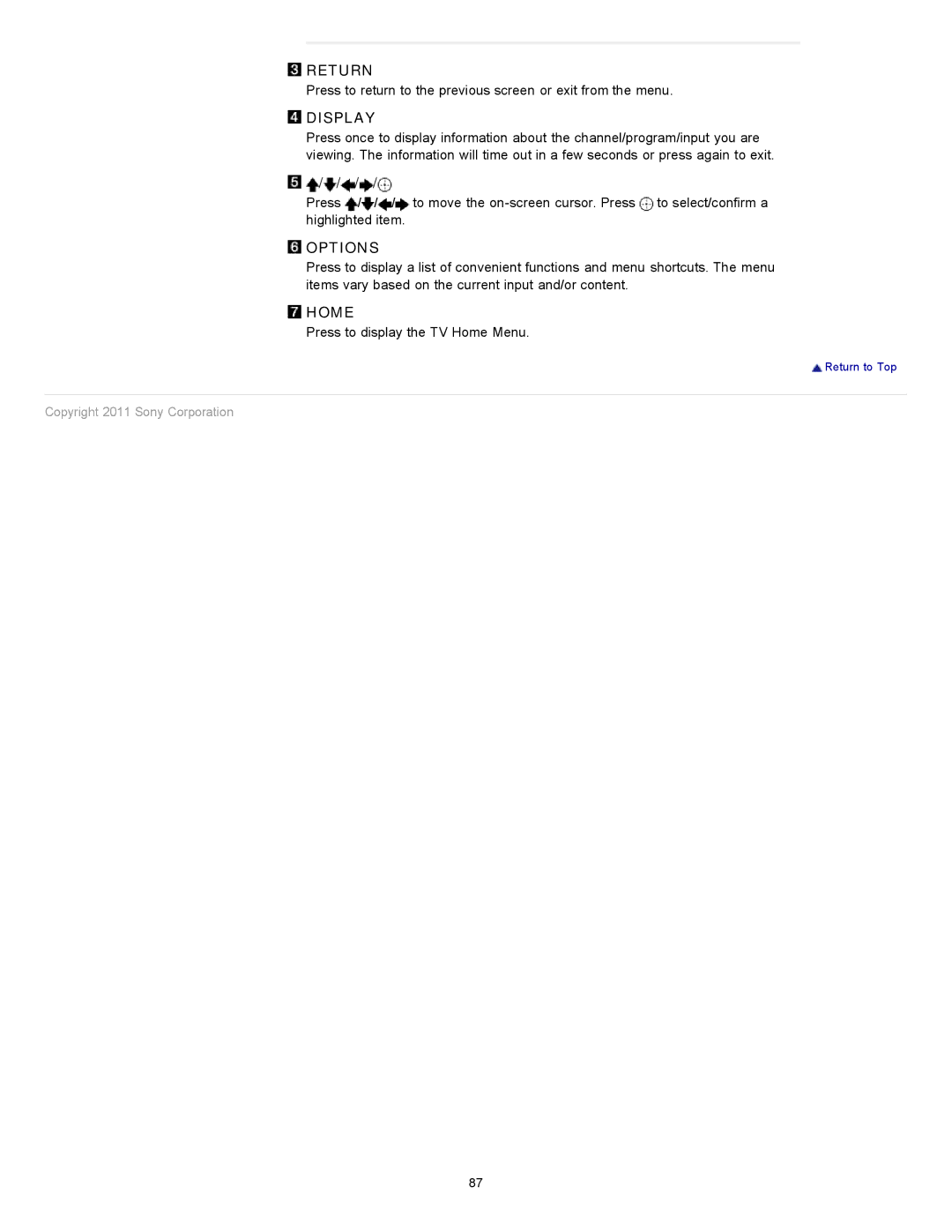RETURN
RETURN
Press to return to the previous screen or exit from the menu.
 DISPLAY
DISPLAY
Press once to display information about the channel/program/input you are viewing. The information will time out in a few seconds or press again to exit.
![]()
![]() /
/![]() /
/![]() /
/![]() /
/![]()
Press ![]() /
/![]() /
/![]() /
/![]() to move the
to move the ![]() to select/confirm a highlighted item.
to select/confirm a highlighted item.
 OPTIONS
OPTIONS
Press to display a list of convenient functions and menu shortcuts. The menu items vary based on the current input and/or content.
 HOME
HOME
Press to display the TV Home Menu.
![]() Return to Top
Return to Top
Copyright 2011 Sony Corporation
87