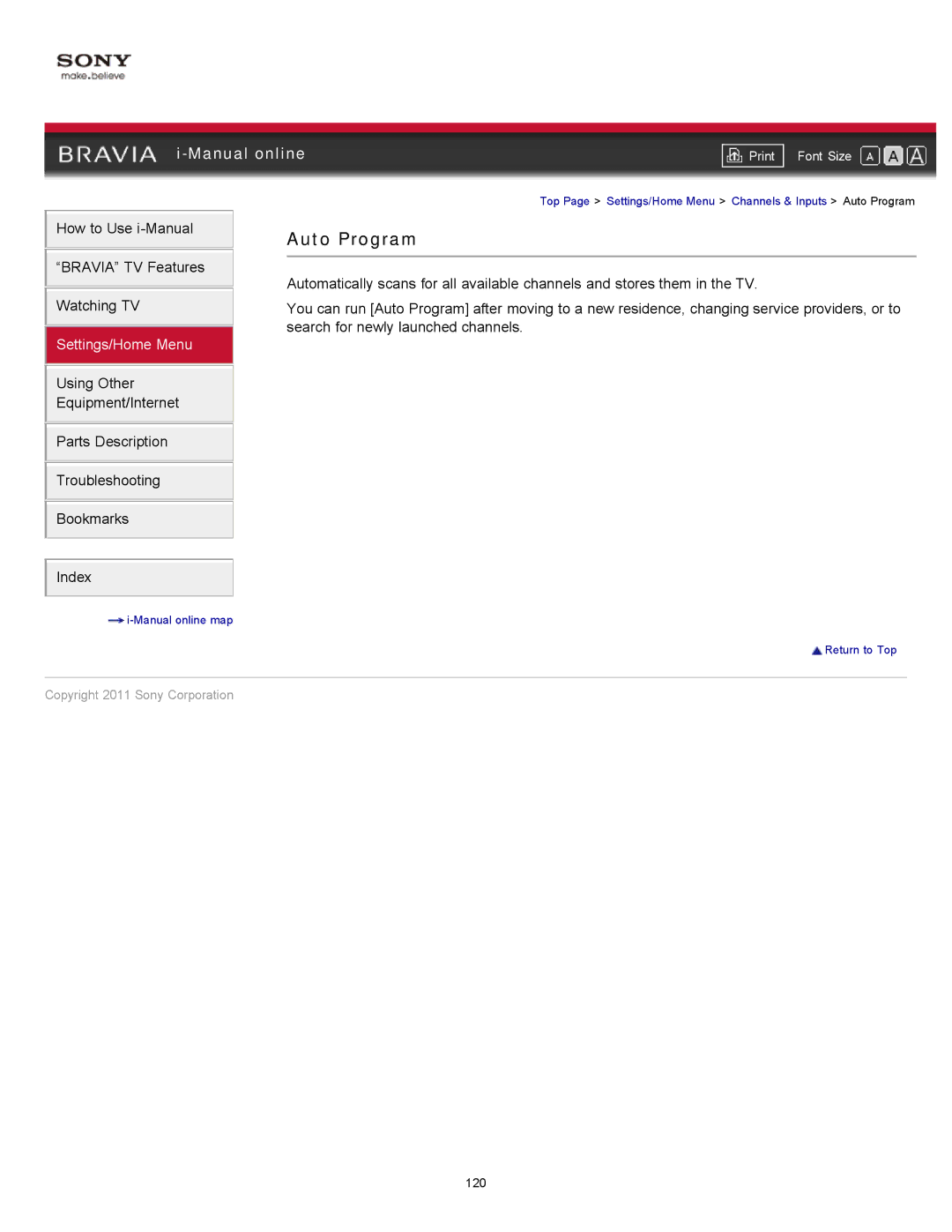|
| ||
| Font Size | ||
| Top Page > Settings/Home Menu > Channels & Inputs > Auto Program | ||
How to Use
“BRAVIA” TV Features
Watching TV
Settings/Home Menu
Using Other
Equipment/Internet
Parts Description
Troubleshooting
Bookmarks
Index
![]()
Auto Program
Automatically scans for all available channels and stores them in the TV.
You can run [Auto Program] after moving to a new residence, changing service providers, or to search for newly launched channels.
![]() Return to Top
Return to Top
Copyright 2011 Sony Corporation
120