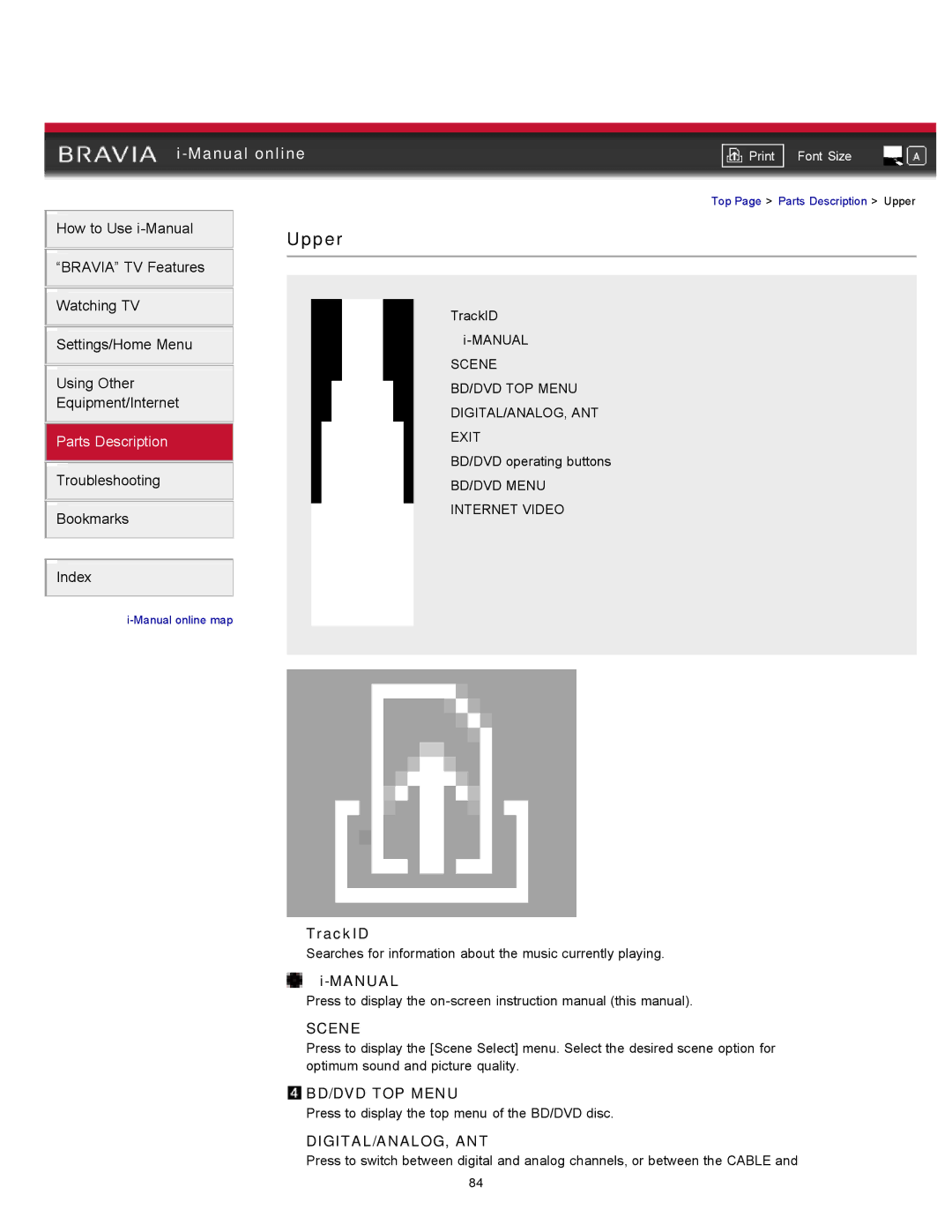|
| ||||
| Font Size | ||||
|
|
| Top Page > Parts Description > Upper | ||
How to Use | Upper |
|
|
| |
|
|
|
| ||
“BRAVIA” TV Features |
|
|
|
|
|
|
|
|
|
| |
|
|
|
|
|
|
Watching TV |
|
| TrackID | ||
|
|
| |||
|
|
| |||
Settings/Home Menu |
|
| |||
|
|
| SCENE | ||
Using Other |
|
| |||
|
| BD/DVD TOP MENU | |||
Equipment/Internet |
|
| |||
|
| DIGITAL/ANALOG, ANT | |||
|
|
| |||
|
|
| EXIT | ||
Parts Description |
|
| |||
|
|
| BD/DVD operating buttons | ||
|
|
| |||
Troubleshooting | BD/DVD MENU | |
| ||
| INTERNET VIDEO | |
Bookmarks | ||
| ||
|
|
Index
![]()
 TrackID
TrackID
Searches for information about the music currently playing.


i-MANUAL
Press to display the
 SCENE
SCENE
Press to display the [Scene Select] menu. Select the desired scene option for optimum sound and picture quality.
 BD/DVD TOP MENU
BD/DVD TOP MENU
Press to display the top menu of the BD/DVD disc.
 DIGITAL/ANALOG, ANT
DIGITAL/ANALOG, ANT
Press to switch between digital and analog channels, or between the CABLE and
84