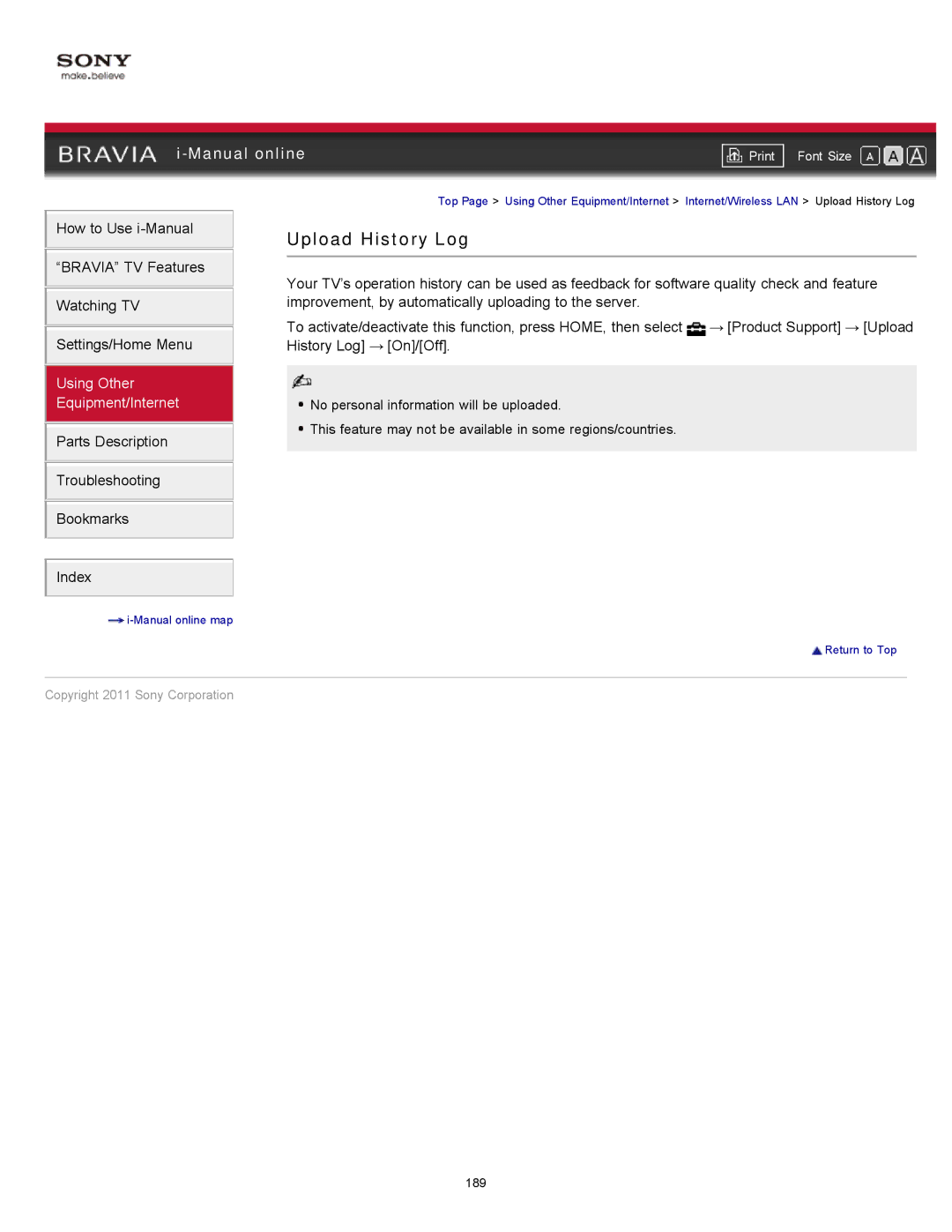|
| ||
| Font Size | ||
| Top Page > Using Other Equipment/Internet > Internet/Wireless LAN > Upload History Log | ||
How to Use
“BRAVIA” TV Features Watching TV
Settings/Home Menu
Using Other
Equipment/Internet
Parts Description
Troubleshooting
Bookmarks
Index
![]()
Upload History Log
Your TV’s operation history can be used as feedback for software quality check and feature improvement, by automatically uploading to the server.
To activate/deactivate this function, press HOME, then select ![]() → [Product Support] → [Upload History Log] → [On]/[Off].
→ [Product Support] → [Upload History Log] → [On]/[Off].
![]() No personal information will be uploaded.
No personal information will be uploaded.
![]() This feature may not be available in some regions/countries.
This feature may not be available in some regions/countries.
![]() Return to Top
Return to Top