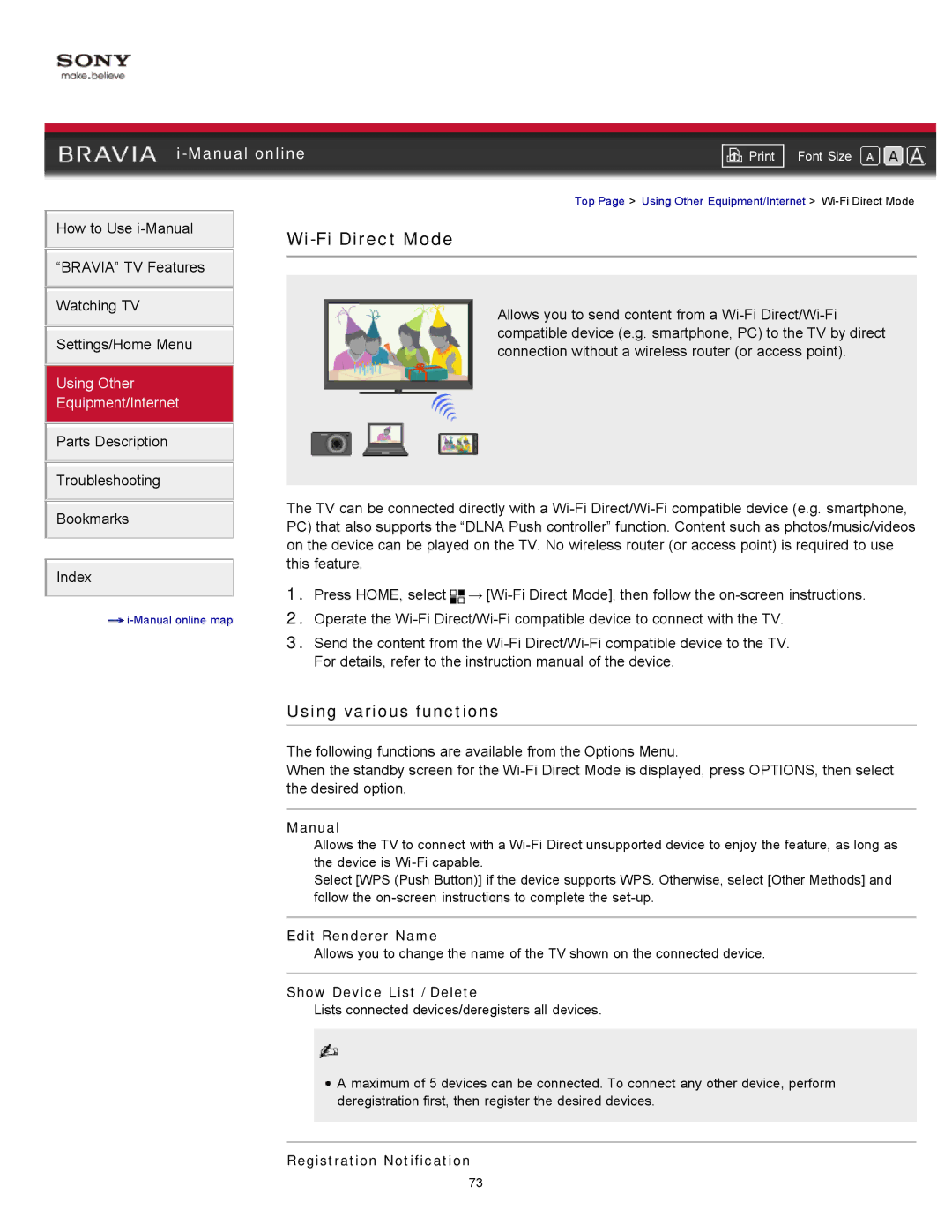|
| ||
| Font Size | ||
| Top Page > Using Other Equipment/Internet > | ||
How to Use
“BRAVIA” TV Features
Watching TV
Settings/Home Menu
Using Other
Equipment/Internet
Parts Description
Troubleshooting
Bookmarks
Index
![]()
Wi-Fi Direct Mode
Allows you to send content from a
The TV can be connected directly with a
1.Press HOME, select ![]() →
→
2.Operate the
3.Send the content from the
Using various functions
The following functions are available from the Options Menu.
When the standby screen for the
Manual
Allows the TV to connect with a
Select [WPS (Push Button)] if the device supports WPS. Otherwise, select [Other Methods] and follow the
Edit Renderer Name
Allows you to change the name of the TV shown on the connected device.
Show Device List / Delete
Lists connected devices/deregisters all devices.
![]() A maximum of 5 devices can be connected. To connect any other device, perform deregistration first, then register the desired devices.
A maximum of 5 devices can be connected. To connect any other device, perform deregistration first, then register the desired devices.
Registration Notification
73