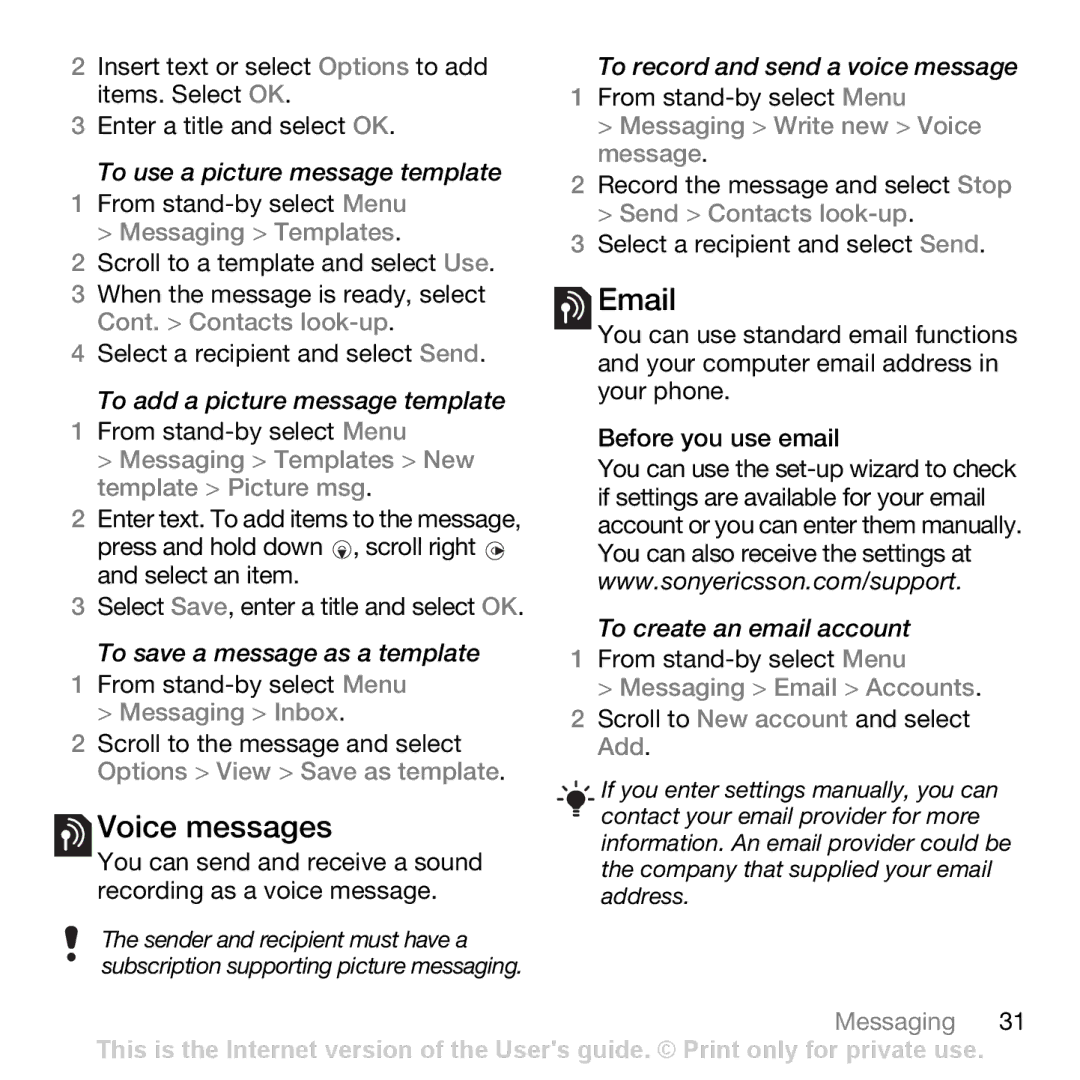2 | Insert text or select Options to add |
| To record and send a voice message | |
| items. Select OK. | 1 | From | |
3 | Enter a title and select OK. |
| > Messaging > Write new > Voice | |
| To use a picture message template |
| message. | |
| 2 | Record the message and select Stop | ||
1 | From | |||
| > Send > Contacts | |||
| > Messaging > Templates. |
| ||
| 3 | Select a recipient and select Send. | ||
|
|
2Scroll to a template and select Use.
3 | When the message is ready, select | ||
| Cont. > Contacts | You can use standard email functions | |
4 | Select a recipient and select Send. | ||
and your computer email address in | |||
|
| ||
| To add a picture message template | your phone. | |
|
| ||
1 | From | Before you use email | |
| > Messaging > Templates > New | You can use the | |
| template > Picture msg. | ||
| if settings are available for your email | ||
2 | Enter text. To add items to the message, | ||
account or you can enter them manually. | |||
| press and hold down , scroll right | You can also receive the settings at | |
| and select an item. | www.sonyericsson.com/support. |
3Select Save, enter a title and select OK.
To save a message as a template | To create an email account | |
1 From | ||
1 From | > Messaging > Email > Accounts. | |
> Messaging > Inbox. | 2 Scroll to New account and select | |
2 Scroll to the message and select | Add. | |
Options > View > Save as template. | If you enter settings manually, you can | |
| ||
Voice messages | contact your email provider for more | |
information. An email provider could be | ||
You can send and receive a sound | ||
the company that supplied your email | ||
recording as a voice message. | address. |
The sender and recipient must have a subscription supporting picture messaging.
Messaging 31
This is the Internet version of the User's guide. © Print only for private use.