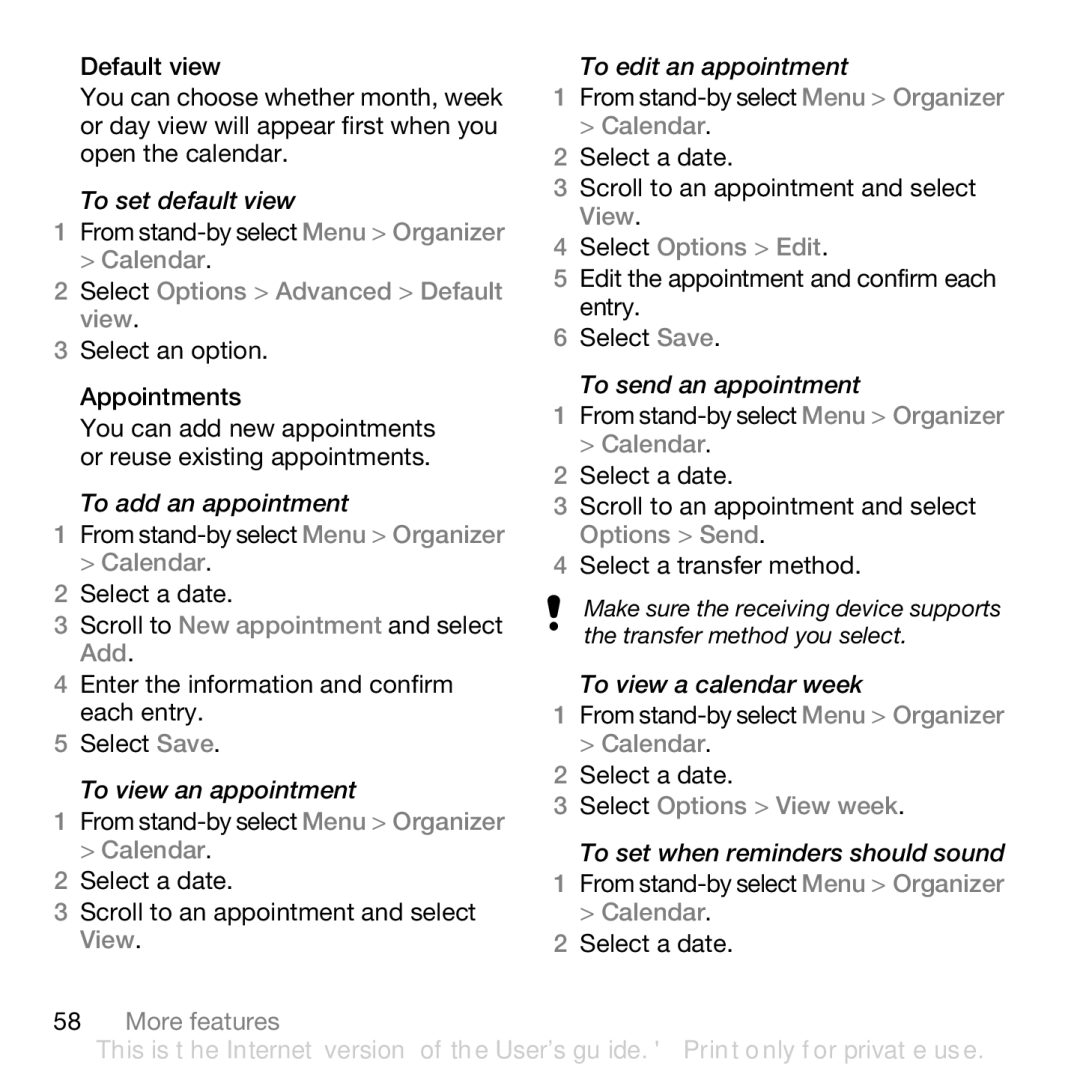Default view
You can choose whether month, week or day view will appear first when you open the calendar.
To set default view
1From
2Select Options > Advanced > Default view.
3Select an option.
Appointments
You can add new appointments or reuse existing appointments.
To add an appointment
1From
2Select a date.
3Scroll to New appointment and select Add.
4Enter the information and confirm each entry.
5Select Save.
To view an appointment
1From
2Select a date.
3Scroll to an appointment and select View.
To edit an appointment
1From
2Select a date.
3Scroll to an appointment and select View.
4 Select Options > Edit.
5Edit the appointment and confirm each entry.
6Select Save.
To send an appointment
1From
2Select a date.
3Scroll to an appointment and select Options > Send.
4Select a transfer method.
Make sure the receiving device supports the transfer method you select.
To view a calendar week
1From
2Select a date.
3 Select Options > View week.
To set when reminders should sound
1From
2Select a date.
58More features
This is the Internet version of the User's guide. © Print only for private use.