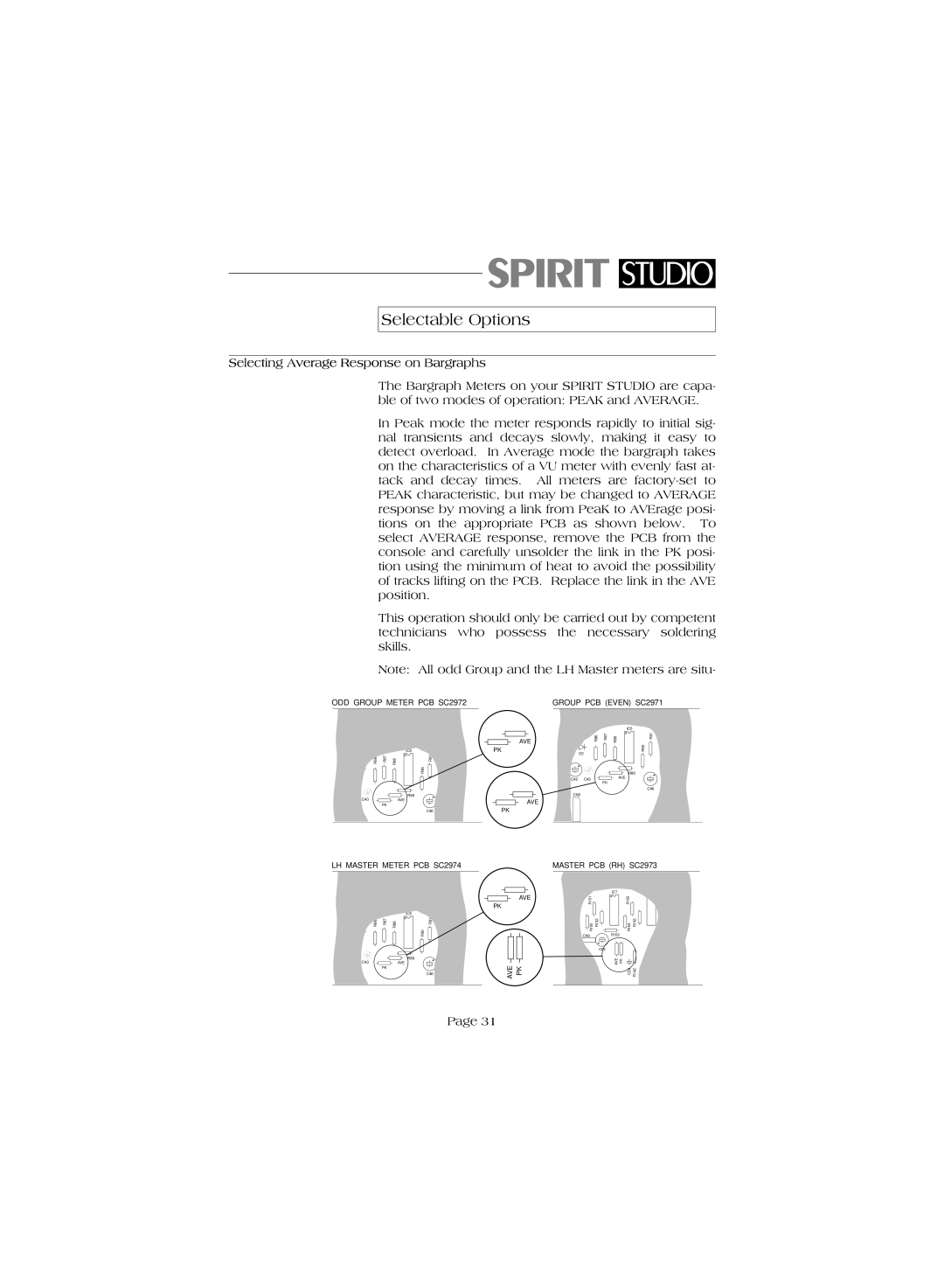Selectable Options
Selecting Average Response on Bargraphs
The Bargraph Meters on your SPIRIT STUDIO are capa- ble of two modes of operation: PEAK and AVERAGE.
In Peak mode the meter responds rapidly to initial sig- nal transients and decays slowly, making it easy to detect overload. In Average mode the bargraph takes on the characteristics of a VU meter with evenly fast at- tack and decay times. All meters are
This operation should only be carried out by competent technicians who possess the necessary soldering skills.
Note: All odd Group and the LH Master meters are situ-
ODD GROUP METER PCB SC2972 | GROUP PCB (EVEN) SC2971 | |
|
|
|
|
|
| IC5 |
R86 | R87 | R88 | R91 |
|
|
| R90 |
C43 |
|
| R89 |
|
| AVE |
PK
C46
![]() AVE PK
AVE PK
![]()
![]() AVE PK
AVE PK
| R86 | R87 |
| D2 |
|
C42 | C43 |
|
PK
CN2
| IC5 |
R88 | R91 |
| R90 |
| R89 |
| AVE |
| C46 |
LH MASTER METER PCB SC2974
|
|
| IC5 |
R86 | R87 | R88 | R91 |
|
|
| R90 |
C43 |
|
| R89 |
|
| AVE |
PK
C46
AVE
PK
PK
AVE
MASTER PCB (RH) SC2973
IC7IC8
|
|
|
| R151 |
|
|
|
|
|
|
|
|
| R155 |
|
|
|
|
| |
|
|
|
|
|
|
|
|
|
|
|
|
|
|
|
|
|
|
|
|
|
|
|
|
| R150 |
| R152 |
|
|
|
|
|
|
|
| R154 | R156 |
|
|
| |
|
|
|
|
|
|
|
|
|
|
|
|
|
|
| ||||||
|
| CN3 |
|
|
|
|
| R153 |
|
|
|
| ||||||||
|
|
|
|
|
|
| C53 |
|
|
|
|
|
|
|
|
|
| |||
|
|
|
|
|
|
|
|
|
|
|
|
|
|
|
|
| ||||
|
|
|
|
|
|
|
|
|
| AVE PK |
|
|
|
|
|
| ||||
|
|
|
|
|
|
|
|
|
|
|
|
|
|
|
| |||||
|
|
|
|
|
|
|
|
|
|
|
|
|
|
| C54 | R142 |
|
|
| |
|
|
|
|
|
|
|
|
|
|
|
|
|
|
|
|
|
|
|
|
|
Page 31