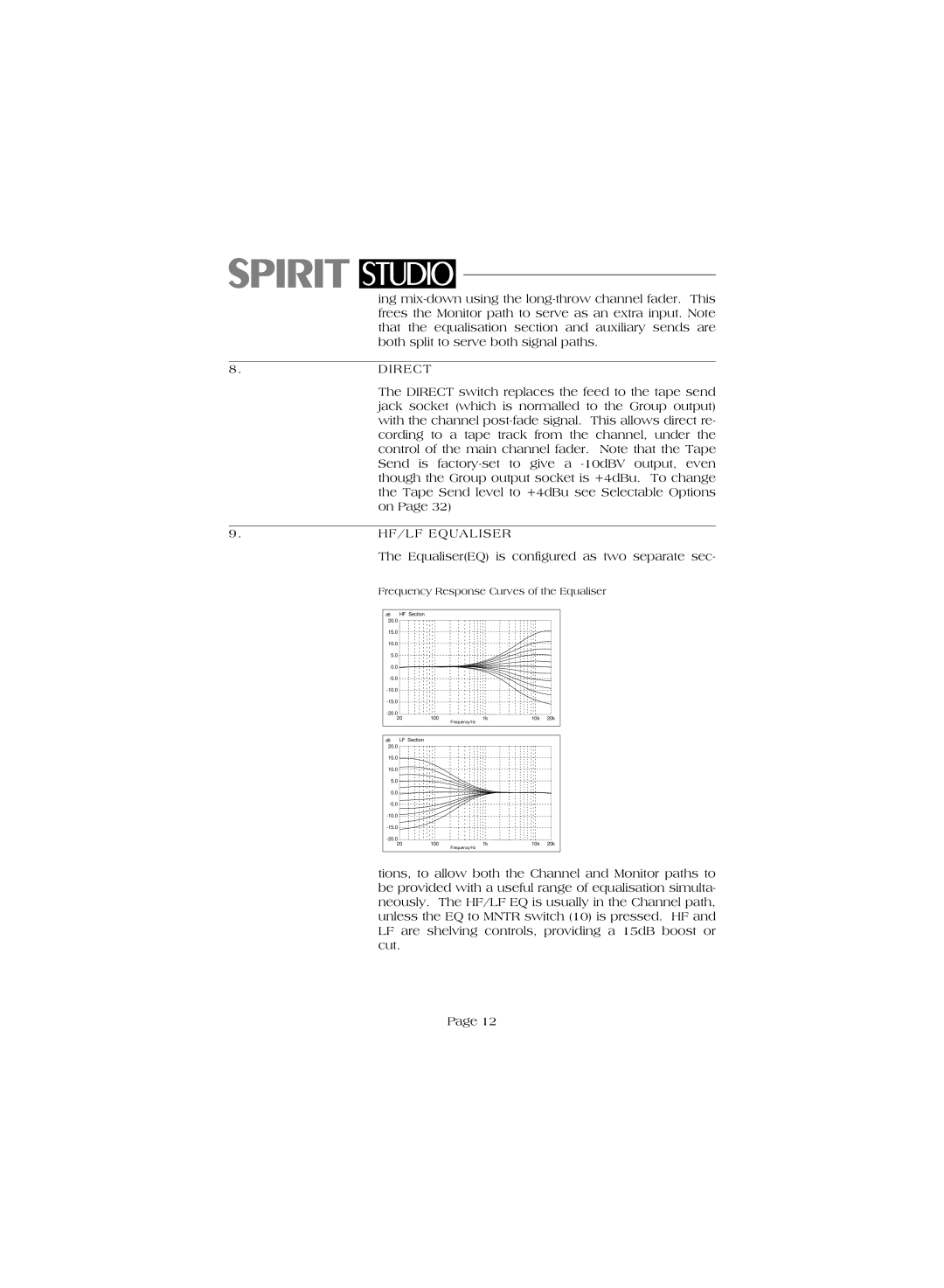ing
8.DIRECT
The DIRECT switch replaces the feed to the tape send jack socket (which is normalled to the Group output) with the channel
9. | HF/LF EQUALISER |
|
| |||
| The Equaliser(EQ) is configured as two separate sec- | |||||
| Frequency Response Curves of the Equaliser | |||||
| dB | HF Section |
|
|
|
|
| 20.0 |
|
|
|
|
|
| 15.0 |
|
|
|
|
|
| 10.0 |
|
|
|
|
|
| 5.0 |
|
|
|
|
|
| 0.0 |
|
|
|
|
|
|
|
|
|
|
| |
|
|
|
|
|
| |
|
|
|
|
|
| |
|
|
|
|
|
| |
| 20 | 100 | 1k | 10k | 20k | |
|
|
|
| Frequency/Hz |
|
|
| dB | LF Section |
|
|
|
|
| 20.0 |
|
|
|
|
|
| 15.0 |
|
|
|
|
|
| 10.0 |
|
|
|
|
|
| 5.0 |
|
|
|
|
|
| 0.0 |
|
|
|
|
|
|
|
|
|
|
| |
|
|
|
|
|
| |
|
|
|
|
|
| |
|
|
|
|
|
| |
| 20 | 100 | 1k | 10k | 20k | |
|
|
|
| Frequency/Hz |
|
|
tions, to allow both the Channel and Monitor paths to be provided with a useful range of equalisation simulta- neously. The HF/LF EQ is usually in the Channel path, unless the EQ to MNTR switch (10) is pressed. HF and LF are shelving controls, providing a 15dB boost or cut.
Page 12