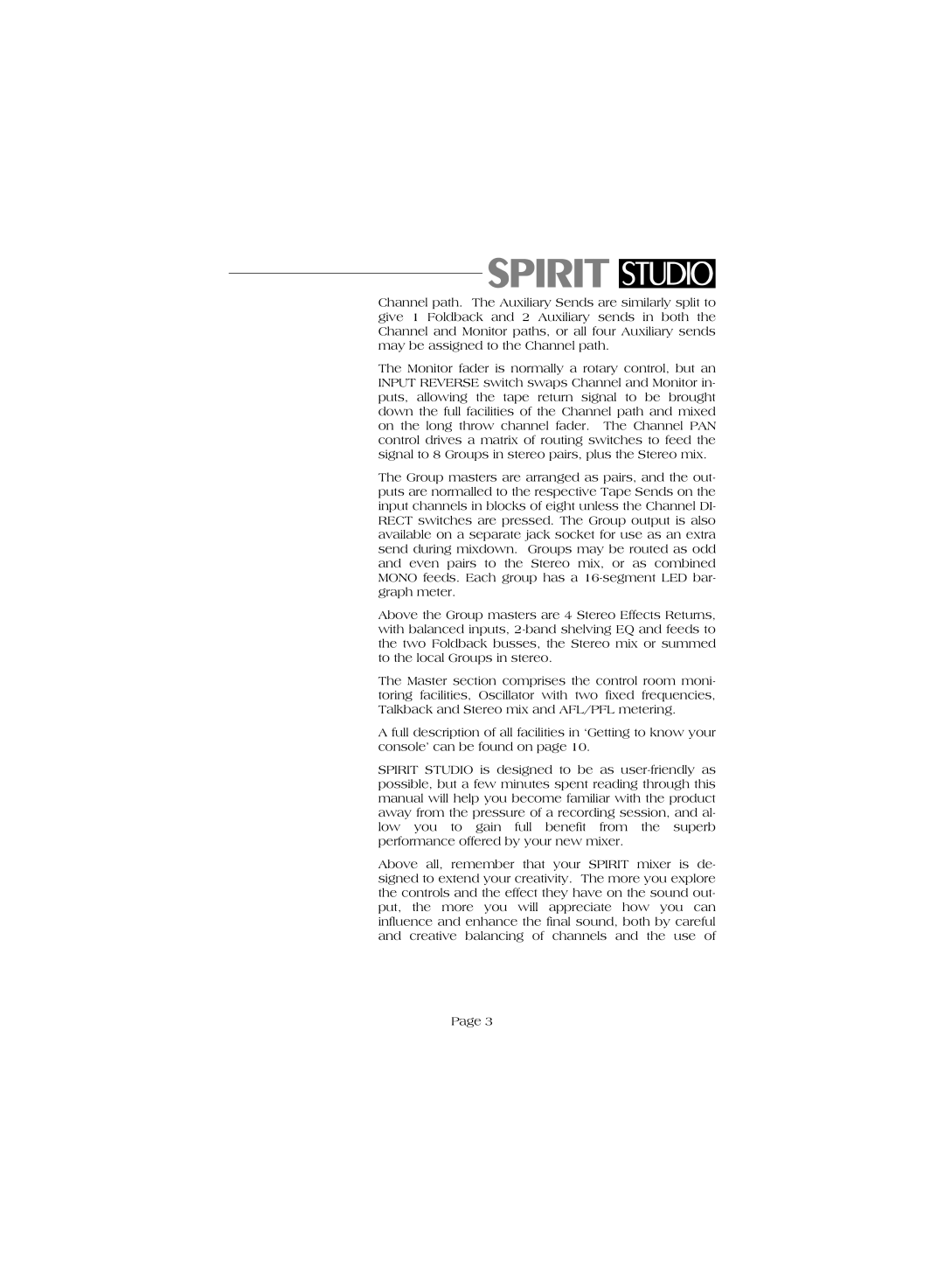Channel path. The Auxiliary Sends are similarly split to give 1 Foldback and 2 Auxiliary sends in both the Channel and Monitor paths, or all four Auxiliary sends may be assigned to the Channel path.
The Monitor fader is normally a rotary control, but an INPUT REVERSE switch swaps Channel and Monitor in- puts, allowing the tape return signal to be brought down the full facilities of the Channel path and mixed on the long throw channel fader. The Channel PAN control drives a matrix of routing switches to feed the signal to 8 Groups in stereo pairs, plus the Stereo mix.
The Group masters are arranged as pairs, and the out- puts are normalled to the respective Tape Sends on the input channels in blocks of eight unless the Channel DI- RECT switches are pressed. The Group output is also available on a separate jack socket for use as an extra send during mixdown. Groups may be routed as odd and even pairs to the Stereo mix, or as combined MONO feeds. Each group has a
Above the Group masters are 4 Stereo Effects Returns, with balanced inputs,
The Master section comprises the control room moni- toring facilities, Oscillator with two fixed frequencies, Talkback and Stereo mix and AFL/PFL metering.
A full description of all facilities in ‘Getting to know your console’ can be found on page 10.
SPIRIT STUDIO is designed to be as
Above all, remember that your SPIRIT mixer is de- signed to extend your creativity. The more you explore the controls and the effect they have on the sound out- put, the more you will appreciate how you can influence and enhance the final sound, both by careful and creative balancing of channels and the use of
Page 3