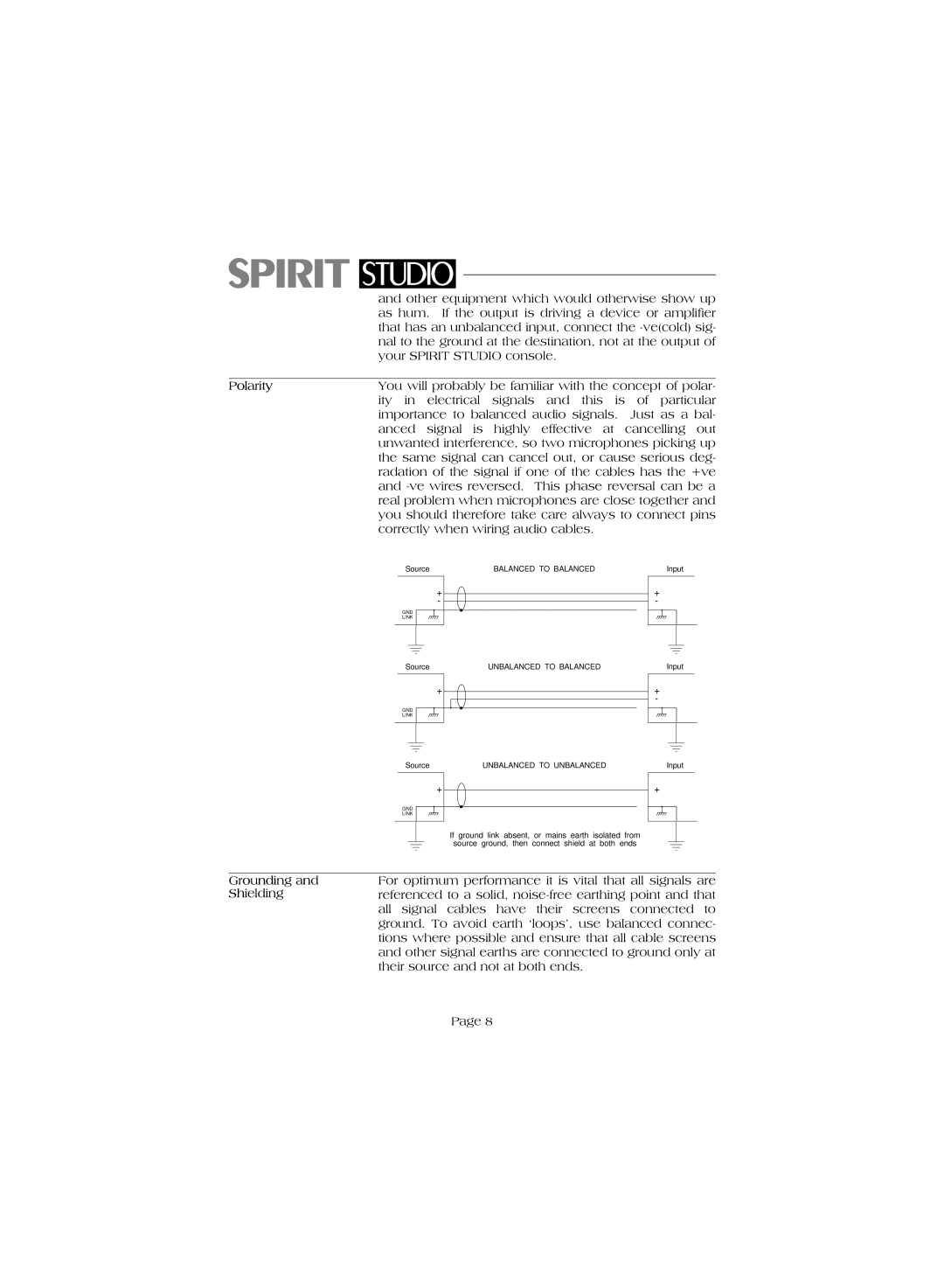| and other equipment which would otherwise show up |
| as hum. If the output is driving a device or amplifier |
| that has an unbalanced input, connect the |
| nal to the ground at the destination, not at the output of |
| your SPIRIT STUDIO console. |
|
|
Polarity | You will probably be familiar with the concept of polar- |
| ity in electrical signals and this is of particular |
| importance to balanced audio signals. Just as a bal- |
| anced signal is highly effective at cancelling out |
| unwanted interference, so two microphones picking up |
| the same signal can cancel out, or cause serious deg- |
| radation of the signal if one of the cables has the +ve |
| and |
| real problem when microphones are close together and |
| you should therefore take care always to connect pins |
| correctly when wiring audio cables. |
Source | BALANCED TO BALANCED |
+
-
GND
LINK
Input
+
-
Source | UNBALANCED TO BALANCED |
| + |
GND |
|
LINK |
|
Input
+
-
Source | UNBALANCED TO UNBALANCED | Input |
+
GND
LINK
If ground link absent, or mains earth isolated from source ground, then connect shield at both ends
+
Grounding and Shielding
For optimum performance it is vital that all signals are referenced to a solid,
Page 8