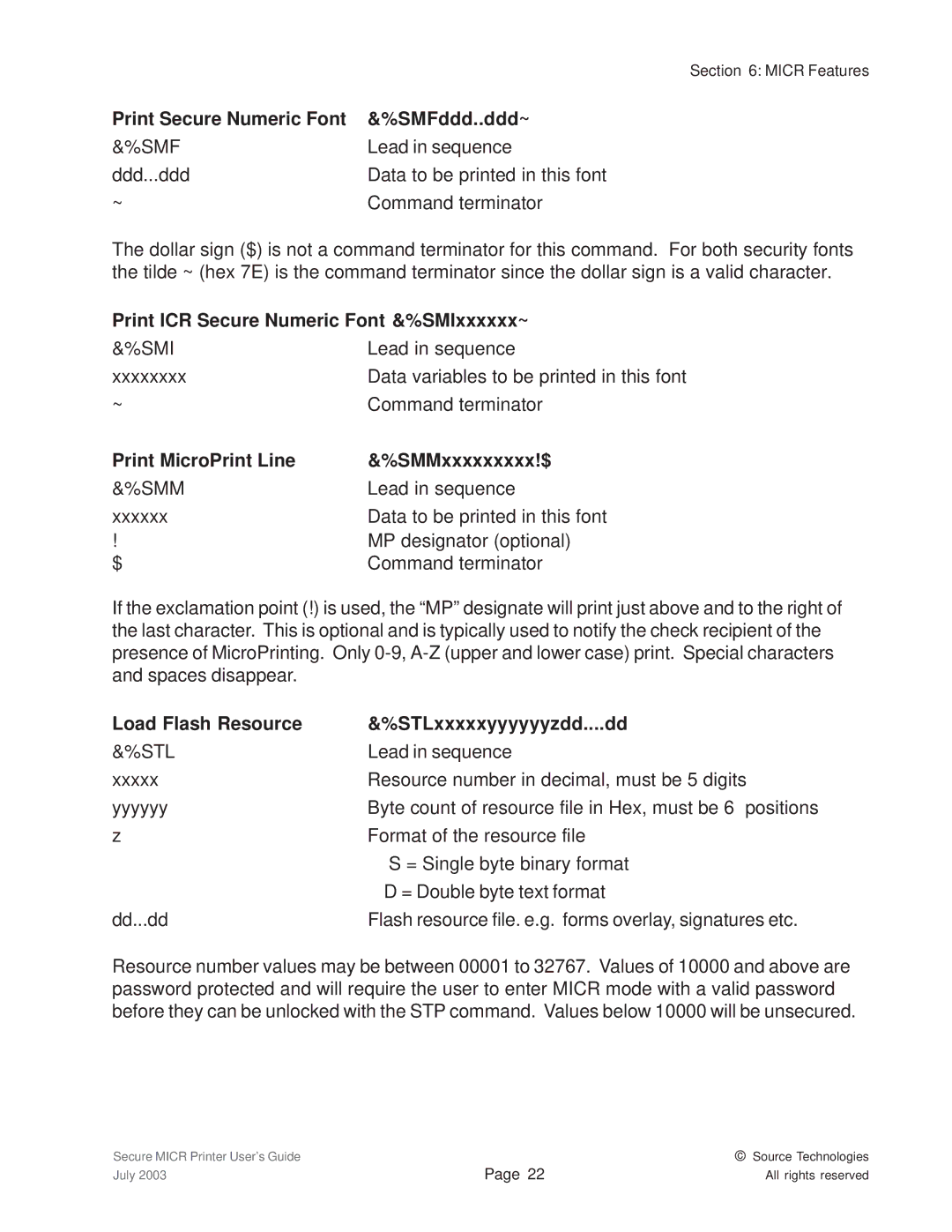Section 6: MICR Features
Print Secure Numeric Font | &%SMFddd..ddd~ |
&%SMF | Lead in sequence |
ddd...ddd | Data to be printed in this font |
~ | Command terminator |
The dollar sign ($) is not a command terminator for this command. For both security fonts the tilde ~ (hex 7E) is the command terminator since the dollar sign is a valid character.
Print ICR Secure Numeric Font &%SMIxxxxxx~
&%SMI | Lead in sequence |
xxxxxxxx | Data variables to be printed in this font |
~ | Command terminator |
Print MicroPrint Line | &%SMMxxxxxxxxx!$ |
&%SMM | Lead in sequence |
xxxxxx | Data to be printed in this font |
! | MP designator (optional) |
$ | Command terminator |
If the exclamation point (!) is used, the “MP” designate will print just above and to the right of the last character. This is optional and is typically used to notify the check recipient of the presence of MicroPrinting. Only
Load Flash Resource | &%STLxxxxxyyyyyyzdd....dd |
&%STL | Lead in sequence |
xxxxx | Resource number in decimal, must be 5 digits |
yyyyyy | Byte count of resource file in Hex, must be 6 positions |
z | Format of the resource file |
| S = Single byte binary format |
| D = Double byte text format |
dd...dd | Flash resource file. e.g. forms overlay, signatures etc. |
Resource number values may be between 00001 to 32767. Values of 10000 and above are password protected and will require the user to enter MICR mode with a valid password before they can be unlocked with the STP command. Values below 10000 will be unsecured.
Secure MICR Printer User’s Guide July 2003
Page 22 | © Source Technologies |
All rights reserved |