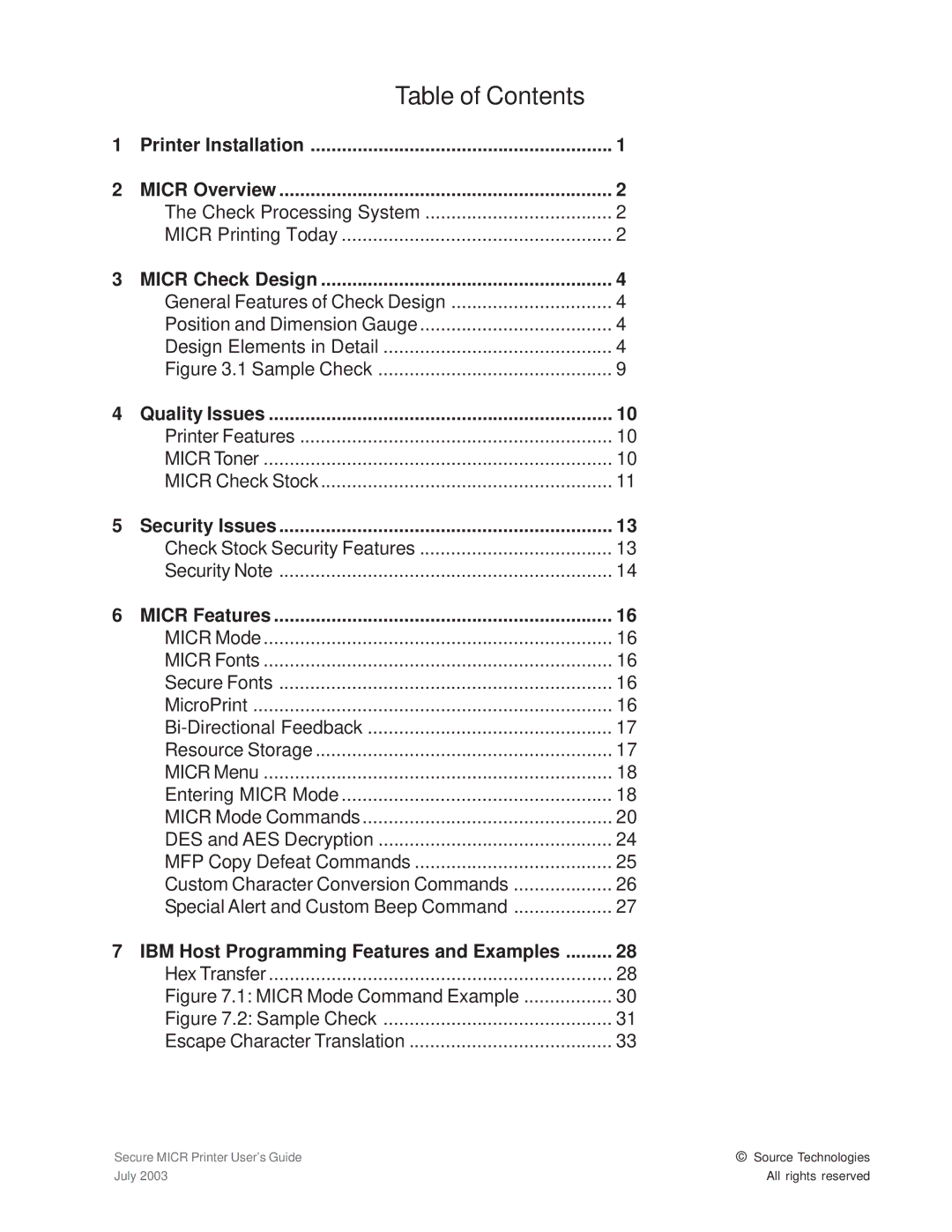| Table of Contents |
|
1 | Printer Installation | 1 |
2 | MICR Overview | 2 |
| The Check Processing System | 2 |
| MICR Printing Today | 2 |
3 | MICR Check Design | 4 |
| General Features of Check Design | 4 |
| Position and Dimension Gauge | 4 |
| Design Elements in Detail | 4 |
| Figure 3.1 Sample Check | 9 |
4 | Quality Issues | 10 |
| Printer Features | 10 |
| MICR Toner | 10 |
| MICR Check Stock | 11 |
5 | Security Issues | 13 |
| Check Stock Security Features | 13 |
| Security Note | 14 |
6 | MICR Features | 16 |
| MICR Mode | 16 |
| MICR Fonts | 16 |
| Secure Fonts | 16 |
| MicroPrint | 16 |
| 17 | |
| Resource Storage | 17 |
| MICR Menu | 18 |
| Entering MICR Mode | 18 |
| MICR Mode Commands | 20 |
| DES and AES Decryption | 24 |
| MFP Copy Defeat Commands | 25 |
| Custom Character Conversion Commands | 26 |
| Special Alert and Custom Beep Command | 27 |
7 IBM Host Programming Features and Examples | 28 | |
| Hex Transfer | 28 |
| Figure 7.1: MICR Mode Command Example | 30 |
| Figure 7.2: Sample Check | 31 |
| Escape Character Translation | 33 |
Secure MICR Printer User’s Guide | © Source Technologies |
July 2003 | All rights reserved |