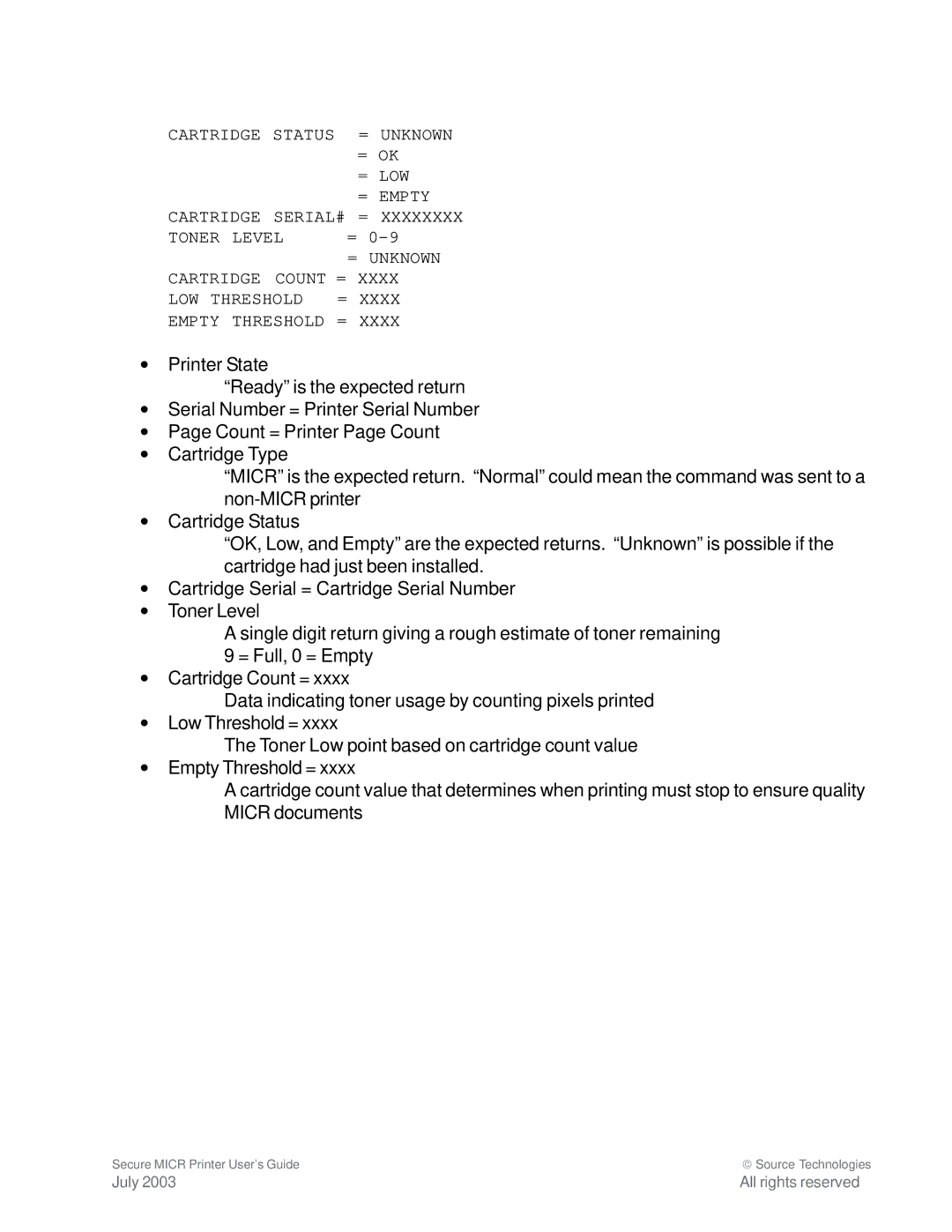CARTRIDGE STATUS = UNKNOWN
=OK
=LOW
=EMPTY
CARTRIDGE SERIAL# = XXXXXXXX
TONER LEVEL | = |
=UNKNOWN
CARTRIDGE COUNT = XXXX
LOW THRESHOLD | = | XXXX |
EMPTY THRESHOLD | = | XXXX |
•Printer State
“Ready” is the expected return
•Serial Number = Printer Serial Number
•Page Count = Printer Page Count
•Cartridge Type
“MICR” is the expected return. “Normal” could mean the command was sent to a
•Cartridge Status
“OK, Low, and Empty” are the expected returns. “Unknown” is possible if the cartridge had just been installed.
•Cartridge Serial = Cartridge Serial Number
•Toner Level
A single digit return giving a rough estimate of toner remaining 9 = Full, 0 = Empty
•Cartridge Count = xxxx
Data indicating toner usage by counting pixels printed
•Low Threshold = xxxx
The Toner Low point based on cartridge count value
•Empty Threshold = xxxx
A cartridge count value that determines when printing must stop to ensure quality MICR documents
Secure MICR Printer User’s Guide | Source Technologies |
July 2003 | All rights reserved |