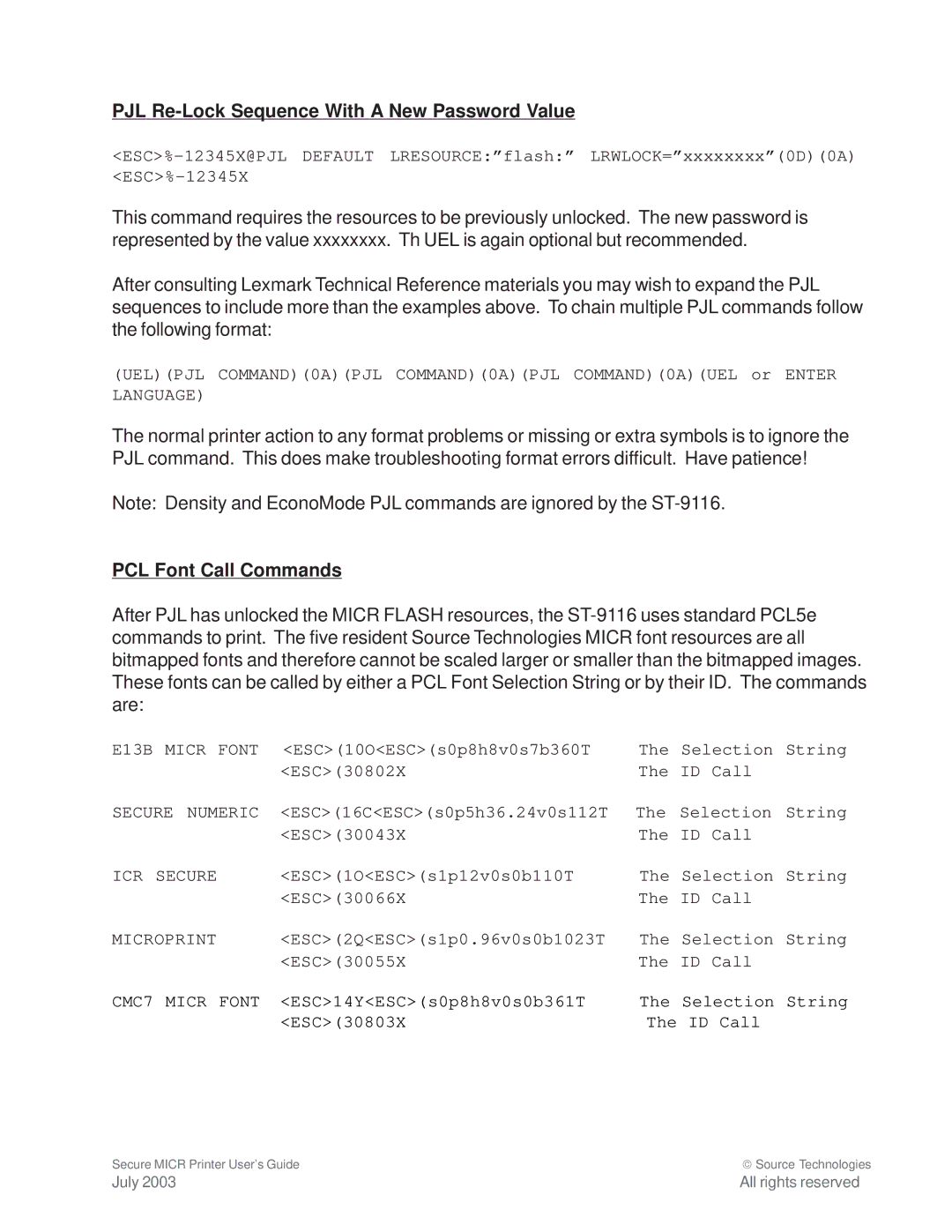PJL Re-Lock Sequence With A New Password Value
This command requires the resources to be previously unlocked. The new password is represented by the value xxxxxxxx. Th UEL is again optional but recommended.
After consulting Lexmark Technical Reference materials you may wish to expand the PJL sequences to include more than the examples above. To chain multiple PJL commands follow the following format:
(UEL)(PJL COMMAND)(0A)(PJL COMMAND)(0A)(PJL COMMAND)(0A)(UEL or ENTER LANGUAGE)
The normal printer action to any format problems or missing or extra symbols is to ignore the PJL command. This does make troubleshooting format errors difficult. Have patience!
Note: Density and EconoMode PJL commands are ignored by the
PCL Font Call Commands
After PJL has unlocked the MICR FLASH resources, the
E13B | MICR | FONT | <ESC>(10O<ESC>(s0p8h8v0s7b360T | The Selection | String |
|
|
| <ESC>(30802X | The ID Call |
|
SECURE NUMERIC | <ESC>(16C<ESC>(s0p5h36.24v0s112T | The Selection | String | ||
|
|
| <ESC>(30043X | The ID Call |
|
ICR | SECURE |
| <ESC>(1O<ESC>(s1p12v0s0b110T | The Selection | String |
|
|
| <ESC>(30066X | The ID Call |
|
MICROPRINT |
| <ESC>(2Q<ESC>(s1p0.96v0s0b1023T | The Selection | String | |
|
|
| <ESC>(30055X | The ID Call |
|
CMC7 | MICR | FONT | <ESC>14Y<ESC>(s0p8h8v0s0b361T | The Selection | String |
|
|
| <ESC>(30803X | The ID Call |
|
Secure MICR Printer User’s Guide | Source Technologies |
July 2003 | All rights reserved |