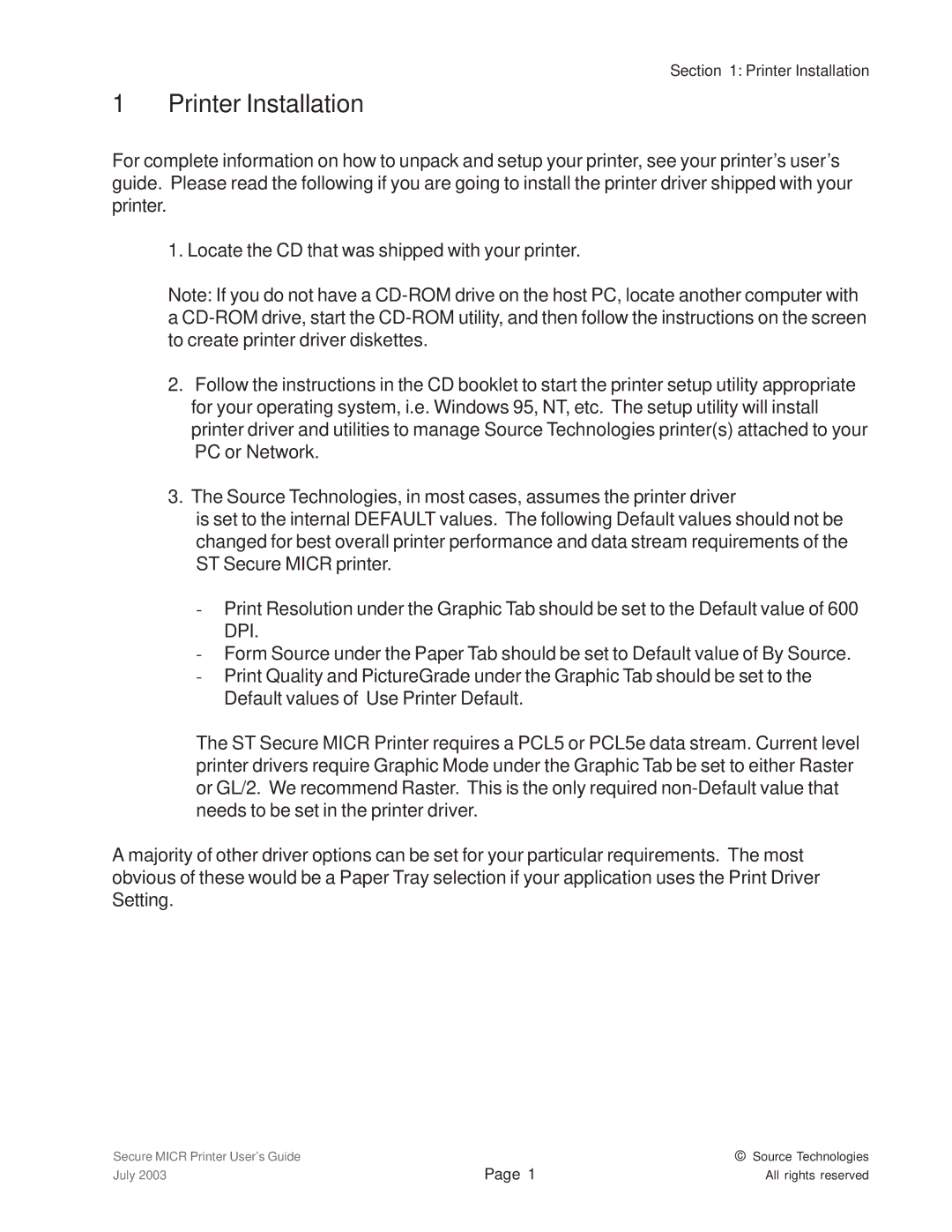Section 1: Printer Installation
1 Printer Installation
For complete information on how to unpack and setup your printer, see your printer’s user’s guide. Please read the following if you are going to install the printer driver shipped with your printer.
1. Locate the CD that was shipped with your printer.
Note: If you do not have a
2.Follow the instructions in the CD booklet to start the printer setup utility appropriate for your operating system, i.e. Windows 95, NT, etc. The setup utility will install printer driver and utilities to manage Source Technologies printer(s) attached to your PC or Network.
3.The Source Technologies, in most cases, assumes the printer driver
is set to the internal DEFAULT values. The following Default values should not be changed for best overall printer performance and data stream requirements of the ST Secure MICR printer.
-Print Resolution under the Graphic Tab should be set to the Default value of 600 DPI.
-Form Source under the Paper Tab should be set to Default value of By Source.
-Print Quality and PictureGrade under the Graphic Tab should be set to the Default values of Use Printer Default.
The ST Secure MICR Printer requires a PCL5 or PCL5e data stream. Current level printer drivers require Graphic Mode under the Graphic Tab be set to either Raster or GL/2. We recommend Raster. This is the only required
A majority of other driver options can be set for your particular requirements. The most obvious of these would be a Paper Tray selection if your application uses the Print Driver Setting.
Secure MICR Printer User’s Guide July 2003
Page 1 | © Source Technologies |
All rights reserved |