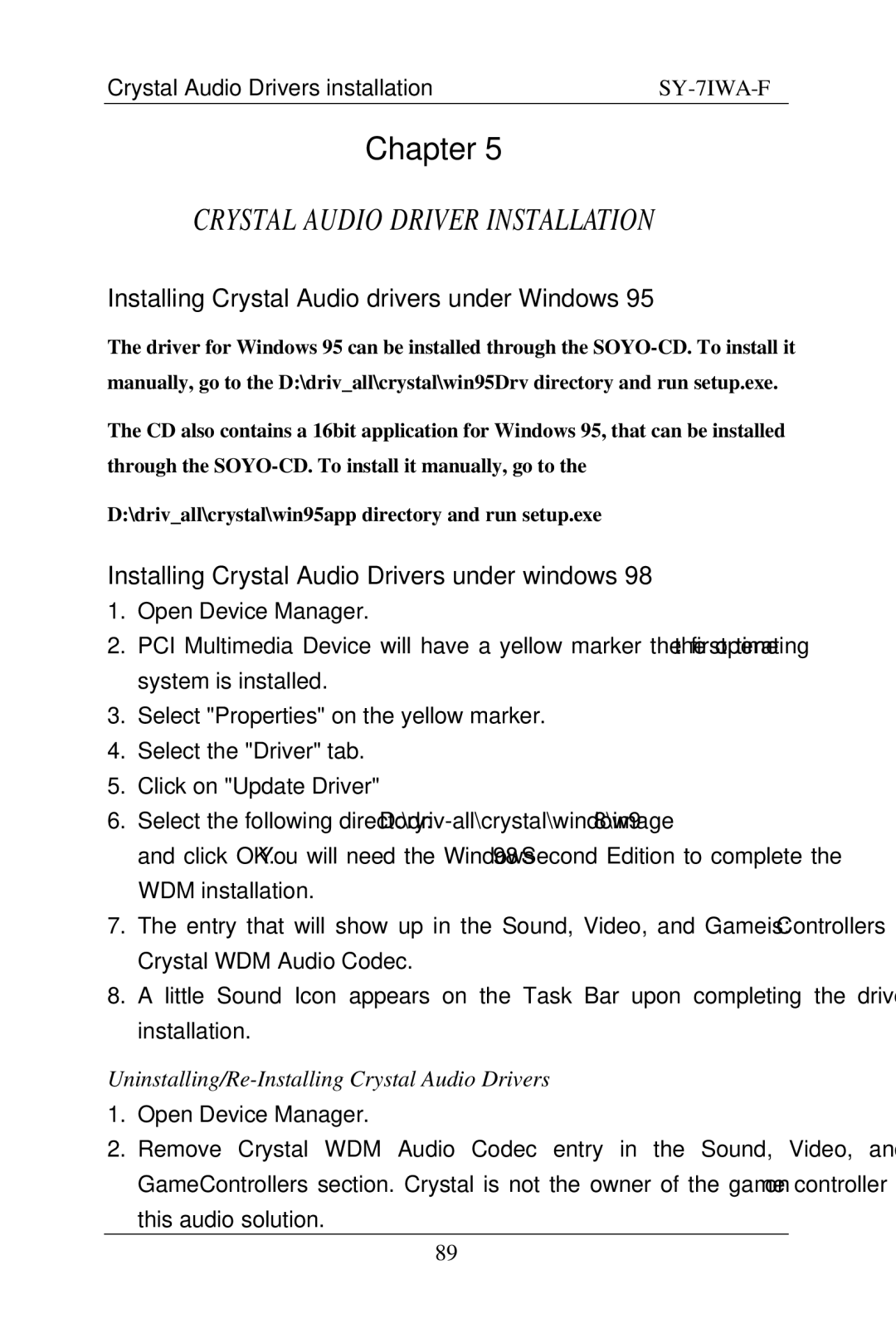Crystal Audio Drivers installation |
|
Chapter 5
CRYSTAL AUDIO DRIVER INSTALLATION
Installing Crystal Audio drivers under Windows 95
The driver for Windows 95 can be installed through the
The CD also contains a 16bit application for Windows 95, that can be installed through the
D:\driv_all\crystal\win95app directory and run setup.exe
Installing Crystal Audio Drivers under windows 98
1.Open Device Manager.
2.PCI Multimedia Device will have a yellow marker the first time the operating system is installed.
3.Select "Properties" on the yellow marker.
4.Select the "Driver" tab.
5.Click on "Update Driver"
6.Select the following
and click OK. You will need the Windows 98 Second Edition to complete the WDM installation.
7.The entry that will show up in the Sound, Video, and Game Controllers is: Crystal WDM Audio Codec.
8.A little Sound Icon appears on the Task Bar upon completing the driver installation.
Uninstalling/Re-Installing Crystal Audio Drivers
1.Open Device Manager.
2.Remove Crystal WDM Audio Codec entry in the Sound, Video, and GameControllers section. Crystal is not the owner of the game controller on
this audio solution.
89