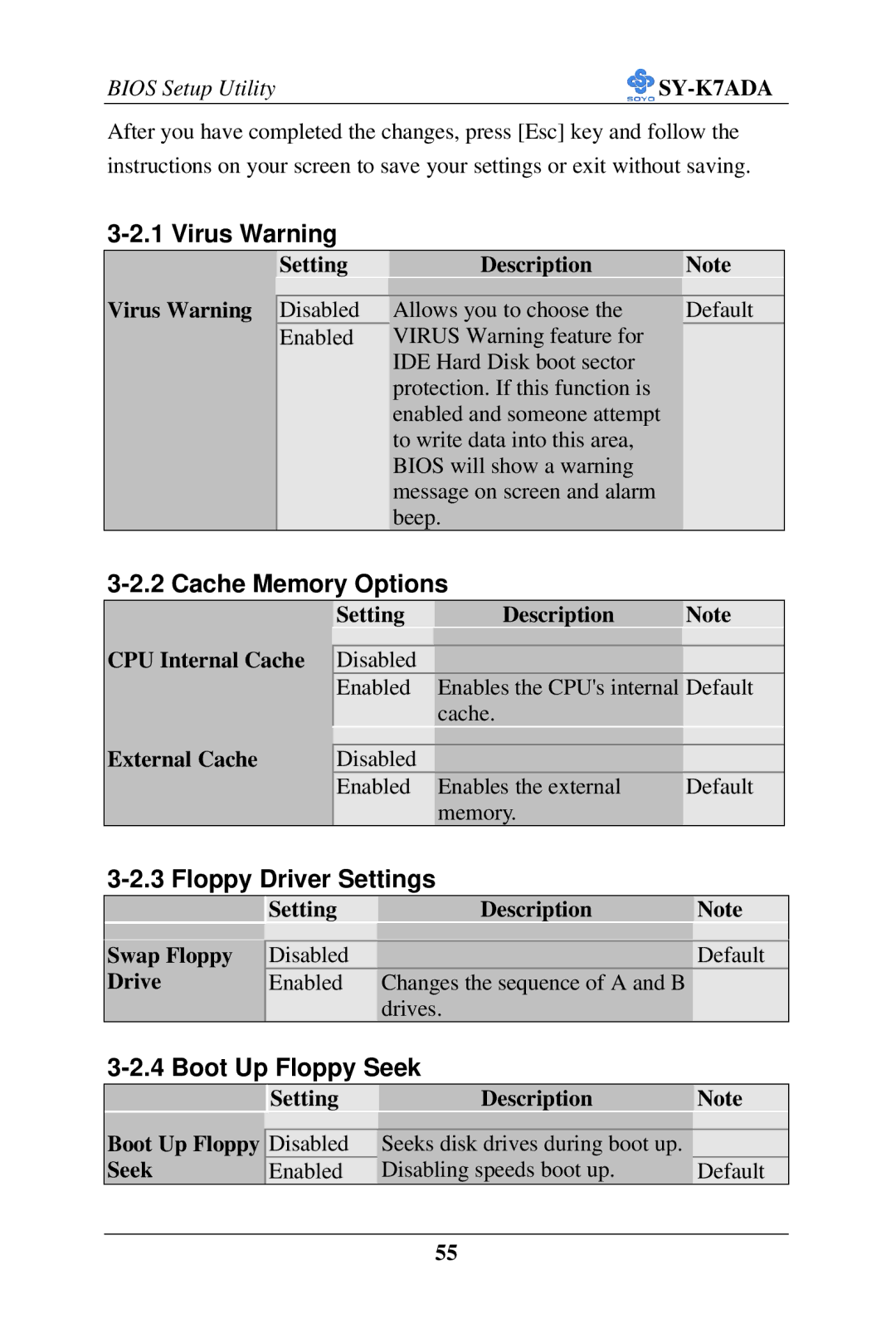BIOS Setup Utility |
|
After you have completed the changes, press [Esc] key and follow the instructions on your screen to save your settings or exit without saving.
3-2.1 Virus Warning
| Setting | Description | Note |
Virus Warning |
|
|
|
Disabled | Allows you to choose the | Default | |
| Enabled | VIRUS Warning feature for |
|
|
| IDE Hard Disk boot sector |
|
|
| protection. If this function is |
|
|
| enabled and someone attempt |
|
|
| to write data into this area, |
|
|
| BIOS will show a warning |
|
|
| message on screen and alarm |
|
|
| beep. |
|
3-2.2 Cache Memory Options
| Setting | Description | Note |
CPU Internal Cache |
|
|
|
Disabled |
|
| |
| Enabled | Enables the CPU's internal | Default |
|
| cache. |
|
|
|
|
|
External Cache | Disabled |
|
|
| Enabled | Enables the external | Default |
|
| memory. |
|
3-2.3 Floppy Driver Settings
Swap Floppy Drive
| Setting | Description | Note |
|
|
|
|
| Disabled |
| Default |
| Enabled | Changes the sequence of A and B |
|
|
| drives. |
|
3-2.4 Boot Up Floppy Seek
| Setting | Description | Note |
|
|
| |
Boot Up Floppy |
|
|
|
Disabled | Seeks disk drives during boot up. |
| |
Seek | Enabled | Disabling speeds boot up. | Default |
55