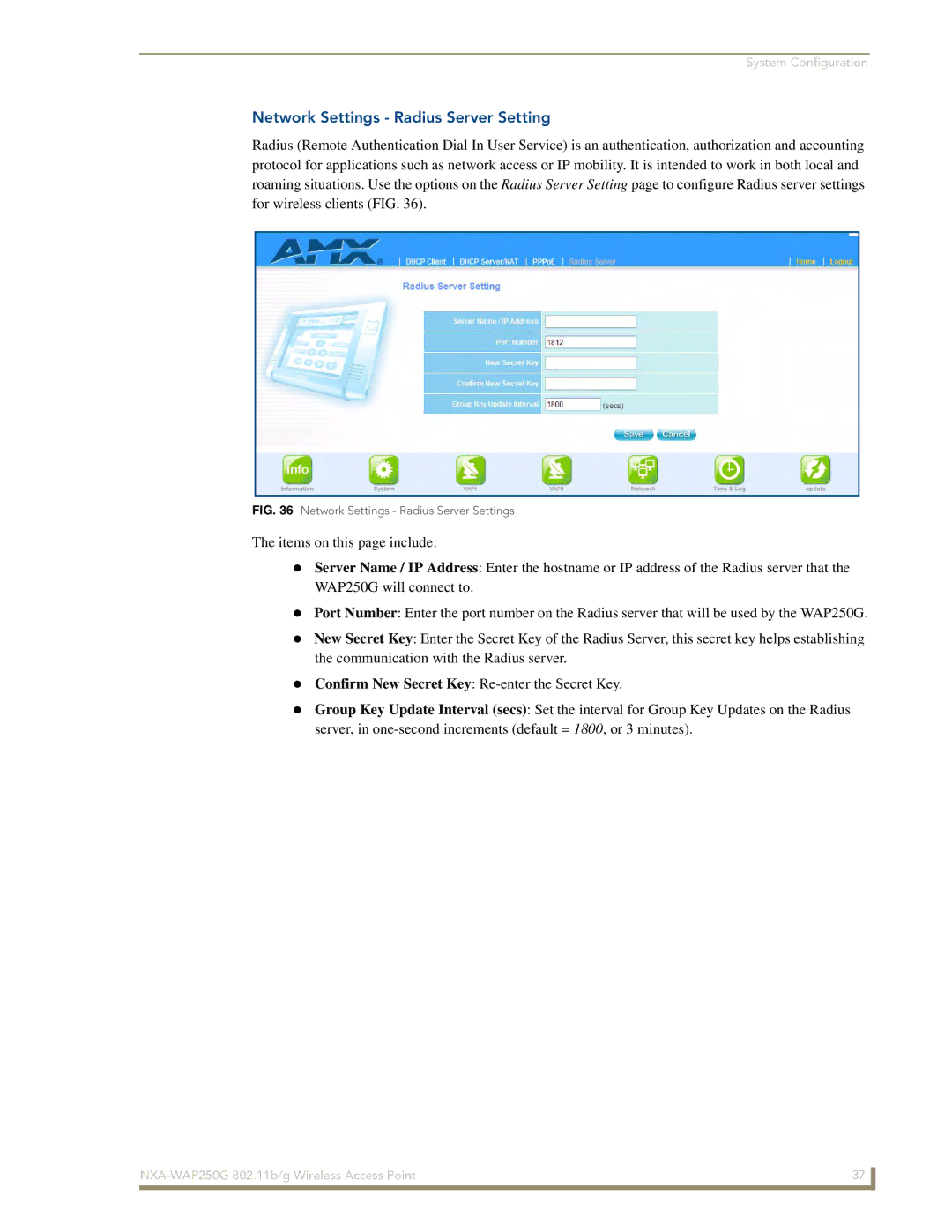System Configuration
Network Settings - Radius Server Setting
Radius (Remote Authentication Dial In User Service) is an authentication, authorization and accounting protocol for applications such as network access or IP mobility. It is intended to work in both local and roaming situations. Use the options on the Radius Server Setting page to configure Radius server settings for wireless clients (FIG. 36).
FIG. 36 Network Settings - Radius Server Settings
The items on this page include:
Server Name / IP Address: Enter the hostname or IP address of the Radius server that the WAP250G will connect to.
Port Number: Enter the port number on the Radius server that will be used by the WAP250G.
New Secret Key: Enter the Secret Key of the Radius Server, this secret key helps establishing the communication with the Radius server.
Confirm New Secret Key:
Group Key Update Interval (secs): Set the interval for Group Key Updates on the Radius server, in
37 | |
|
|