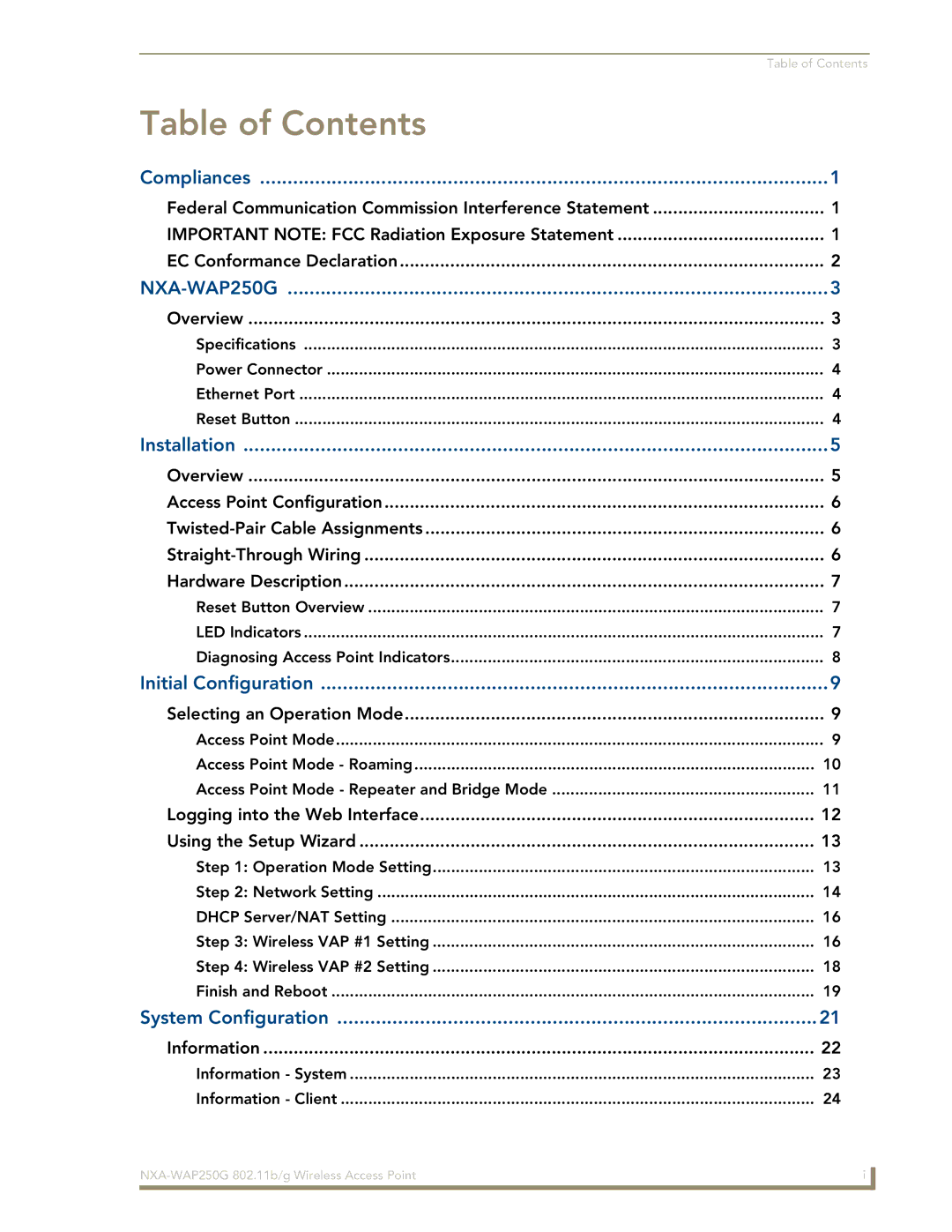| Table of Contents |
Table of Contents |
|
Compliances | 1 |
Federal Communication Commission Interference Statement | 1 |
IMPORTANT NOTE: FCC Radiation Exposure Statement | 1 |
EC Conformance Declaration | 2 |
3 | |
Overview | 3 |
Specifications | 3 |
Power Connector | 4 |
Ethernet Port | 4 |
Reset Button | 4 |
Installation | 5 |
Overview | 5 |
Access Point Configuration | 6 |
6 | |
6 | |
Hardware Description | 7 |
Reset Button Overview | 7 |
LED Indicators | 7 |
Diagnosing Access Point Indicators | 8 |
Initial Configuration | 9 |
Selecting an Operation Mode | 9 |
Access Point Mode | 9 |
Access Point Mode - Roaming | 10 |
Access Point Mode - Repeater and Bridge Mode | 11 |
Logging into the Web Interface | 12 |
Using the Setup Wizard | 13 |
Step 1: Operation Mode Setting | 13 |
Step 2: Network Setting | 14 |
DHCP Server/NAT Setting | 16 |
Step 3: Wireless VAP #1 Setting | 16 |
Step 4: Wireless VAP #2 Setting | 18 |
Finish and Reboot | 19 |
System Configuration | 21 |
Information | 22 |
Information - System | 23 |
Information - Client | 24 |
i | |
|
|