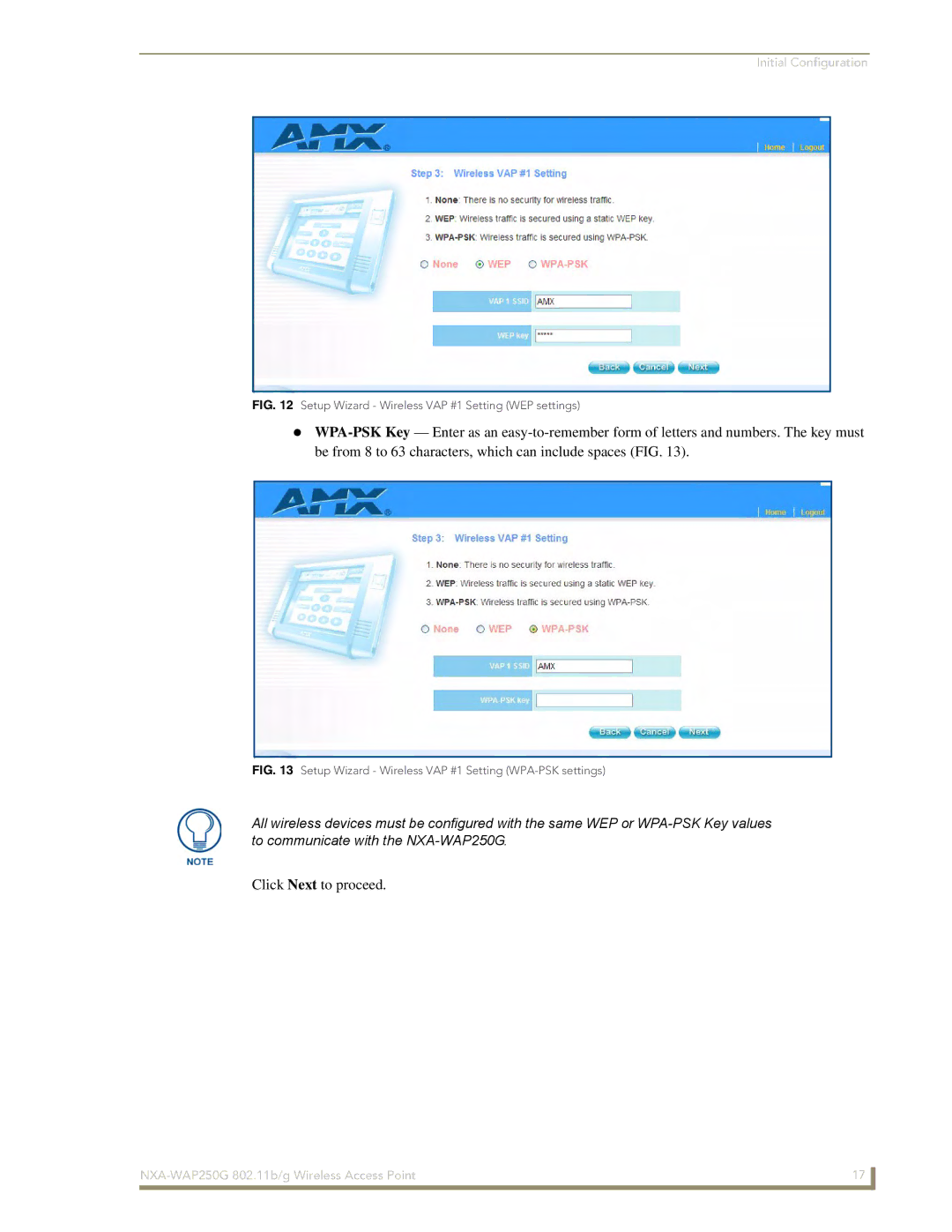Initial Configuration
FIG. 12 Setup Wizard - Wireless VAP #1 Setting (WEP settings)
FIG. 13 Setup Wizard - Wireless VAP #1 Setting (WPA-PSK settings)
All wireless devices must be configured with the same WEP or
Click Next to proceed.
17 | |
|
|