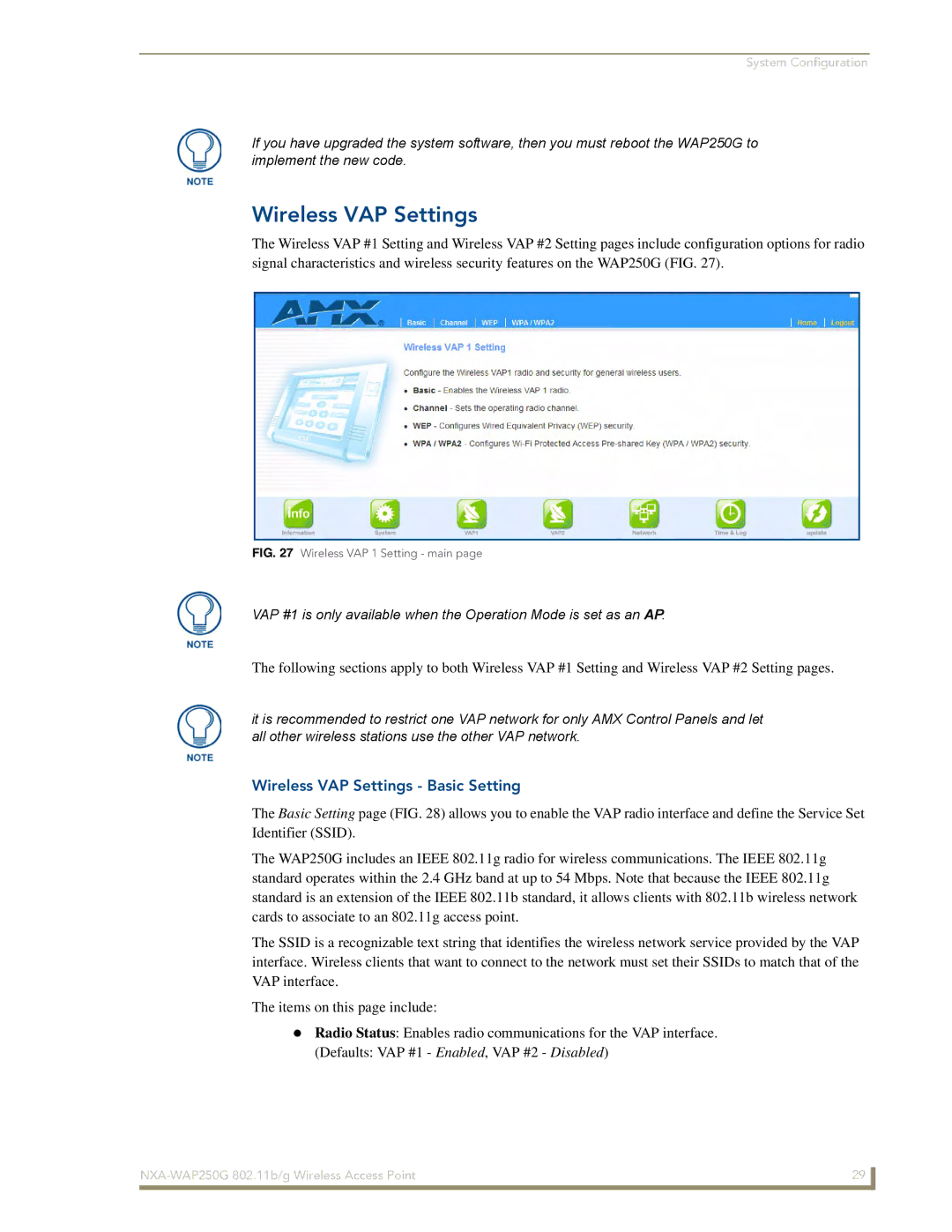System Configuration
If you have upgraded the system software, then you must reboot the WAP250G to implement the new code.
Wireless VAP Settings
The Wireless VAP #1 Setting and Wireless VAP #2 Setting pages include configuration options for radio signal characteristics and wireless security features on the WAP250G (FIG. 27).
FIG. 27 Wireless VAP 1 Setting - main page
VAP #1 is only available when the Operation Mode is set as an AP.
The following sections apply to both Wireless VAP #1 Setting and Wireless VAP #2 Setting pages.
it is recommended to restrict one VAP network for only AMX Control Panels and let all other wireless stations use the other VAP network.
Wireless VAP Settings - Basic Setting
The Basic Setting page (FIG. 28) allows you to enable the VAP radio interface and define the Service Set Identifier (SSID).
The WAP250G includes an IEEE 802.11g radio for wireless communications. The IEEE 802.11g standard operates within the 2.4 GHz band at up to 54 Mbps. Note that because the IEEE 802.11g standard is an extension of the IEEE 802.11b standard, it allows clients with 802.11b wireless network cards to associate to an 802.11g access point.
The SSID is a recognizable text string that identifies the wireless network service provided by the VAP interface. Wireless clients that want to connect to the network must set their SSIDs to match that of the VAP interface.
The items on this page include:
Radio Status: Enables radio communications for the VAP interface.
(Defaults: VAP #1 - Enabled, VAP #2 - Disabled)
29 | |
|
|