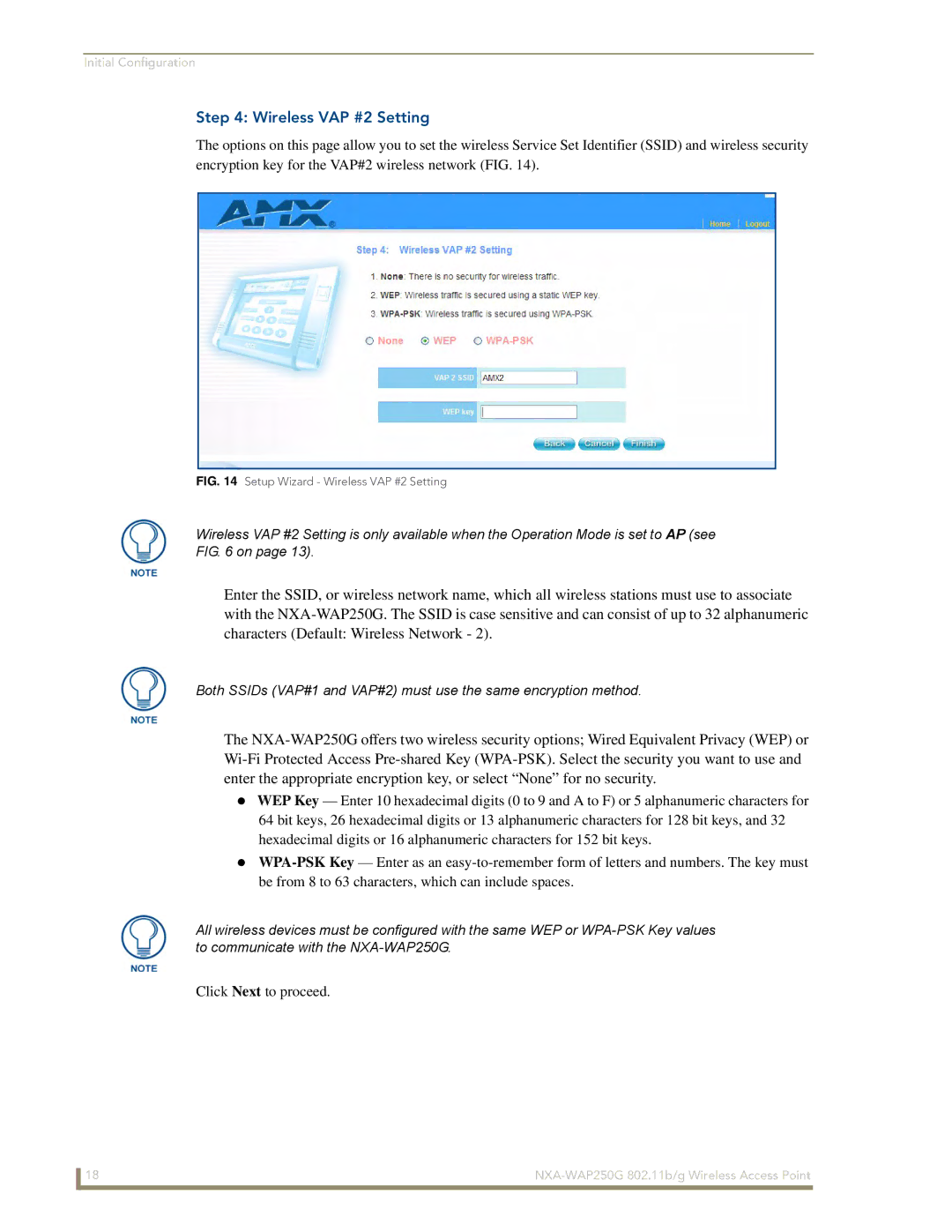Initial Configuration
Step 4: Wireless VAP #2 Setting
The options on this page allow you to set the wireless Service Set Identifier (SSID) and wireless security encryption key for the VAP#2 wireless network (FIG. 14).
FIG. 14 Setup Wizard - Wireless VAP #2 Setting
Wireless VAP #2 Setting is only available when the Operation Mode is set to AP (see
FIG. 6 on page 13).
Enter the SSID, or wireless network name, which all wireless stations must use to associate with the
Both SSIDs (VAP#1 and VAP#2) must use the same encryption method.
The
WEP Key — Enter 10 hexadecimal digits (0 to 9 and A to F) or 5 alphanumeric characters for 64 bit keys, 26 hexadecimal digits or 13 alphanumeric characters for 128 bit keys, and 32 hexadecimal digits or 16 alphanumeric characters for 152 bit keys.
All wireless devices must be configured with the same WEP or
Click Next to proceed.
18 |