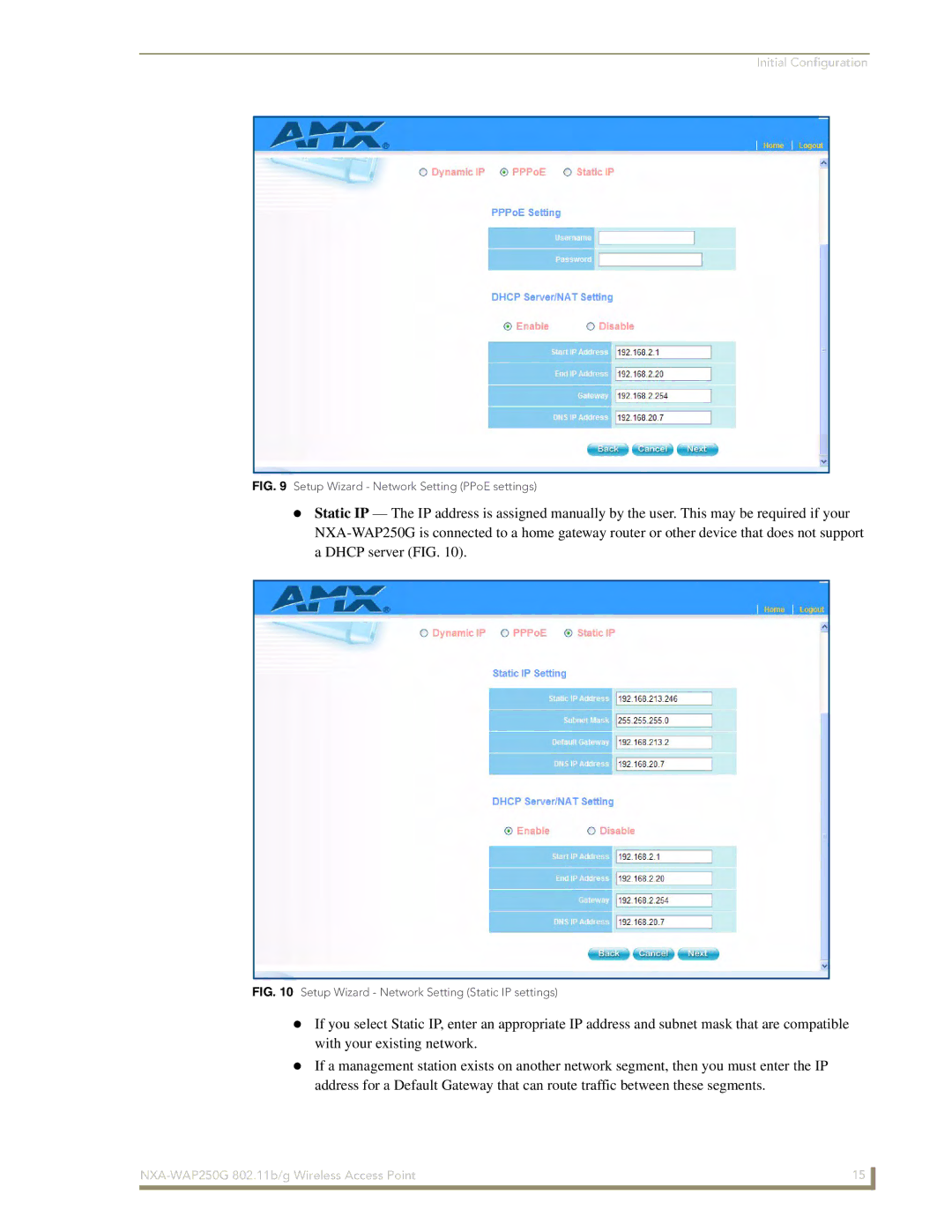Initial Configuration
FIG. 9 Setup Wizard - Network Setting (PPoE settings)
Static IP — The IP address is assigned manually by the user. This may be required if your
FIG. 10 Setup Wizard - Network Setting (Static IP settings)
If you select Static IP, enter an appropriate IP address and subnet mask that are compatible with your existing network.
If a management station exists on another network segment, then you must enter the IP address for a Default Gateway that can route traffic between these segments.
15 | |
|
|