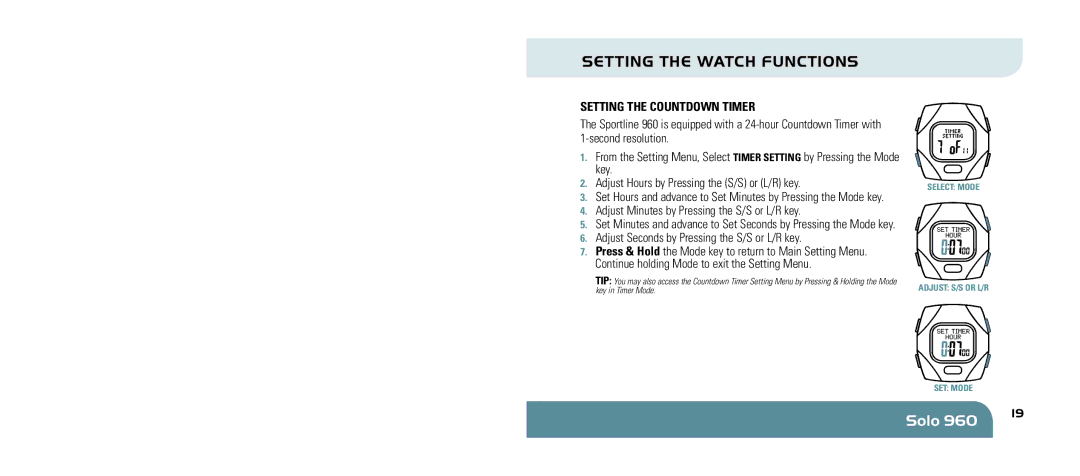Setting the Watch functions
Setting the Countdown Timer
The Sportline 960 is equipped with a
1.From the Setting Menu, Select Timer Setting by Pressing the Mode key.
2.Adjust Hours by Pressing the (S/S) or (L/R) key.
3.Set Hours and advance to Set Minutes by Pressing the Mode key.
4.Adjust Minutes by Pressing the S/S or L/R key.
5.Set Minutes and advance to Set Seconds by Pressing the Mode key.
6.Adjust Seconds by Pressing the S/S or L/R key.
7.Press & Hold the Mode key to return to Main Setting Menu. Continue holding Mode to exit the Setting Menu.
TIP: You may also access the Countdown Timer Setting Menu by Pressing & Holding the Mode key in Timer Mode.
| ST./ |
L | ST |
. | |
| P |
E | LA |
D | P |
O | / |
M | R |
Select: Mode
| ST./ |
L | ST |
. | |
| P |
E | LA |
D | P |
O | / |
M | R |
Adjust: S/S or L/R
| ST./ |
L | ST |
. | |
| P |
E | LA |
D | P |
O | / |
M | R |
Set: Mode
Solo 960 | 19 |
|