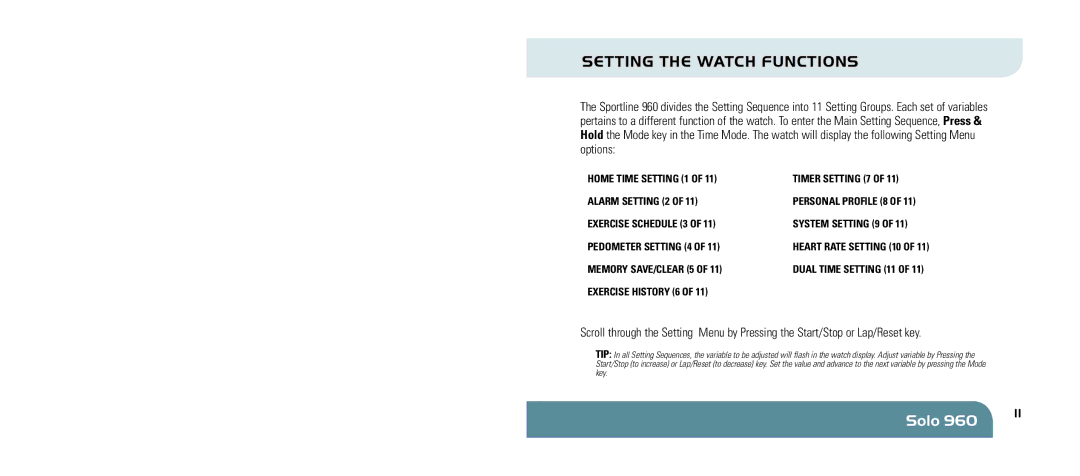Setting tHe watcH functionS
The Sportline 960 divides the Setting Sequence into 11 Setting groups. each set of variables pertains to a different function of the watch. To enter the main Setting Sequence, press & Hold the mode key in the Time mode. The watch will display the following Setting menu options:
Home tIme settIng (1 oF 11) alarm settIng (2 oF 11) exercIse scHedule (3 oF 11) pedometer settIng (4 oF 11) memory save/clear (5 oF 11) exercIse HIstory (6 oF 11)
tImer settIng (7 oF 11) personal proFIle (8 oF 11) system settIng (9 oF 11) Heart rate settIng (10 oF 11) dual tIme settIng (11 oF 11)
Scroll through the Setting menu by Pressing the Start/Stop or lap/reset key.
tIp: In all Setting Sequences, the variable to be adjusted will flash in the watch display. Adjust variable by Pressing the Start/Stop (to increase) or Lap/Reset (to decrease) key. Set the value and advance to the next variable by pressing the Mode key.
Solo 960 | 11 |
|