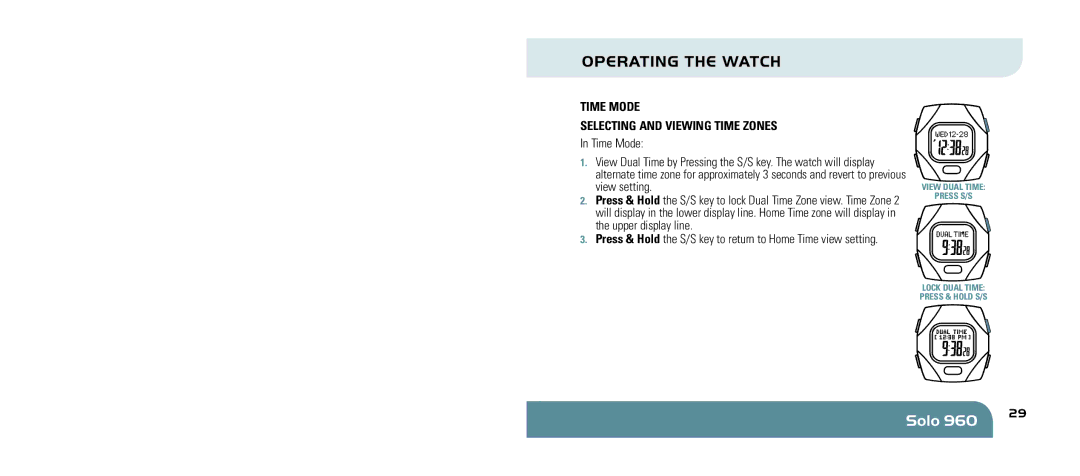Operating the Watch
Time Mode
Selecting and viewing Time Zones
In Time Mode:
1.View Dual Time by Pressing the S/S key. The watch will display alternate time zone for approximately 3 seconds and revert to previous view setting.
2.Press & Hold the S/S key to lock Dual Time Zone view. Time Zone 2 will display in the lower display line. Home Time zone will display in the upper display line.
3.Press & Hold the S/S key to return to Home Time view setting.
| ST./ |
L | ST |
. | |
| P |
E | LA |
D | P |
O | / |
M | R |
view dual time:
Press S/S
| ST./ |
L | ST |
. | |
| P |
E | LA |
D | P |
O | / |
M | R |
lock dual time: press & hold s/s
| ST./ |
L | ST |
. | |
| P |
E | LA |
D | P |
O | / |
M | R |
Solo 960 | 29 |
|