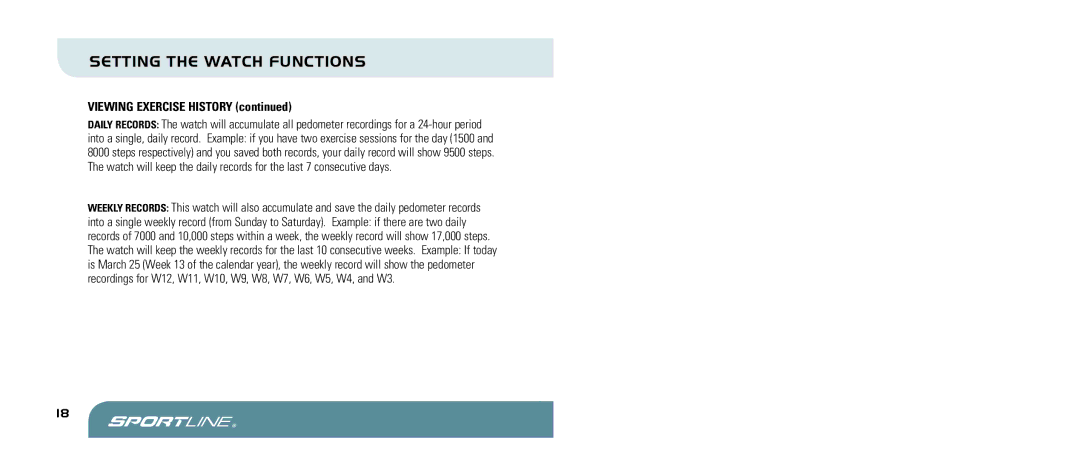Setting the Watch functions
Viewing Exercise History (continued)
Daily Records: The watch will accumulate all pedometer recordings for a
into a single, daily record. Example: if you have two exercise sessions for the day (1500 and 8000 steps respectively) and you saved both records, your daily record will show 9500 steps. The watch will keep the daily records for the last 7 consecutive days.
Weekly Records: This watch will also accumulate and save the daily pedometer records
into a single weekly record (from Sunday to Saturday). Example: if there are two daily records of 7000 and 10,000 steps within a week, the weekly record will show 17,000 steps. The watch will keep the weekly records for the last 10 consecutive weeks. Example: If today is March 25 (Week 13 of the calendar year), the weekly record will show the pedometer recordings for W12, W11, W10, W9, W8, W7, W6, W5, W4, and W3.
18