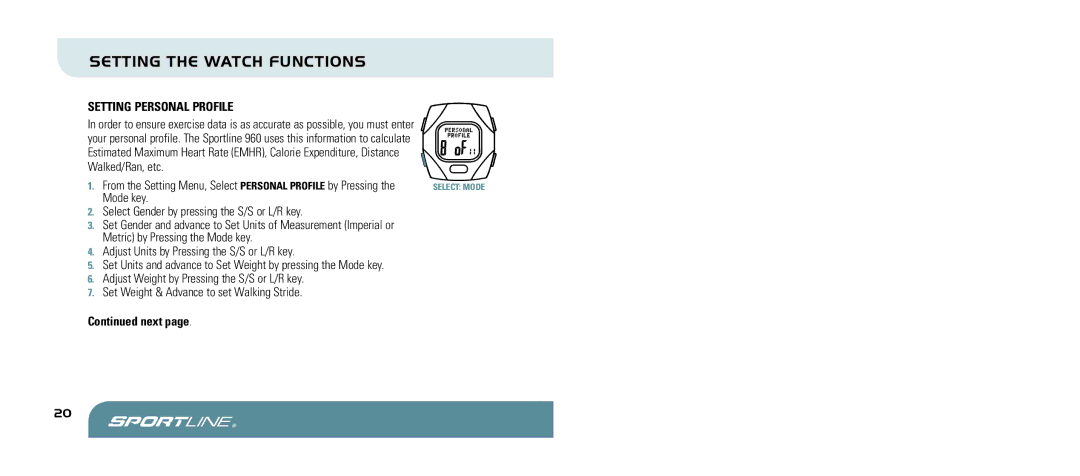Setting the Watch functions
Setting Personal Profile
In order to ensure exercise data is as accurate as possible, you must enter your personal profile. The Sportline 960 uses this information to calculate Estimated Maximum Heart Rate (EMHR), Calorie Expenditure, Distance Walked/Ran, etc.
1.From the Setting Menu, Select Personal Profile by Pressing the Mode key.
2.Select Gender by pressing the S/S or L/R key.
3.Set Gender and advance to Set Units of Measurement (Imperial or Metric) by Pressing the Mode key.
4.Adjust Units by Pressing the S/S or L/R key.
5.Set Units and advance to Set Weight by pressing the Mode key.
6.Adjust Weight by Pressing the S/S or L/R key.
7.Set Weight & Advance to set Walking Stride.
Continued next page.
| ST./ |
L | ST |
. | |
| P |
E | LA |
D | P |
O | / |
M | R |
Select: Mode
20