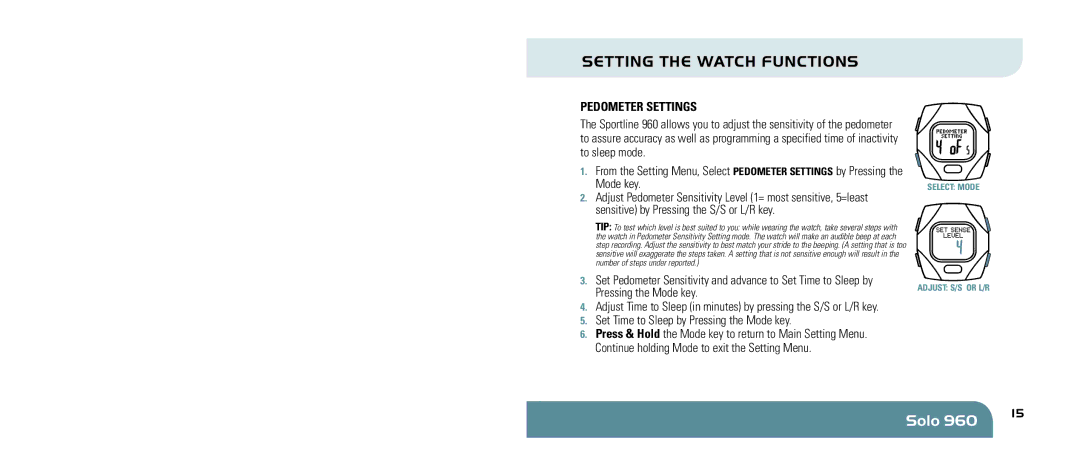Setting the Watch functions
Pedometer Settings
The Sportline 960 allows you to adjust the sensitivity of the pedometer to assure accuracy as well as programming a specified time of inactivity to sleep mode.
1.From the Setting Menu, Select Pedometer Settings by Pressing the Mode key.
2.Adjust Pedometer Sensitivity Level (1= most sensitive, 5=least sensitive) by Pressing the S/S or L/R key.
TIP: To test which level is best suited to you: while wearing the watch, take several steps with the watch in Pedometer Sensitivity Setting mode. The watch will make an audible beep at each step recording. Adjust the sensitivity to best match your stride to the beeping. (A setting that is too sensitive will exaggerate the steps taken. A setting that is not sensitive enough will result in the number of steps under reported.)
3.Set Pedometer Sensitivity and advance to Set Time to Sleep by Pressing the Mode key.
4.Adjust Time to Sleep (in minutes) by pressing the S/S or L/R key.
5.Set Time to Sleep by Pressing the Mode key.
6.Press & Hold the Mode key to return to Main Setting Menu. Continue holding Mode to exit the Setting Menu.
| ST./ |
L | ST |
. | |
| P |
E | LA |
D | P |
O | / |
M | R |
Select: Mode
| ST./ |
L | ST |
. | |
| P |
E | LA |
D | P |
O | / |
M | R |
Adjust: S/S or L/R
Solo 960 | 15 |
|