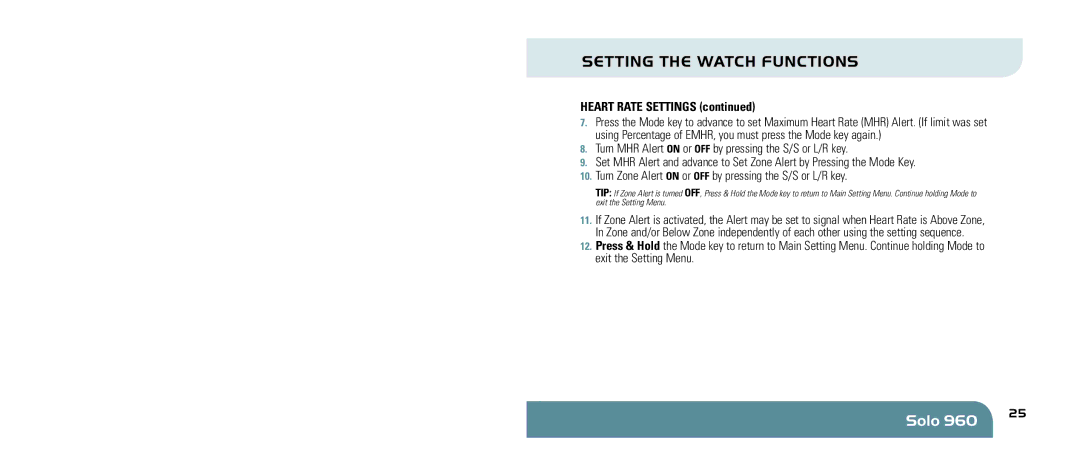Setting the Watch Functions
Heart Rate Settings (continued)
7.Press the Mode key to advance to set Maximum Heart Rate (MHR) Alert. (If limit was set using Percentage of EMHR, you must press the Mode key again.)
8.Turn MHR Alert ON or OFF by pressing the S/S or L/R key.
9.Set MHR Alert and advance to Set Zone Alert by Pressing the Mode Key.
10.Turn Zone Alert ON or OFF by pressing the S/S or L/R key.
tip: If Zone Alert is turned OFF, Press & Hold the Mode key to return to Main Setting Menu. Continue holding Mode to exit the Setting Menu.
11.If Zone Alert is activated, the Alert may be set to signal when Heart Rate is Above Zone, In Zone and/or Below Zone independently of each other using the setting sequence.
12.Press & Hold the Mode key to return to Main Setting Menu. Continue holding Mode to exit the Setting Menu.
Solo 960 | 25 |
|