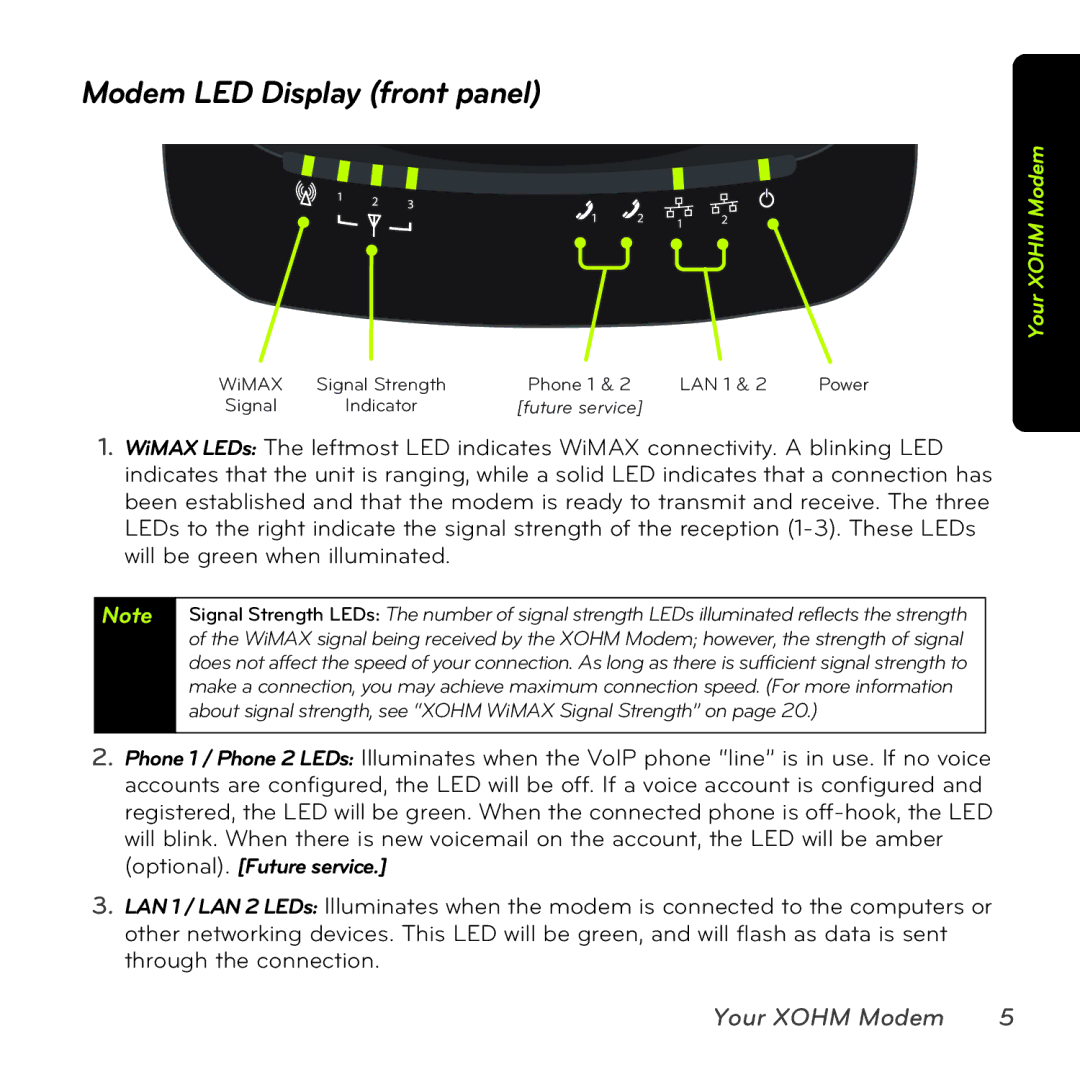Modem LED Display (front panel)
Your XOHM Modem
WiMAX | Signal Strength | Phone 1 & 2 | LAN 1 & 2 | Power |
Signal | Indicator | [future service] |
|
|
1.WiMAX LEDs: The leftmost LED indicates WiMAX connectivity. A blinking LED indicates that the unit is ranging, while a solid LED indicates that a connection has been established and that the modem is ready to transmit and receive. The three LEDs to the right indicate the signal strength of the reception
Note
Signal Strength LEDs: The number of signal strength LEDs illuminated reflects the strength of the WiMAX signal being received by the XOHM Modem; however, the strength of signal does not affect the speed of your connection. As long as there is sufficient signal strength to make a connection, you may achieve maximum connection speed. (For more information about signal strength, see “XOHM WiMAX Signal Strength” on page 20.)
2.Phone 1 / Phone 2 LEDs: Illuminates when the VoIP phone “line” is in use. If no voice accounts are configured, the LED will be off. If a voice account is configured and registered, the LED will be green. When the connected phone is
3.LAN 1 / LAN 2 LEDs: Illuminates when the modem is connected to the computers or other networking devices. This LED will be green, and will flash as data is sent through the connection.
Your XOHM Modem 5