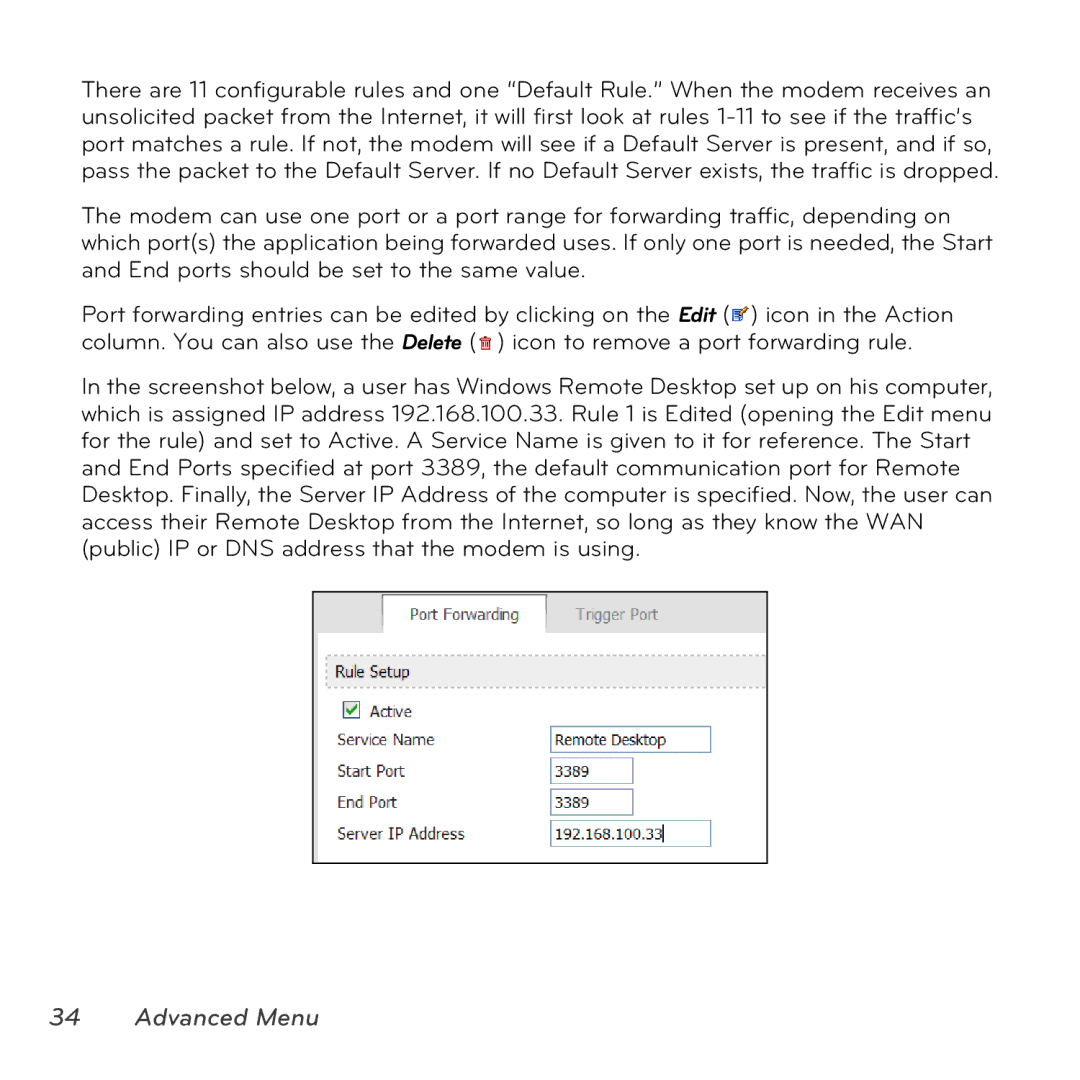There are 11 configurable rules and one “Default Rule.” When the modem receives an unsolicited packet from the Internet, it will first look at rules
The modem can use one port or a port range for forwarding traffic, depending on which port(s) the application being forwarded uses. If only one port is needed, the Start and End ports should be set to the same value.
Port forwarding entries can be edited by clicking on the Edit (![]() ) icon in the Action column. You can also use the Delete (
) icon in the Action column. You can also use the Delete (![]() ) icon to remove a port forwarding rule.
) icon to remove a port forwarding rule.
In the screenshot below, a user has Windows Remote Desktop set up on his computer, which is assigned IP address 192.168.100.33. Rule 1 is Edited (opening the Edit menu for the rule) and set to Active. A Service Name is given to it for reference. The Start and End Ports specified at port 3389, the default communication port for Remote Desktop. Finally, the Server IP Address of the computer is specified. Now, the user can access their Remote Desktop from the Internet, so long as they know the WAN (public) IP or DNS address that the modem is using.