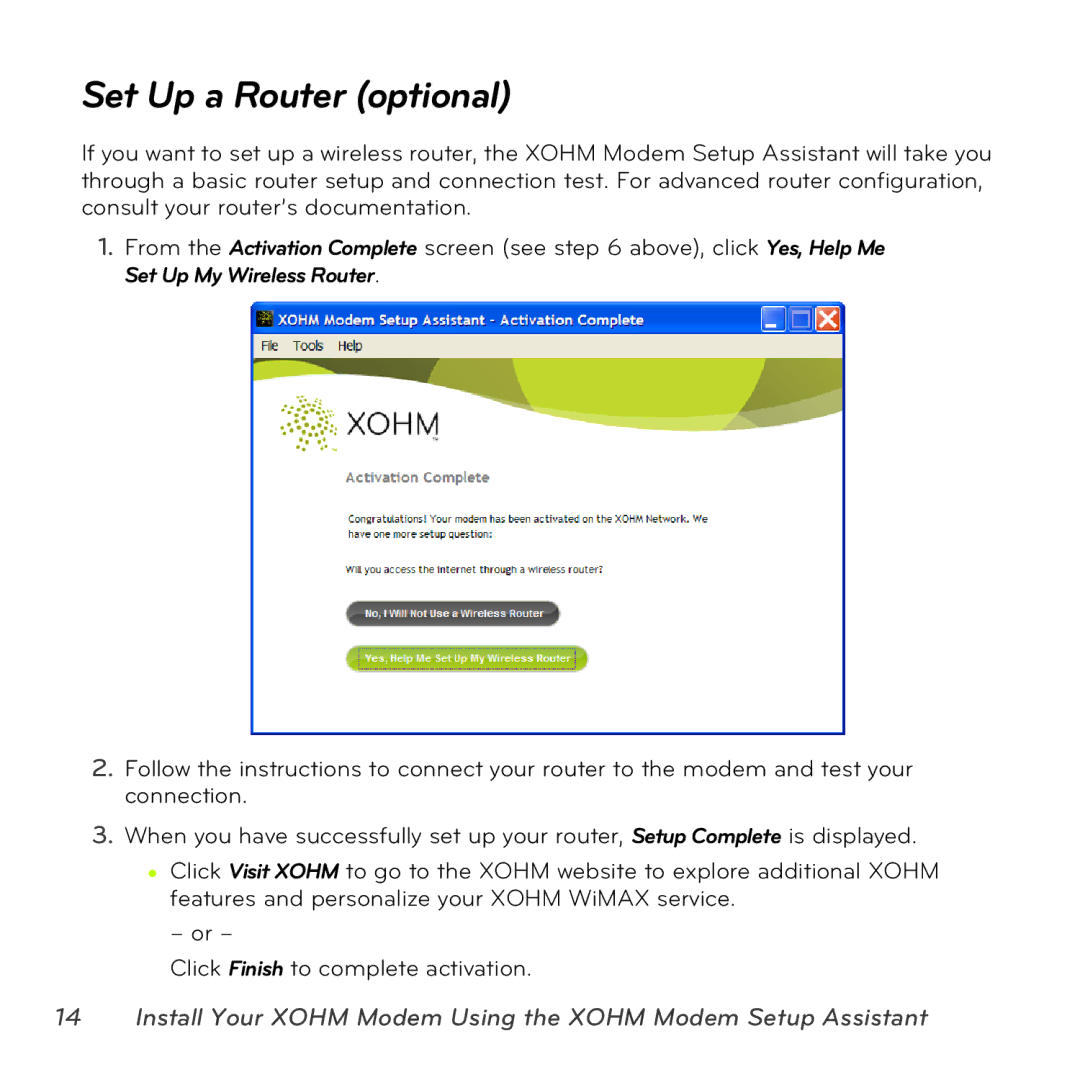Set Up a Router (optional)
If you want to set up a wireless router, the XOHM Modem Setup Assistant will take you through a basic router setup and connection test. For advanced router configuration, consult your router’s documentation.
1.From the Activation Complete screen (see step 6 above), click Yes, Help Me Set Up My Wireless Router.
2.Follow the instructions to connect your router to the modem and test your connection.
3.When you have successfully set up your router, Setup Complete is displayed.
●Click Visit XOHM to go to the XOHM website to explore additional XOHM features and personalize your XOHM WiMAX service.
– or –
Click Finish to complete activation.