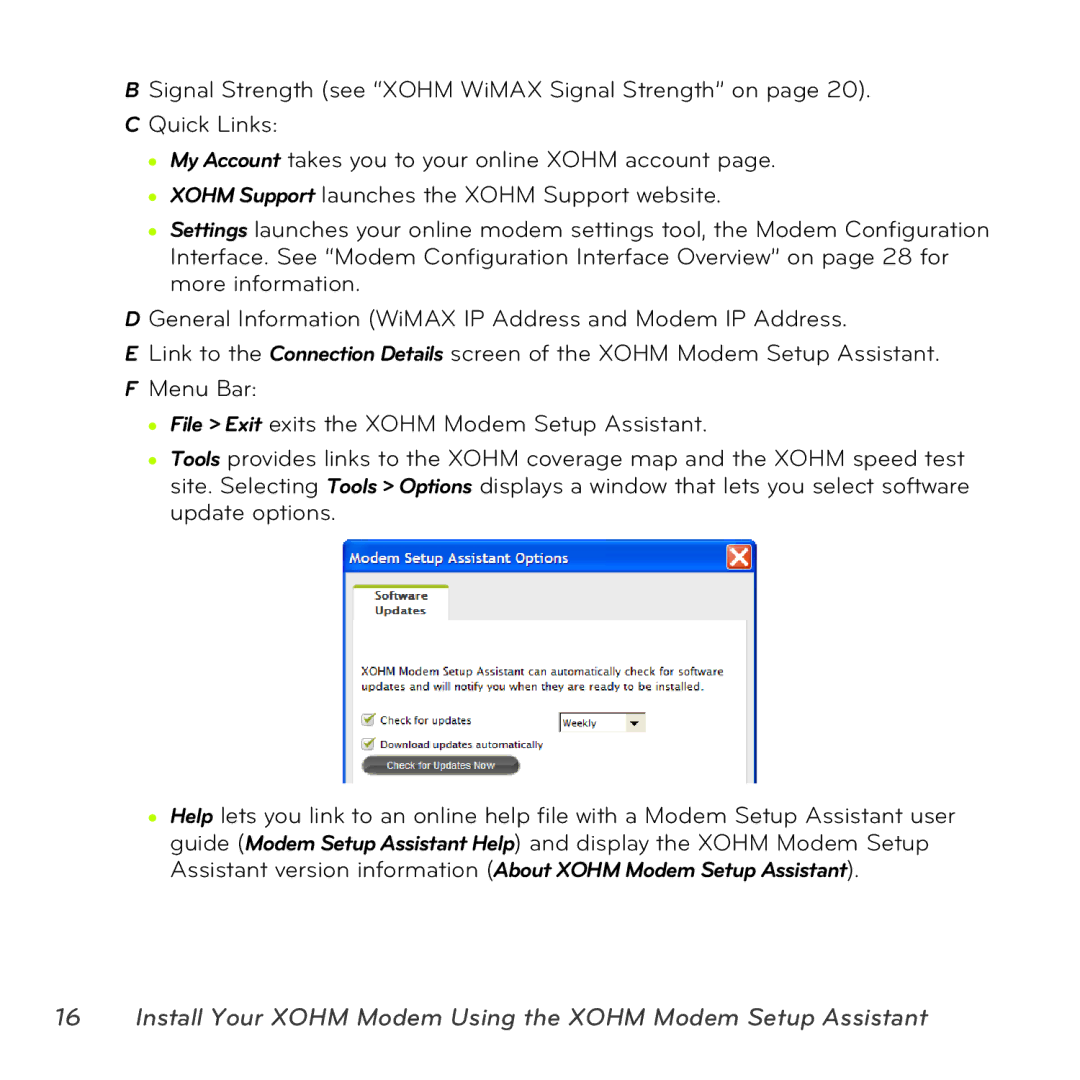BSignal Strength (see “XOHM WiMAX Signal Strength” on page 20).
CQuick Links:
●My Account takes you to your online XOHM account page.
●XOHM Support launches the XOHM Support website.
●Settings launches your online modem settings tool, the Modem Configuration Interface. See “Modem Configuration Interface Overview” on page 28 for more information.
D General Information (WiMAX IP Address and Modem IP Address.
ELink to the Connection Details screen of the XOHM Modem Setup Assistant.
FMenu Bar:
●File > Exit exits the XOHM Modem Setup Assistant.
●Tools provides links to the XOHM coverage map and the XOHM speed test site. Selecting Tools > Options displays a window that lets you select software update options.
●Help lets you link to an online help file with a Modem Setup Assistant user guide (Modem Setup Assistant Help) and display the XOHM Modem Setup Assistant version information (About XOHM Modem Setup Assistant).