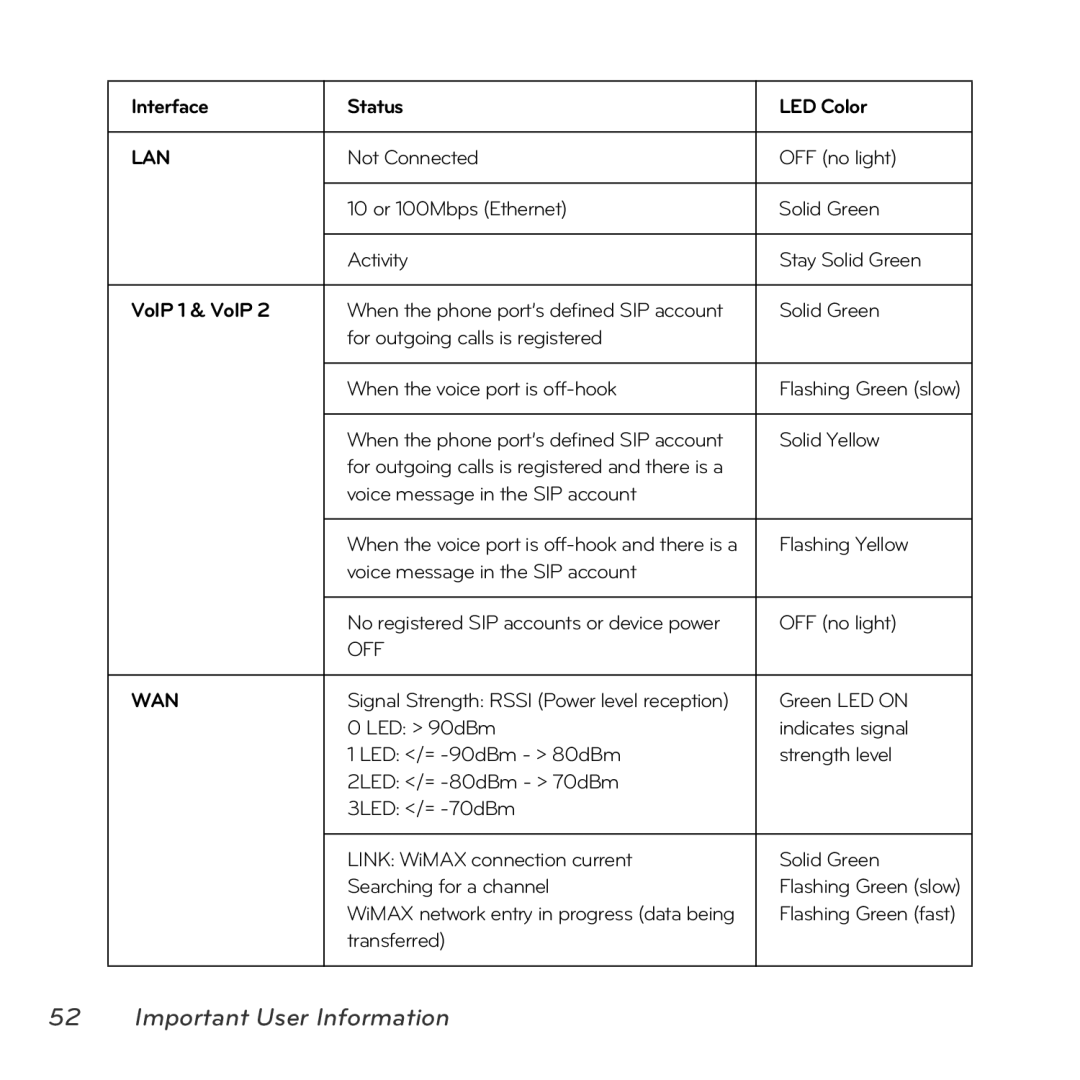Interface | Status | LED Color |
|
|
|
LAN | Not Connected | OFF (no light) |
|
|
|
| 10 or 100Mbps (Ethernet) | Solid Green |
|
|
|
| Activity | Stay Solid Green |
|
|
|
VoIP 1 & VoIP 2 | When the phone port’s defined SIP account | Solid Green |
| for outgoing calls is registered |
|
|
|
|
| When the voice port is | Flashing Green (slow) |
|
|
|
| When the phone port’s defined SIP account | Solid Yellow |
| for outgoing calls is registered and there is a |
|
| voice message in the SIP account |
|
|
|
|
| When the voice port is | Flashing Yellow |
| voice message in the SIP account |
|
|
|
|
| No registered SIP accounts or device power | OFF (no light) |
| OFF |
|
|
|
|
WAN | Signal Strength: RSSI (Power level reception) | Green LED ON |
| 0 LED: > 90dBm | indicates signal |
| 1 LED: </= | strength level |
| 2LED: </= |
|
| 3LED: </= |
|
|
|
|
| LINK: WiMAX connection current | Solid Green |
| Searching for a channel | Flashing Green (slow) |
| WiMAX network entry in progress (data being | Flashing Green (fast) |
| transferred) |
|
|
|
|
Page 60
Image 60