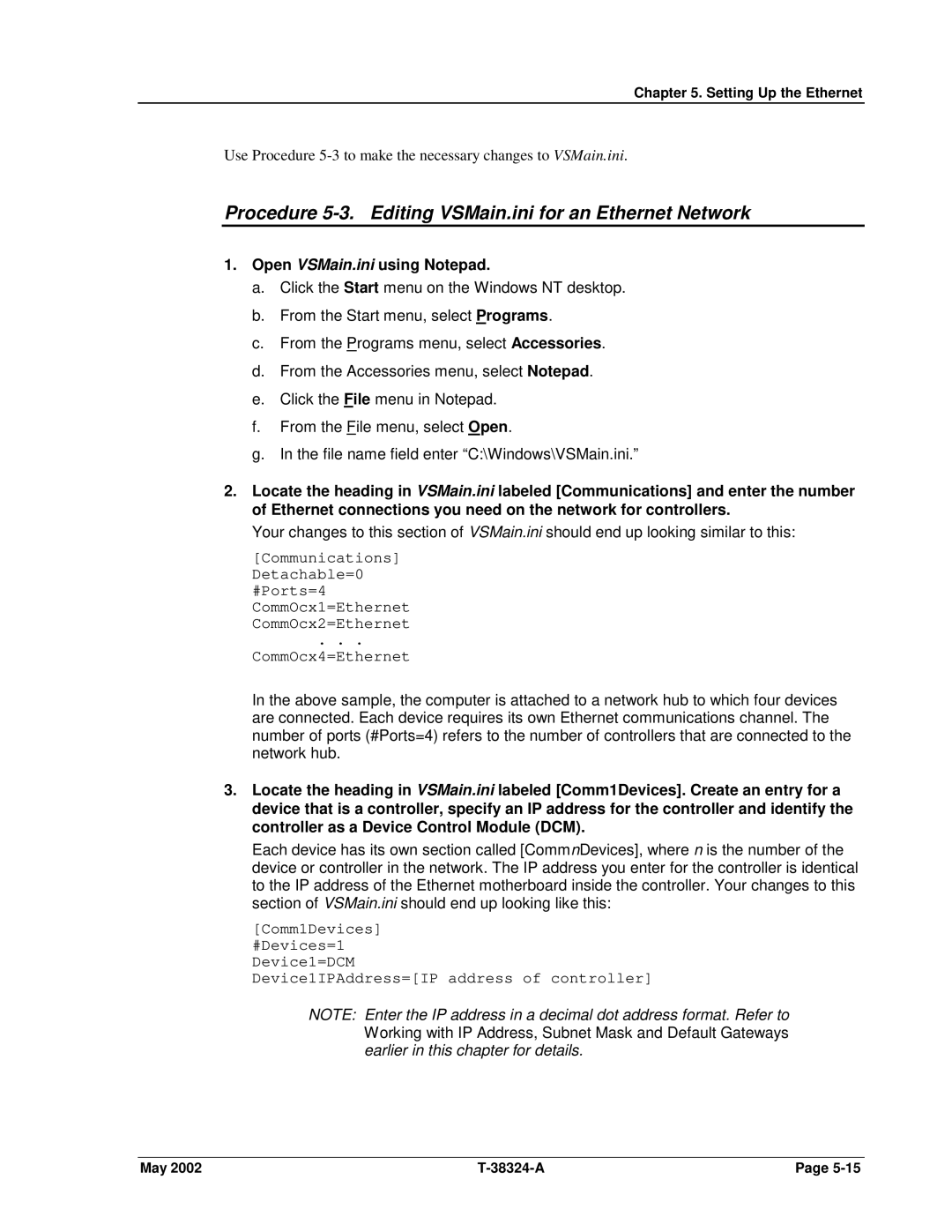CS4000 specifications
The SPX Cooling Technologies CS4000 is an advanced cooling tower designed to meet the demanding needs of industrial applications while providing energy-efficient operation and optimized performance. This innovative cooling solution ensures effective heat rejection, making it an essential component in various sectors including power generation, chemical processing, and manufacturing.One of the standout features of the CS4000 is its robust construction. Built to withstand harsh environmental conditions, the tower is crafted from high-quality materials that promote durability and longevity. The modular design facilitates easier transportation, installation, and maintenance, significantly reducing operational downtime. The CS4000 also boasts an attractive, low-profile design that minimizes its environmental footprint.
The CS4000 employs advanced thermal performance technologies. With its counterflow configuration, the cooling tower maximizes heat exchange between water and air, optimizing efficacy. The design allows for increased air intake and efficient water distribution, leading to superior cooling capacity. High-efficiency fill media enhances the heat transfer surface area, ensuring that the heat rejection process operates at peak efficiency.
In terms of energy efficiency, the CS4000 incorporates variable frequency drives (VFDs) which regulate fan speed based on real-time cooling demands. This feature significantly reduces energy consumption and operational costs while maintaining performance during fluctuating load conditions. The efficient fan design minimizes noise levels, making it suitable for use in noise-sensitive environments.
Maintenance is made simple with the CS4000, thanks to its easy-access panels and components. Regular cleaning and servicing can be performed with minimal labor effort, extending the tower's operational life. The system is engineered for easy adaptation, allowing for upgrades or modifications as cooling needs change over time.
Incorporating advanced control technologies, the CS4000 can integrate with Building Management Systems (BMS) for seamless operation and monitoring. This capability allows for real-time data collection regarding performance parameters, providing users with critical insights into operational efficiency and potential maintenance issues.
In summary, the SPX Cooling Technologies CS4000 is a powerful, energy-efficient cooling tower designed for industrial applications. Its robust construction, advanced thermal performance, energy-efficient operation, and ease of maintenance make it a leading choice for businesses seeking reliable cooling solutions in a wide array of settings.