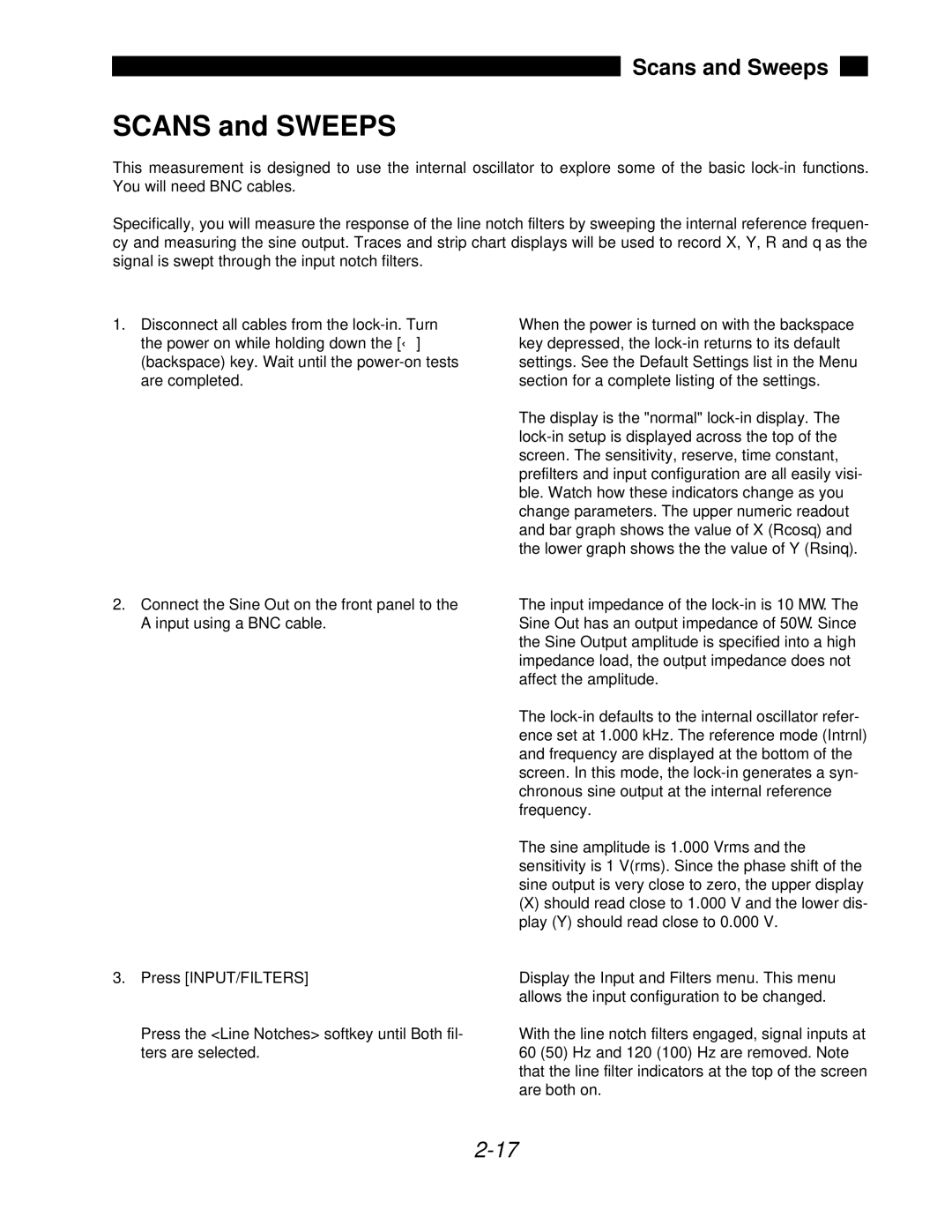Model SR850
Page
Table of Contents
Table of Contents
Safety and Preparation for USE
Page
Signal Channel
SR850 DSP LOCK-IN Amplifier Specifications
Reference Channel
Demodulator
Inputs and Outputs
SR850 DSP Lock-In Amplifier
Displays
Analysis Functions
Variables
Command List
Mark
Cursor
AUX INPUT/OUTPUT
Math
Print and Plot
Setup
Front Panel Controls
Auto Functions
Status Byte Definitions
Standard Event Status Byte Error Status Byte
Interface
Status
Key Types Hardkeys Softkeys Knob
Getting Started Your First Measurements
Getting Started
Basic Lock-in
Basic LOCK-IN
Basic Lock-in
Basic Lock-in
Basic Lock-in
Displays and Traces
Displays and Traces
Displays and Traces
Displays and Traces
Displays and Traces
Displays and Traces
Displays and Traces
Outputs, Offsets and Expands
OUTPUTS, Offsets and Expands
Outputs, Offsets and Expands
Outputs, Offsets and Expands
Outputs, Offsets and Expands
Scans and Sweeps
Scans and Sweeps
Scans and Sweeps
Scans and Sweeps
Scans and Sweeps
Scans and Sweeps
Scans and Sweeps
Storing and Recalling Data
Using the Disk Drive
Disk Drive
Disk Drive
Disk Drive
Disk Drive
Disk Drive
Disk Drive
Storing and Recalling Settings
TEST1
Aux Outputs and Inputs
AUX Outputs and Inputs
Aux Outputs and Inputs
Aux Outputs and Inputs
Aux Outputs and Inputs
Trace Math
Trace Math
Trace Math
Right edge of the graph display. In this case
Trace Math
Trace Math
Trace Math
Trace Math
Trace Math
What is phase-sensitive detection?
SR850 Basics What is a LOCK-IN AMPLIFIER?
Why use a lock-in?
All lock-in measurements require a reference signal
Where does Lock-in reference come from?
Magnitude and phase
SR850 Basics
RMS or Peak?
What does a LOCK-IN MEASURE?
What does the SR850 measure?
Degrees or Radians?
SR850 Basics
PLL
SR850 Functional Block Diagram
Functional SR850
SR850 Basics
Phase Jitter
Reference Oscillators and Phase
Reference Channel
Reference Input
Harmonic Detection
Digital PSD vs Analog PSD
Phase Sensitive Detectors PSDs
SR850 Basics
Time Constants
Time Constants and DC Gain
Digital Filters vs Analog Filters
Synchronous Filters
DC Output Gain
What about resolution?
Long Time Constants
CH1 and CH2
DC Outputs and Scaling
R and Output scales
R Output Offset and Expand
Trace output scaling
Trace displays
SR850 Basics
SR850 Basics
Dynamic Reserve
What is dynamic reserve really?
Minimum dynamic reserve
Dynamic reserve in the SR850
Notch filters
Signal Input Amplifier and Filters
Input noise
Input Impedance
Anti-aliasing filter
Input Connections
Common Mode Signals
Differential Voltage Connection A-B
Single-Ended Voltage Connection a
AC vs DC Coupling
Current Input
Johnson noise
Intrinsic Random Noise Sources
Shot noise
Noise
SR850 Basics
Inductive coupling
External Noise Sources
Capacitive coupling
Thermocouple effects
Resistive coupling or ground loops
Microphonics
Noise estimation
Noise Measurements
How does a lock-in measure noise?
Noise
Video Display
Power Button
Front Panel
Front Panel
Ch1 & Ch2 Outputs
Signal Inputs
Front Panel
Status Activity Indicators
Default Display
Soft Key Definitions
Soft Keys
Data Traces
Screen Display
Trace 1 Trace 2 Y Trace 3 R
AI1
Single and Dual Trace Displays
Screen Display
BAR Graphs
Polar Graphs
Signal Vector
Plot of X and Y
Scale
Chart Scaling
Strip Charts
Cursor
Data Scrolling
Cursor Display
Marks
Trace SCANS, Sweeps & Aliasing
Aliasing Effects
Default Scan
Starting and Stopping a Scan
Settings & INPUT/OUTPUT Monitor Menu Display
Status Indicators
ALT
SRQ
Screen Display
Menu Keys
Keypad
Normal and Alternate Keys
Keypad
START/CONT and PAUSE/RESET
Additional Menus
Entry Keys
Mark
Cursor
Active Display
Auto Setup
Auto Phase
Cursor MAX/MIN
Auto Reserve
Print to a Disk File
Print to a Printer
Help
Local
Keypad
IEEE-488 Connector
Power Entry Module
RS232 Connector
PC Keyboard Connector
Rear Panel
Rear Panel BNC Connectors
AUX in 1-4 A/D Inputs
AUX OUT 1-4 D/A Outputs
Preamp Connector
Using SRS Preamps
Trig
TTL OUT
Rear Panel
SR850 Menus
SR850 Menus
Default Settings
Reference Phase
Reference and Phase Menu
Auto Phase
Reference Phase
Reference Source
Reference and Phase Menu
Reference and Phase Menu
Harmonic Sine Output
Input and Filters
Input and Filters Menu
Source Current Gain
Input Filters
Grounding Coupling Line Notches
Input and Filters Menu
Sensitivity
Gain and Time Constant Menu
Auto Gain
Gain Time Constant
Reserve
Gain and Time Constant Menu
Auto Reserve Time Constant
Man Reserve
Analog Outputs with Short Time Constants
Synchronous
Filter dB/oct
Gain and Time Constant Menu
Output Offset
Output and Offset Menu
Output and Offset
Short Time Constant Limitations
Output and Offset Menu
Trace and Scan
Trace and Scan Menu
Trace Scan
Trace 1, 2, 3 or
Sample Rate
Trace and Scan Menu
Shot or Loop
Scan Length
Trace and Scan Menu
Display and Scale
Display and Scale Menu
Format Monitor Display Scale
Display Scale
Display and Scale Menu
Display and Scale Menu
Display and Scale Menu
Aux Outputs
AUX Outputs Menu
AUX Outputs
Aux Out 1, 2, 3 or
Voltage Sweep Limits
Aux Outputs Menu
Trigger Starts?
Aux Outputs Menu
Cursor Setup
Cursor Setup Menu
Cursor Setup
Cursor Seek
Cursor Control Cursor Readout
Cursor Setup Menu
Cursor Width Vert Grid Divs
Edit Mark
Edit Mark Menu
Insert Mark
Edit Mark
Delete Mark Cursor to Next Cursor to Previous
Edit Mark Menu
Math
Math Menu
Math Keys
Math
Return
Math Menu Smooth
Point
Do Fit Type of Fit View Parameters
Fit
Math Menu
Gauss. Fit
Line Fit
Exp. Fit
Limit Markers
Left and Right Limit
Operation
Math Menu Calc
Do Calc
Argument Type
Do Stats
Math Menu Stats
Disk
Disk Menu
Disk Keys
Disk
Save Data
Disk Menu
Test 85S SET
Recall Data
Data Recall File Name
Save Settings
Recall Settings
Disk Utilities
System Setup
System Setup Menu
Setup Keys
System Setup
Settings Keys
System Setup Menu Settings
Output to RS232/GPIB
System Setup Menu
Setup Gpib
Setup RS232
View Queues
Key Click
System Setup Menu Setup Sound
Alarms
Plot Mode
Setup Plotter
Plot Speed Define Pens
Printer Type
Setup Printer
Move Right Move Left Move Up Move Down Return
System Setup Menu Setup Screen
Date
Setup Time
Time
System Setup Menu
Plot All
Plot
Plot Trace
Plot Cursor
System Setup Menu
Info
System Setup Menu
Knob Test
System Setup Menu Test Hardware
Keypad Test Keyboard Test
RS-232 Test
Disk Drive Test
Memory Test
Screen Test Printer Test
Remote Programming
GET Group Execute Trigger
Remote Programming
Interface Ready and Status
Remember
Detailed Command List
Remote Programming Reference and Phase Commands
Slvl ?
Harm ?
Remote Programming Input and Filter Commands
Sens ?
Remote Programming Gain and Time Constant Commands
Rmod ?
Rsrv ?
Sync ?
Ofsl ?
Fout ? i , j
Remote Programming Output and Offset Commands
Oexp ? i , x, j
Aoff
Trig
Remote Programming Trace and Scan Commands
Ascl
Remote Programming Display and Scale Commands
RBIN?
Dhzs ? i , j
Csek ? Cwid ? Cdiv ? Clnk ? Cdsp ?
Cursor Commands
Cmax
CURS?
Cnxt
Mark Commands
Cprv
Mdel
OAUX? Auxm ? i , j Auxv ? i Saux ? i , x, y, z Tstr ?
Remote Programming AUX Input and Output Commands
Copr ?
Math Commands
Smth
Calc
Store and Recall File Commands
Setup Commands
Pnal ?
Pngd ?
Pncr ?
Prnt ?
Prsc
Remote Programming Print and Plot Commands
Pall
Ptrc
Remote Programming Front Panel Controls and Auto Functions
Outp ?
Data Transfer Commands
OAUX?
Snap ? i,j ,k,l,m,n
Trcb ? i, j, k
Spts ?
Trca ? i, j, k
Trcl ? i, j, k
Fast ?
Strd
RST
Interface Commands
IDN?
Locl ?
CLS
Status Reporting Commands
ESE ? i ,j
SRE ? i ,j
Using Serial Poll
Using STB? to read the Serial Poll Status Byte
Serial Poll
Status Byte
Standard Event
Service Requests SRQ
INPUT/RESRV
LIA Status Byte
Example Program
Remote Programming
Remote Programming
Remote Programming
Remote Programming
Remote Programming
Declare SUB Txlia LIA%, SND$ Declare SUB Finderr
If LIA% 0 then Call Finderr
BDNAME$ = LIA Call IBFINDBDNAME$, LIA%
Call TXLIALIA%, WRT$ Call IBCLRLIA%
Call TXLIALIA%, WRT$
Call IBRDILIA%, RXBUF%
WRT$ = FAST2STRD Call TXLIALIA%, WRT$
Next I%
DIM RFBUF10
Call IBRSPLIA%, SPR% Loop While SPR% and 2 END SUB
Hardkeys
Performance Tests
Power
Performance Tests General Installation
Screen Brightness
Display Position
Performance Tests Warm Up
Necessary Equipment
Test Record
If a Test Fails
Performance Tests
Self Tests
Setup
Procedure
Performance Tests
Input
DC Offset
GAIN/TC
Performance Tests
INPUT/FILTER
Common Mode Rejection
GAIN/PHASE
Performance Tests
Amplitude Accuracy and Flatness
GAIN/TC
OUTPUT/OFFSET
Amplitude Linearity
Performance Tests
Frequency Accuracy
Performance Tests
INPUT/FILTERS
Phase Accuracy
Performance Tests
Sine Output Amplitude Accuracy and Flatness
Performance Tests
DC Outputs and Inputs
DISPLAY/SCALE
TRACE/SCAN
Input Noise
Performance Tests
SR850 Performance Test Record
Common Mode Rejection
Self Tests
DC Offset
Frequency Accuracy
SR850 Performance Test Record Amplitude Linearity
Sine Output Amplitude and Flatness
CH1
SR850 Performance Test Record DC Outputs and Inputs
Input Noise
Circuit Boards
SR850 Service
SR850 Service
REF/PHASE
Adjusting the DC Offset and Common Mode Rejection
Ref. Frequency Select Reference Frequency 1 Enter Enter 1 Hz
Input
Adjusting the Notch Filters
Bottom display should read Press
SR850 Service
Video Driver and CRT
Circuit Description
Circuit Description
Microprocessor System
CPU Board
Keypad Interface
Keyboard Interface
Speaker
Expansion Connector
CLOCK/CALENDAR
Printer Interface
Power Supply Regulators
Power Supply Board
Unregulated Power Supplies
Circuit Description
DSP Logic Board
Interface to CPU Board
DAC Outputs
Input Amplifier
Analog Input Board
Gain Stages and Notch Filters
ANTI-ALIASING Filter
Interface
22U MIN
Power Supply Board Parts List
RED
DS1
JP1
PIN, White
DSP Logic Board Parts List
Parts List
1U Axial
PIN DIL
Digital
Parts List
Test Jack
GAL/PAL, I.C
Analog Input Board Parts List
Card Ejector
RCA Phono
Parts List
PIN DI
Analog
Parts List
PIN Mach
AD645JN
BR-2/3A 2PIN PC
CPU Board Parts List
1002 00225-548
Gpib Shielded
DIN
PIN DRA
Plcc TH
Plcc 68 TH
NAT9914BPD
Static RAM, I.C
Chassis Assembly Parts List
FAN Guard
Switch
Be CU / FFT
Card Guide
ENA1J-B20 Softpot
Dpdt
SAS50B
Spkr
Miscellaneous Parts List
Parts List