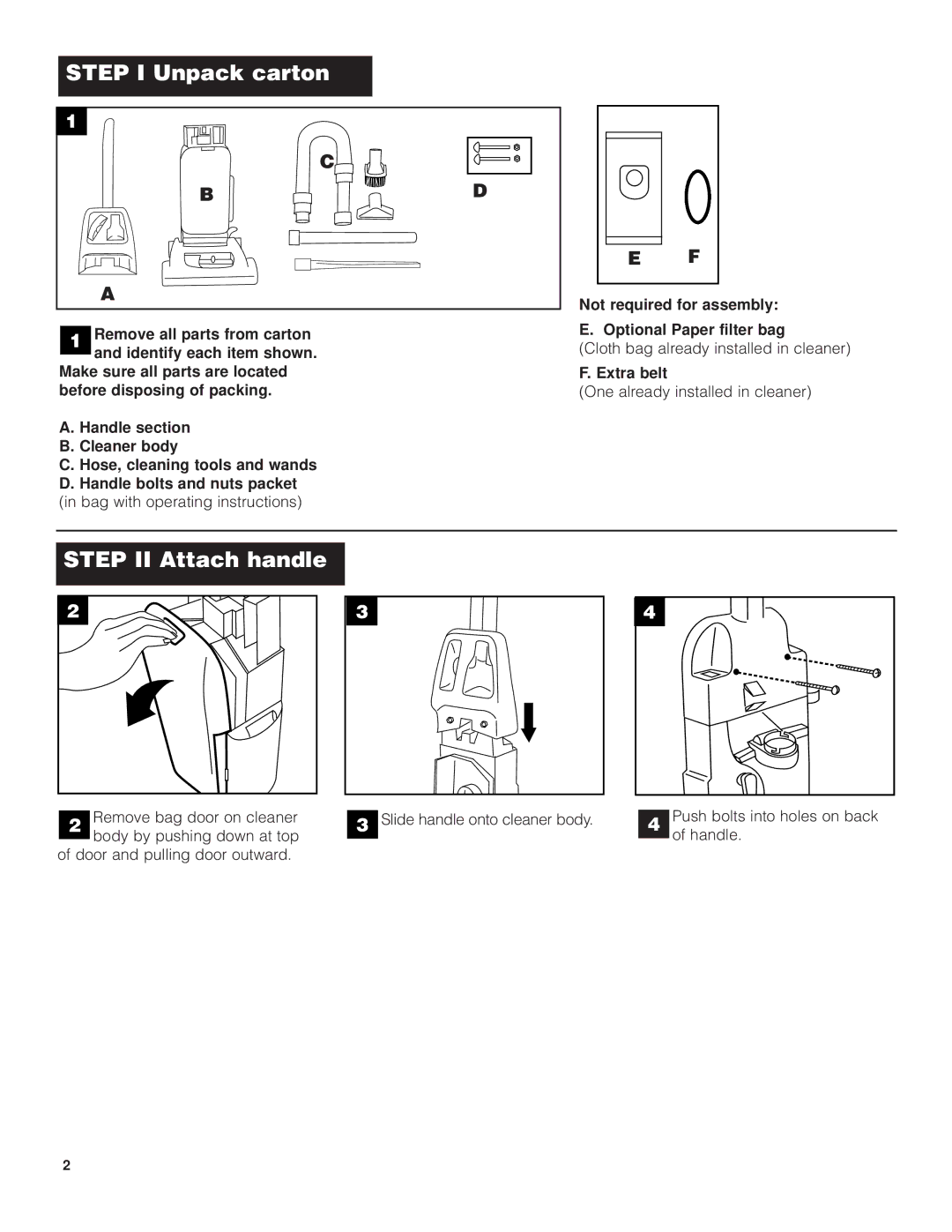AF9 specifications
The SSS AF9 is an advanced, high-performance concept introduced within the realm of small unmanned aerial vehicles (UAVs). Specifically designed for tactical applications, the AF9 boasts a range of features and technologies that enhance its operational capabilities.One of the defining characteristics of the AF9 is its impressive flight endurance. With a capability to operate for extended durations, this UAV excels in reconnaissance and surveillance missions, providing invaluable real-time intelligence to decision-makers. The AF9’s ability to cover vast areas without the need for frequent landings sets it apart from many other drones in its category.
In terms of design, the SSS AF9 features a streamlined profile that ensures minimal drag and maximizes efficiency during flight. The airframe is constructed from lightweight composite materials, which not only reduces the overall weight but also enhances durability and resistance to environmental stresses. This construction contributes to the UAV's agility and speed, allowing it to maneuver effectively in varied terrains.
The AF9 is equipped with cutting-edge avionics and navigation systems. These technologies include advanced GPS and inertial navigation systems that facilitate precision tracking and positioning. Additionally, the UAV can operate autonomously or be controlled remotely, allowing flexible operational tactics based on mission requirements.
For payload versatility, the SSS AF9 supports various sensor packages and equipment, including high-resolution cameras, thermal imaging sensors, and electronic warfare devices. This modular capability allows operators to tailor the UAV for specific missions, be it intelligence, reconnaissance, or tactical support.
Communication technology is another crucial aspect of the SSS AF9. It employs secure, encrypted communication links, ensuring that data transmission remains confidential even in contested environments. This feature is vital for military operations where operational security is paramount.
Moreover, the SSS AF9 is designed with user-friendly interfaces, enabling operators to execute complex missions with ease. Comprehensive training programs are available to ensure that personnel can maximize the UAV's capabilities effectively.
In summary, the SSS AF9 represents a significant advancement in the field of tactical UAVs, combining flight endurance, advanced design, modularity, and secure communication technologies to meet the demands of modern operations. Its versatility enables it to adapt to a myriad of mission profiles, making it a reliable asset in various scenarios.