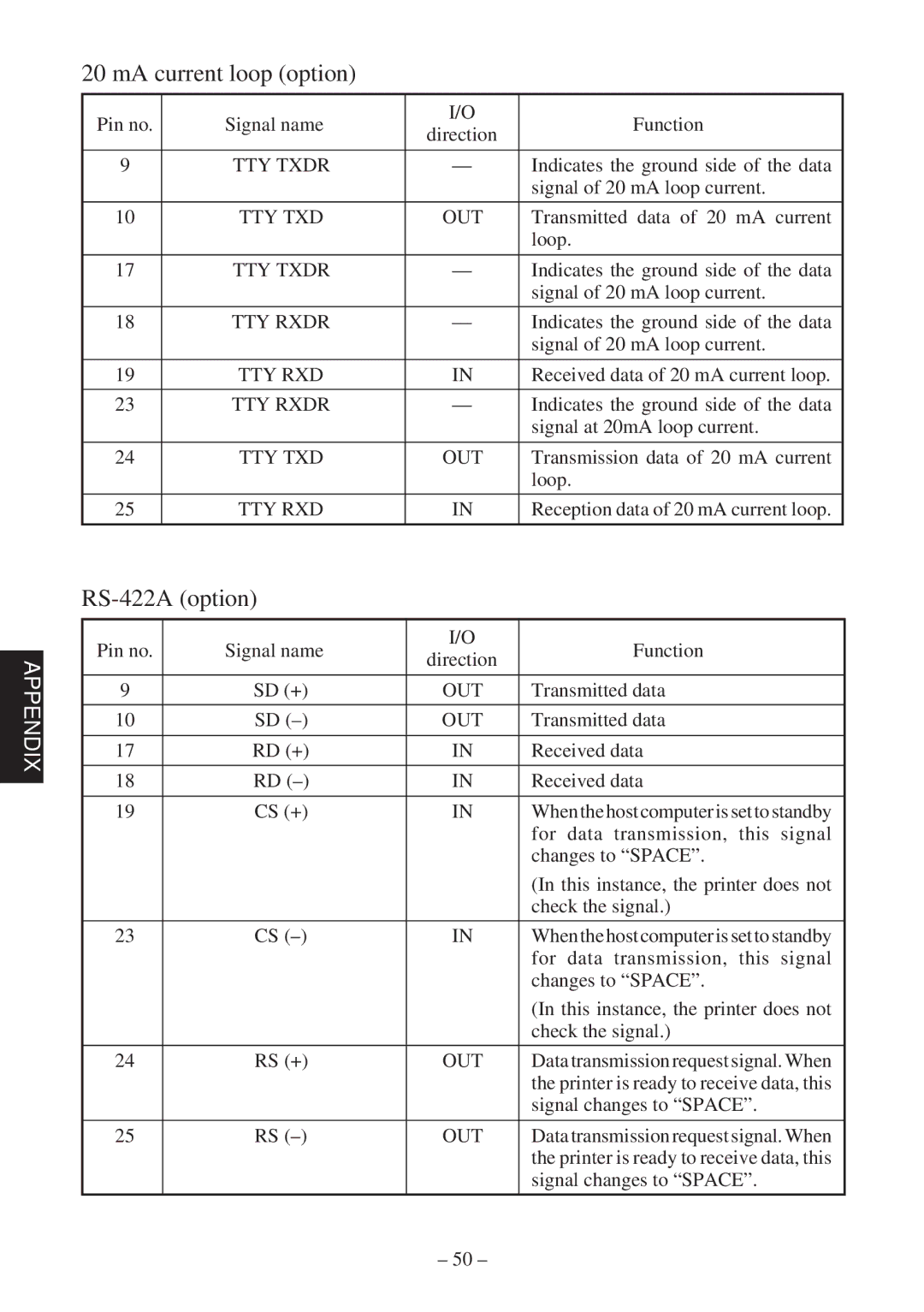20 mA current loop (option)
Pin no. | Signal name | I/O | Function | |
direction | ||||
|
|
| ||
|
|
|
| |
9 | TTY TXDR | — | Indicates the ground side of the data | |
|
|
| signal of 20 mA loop current. | |
|
|
|
| |
10 | TTY TXD | OUT | Transmitted data of 20 mA current | |
|
|
| loop. | |
|
|
|
| |
17 | TTY TXDR | — | Indicates the ground side of the data | |
|
|
| signal of 20 mA loop current. | |
|
|
|
| |
18 | TTY RXDR | — | Indicates the ground side of the data | |
|
|
| signal of 20 mA loop current. | |
|
|
|
| |
19 | TTY RXD | IN | Received data of 20 mA current loop. | |
|
|
|
| |
23 | TTY RXDR | — | Indicates the ground side of the data | |
|
|
| signal at 20mA loop current. | |
|
|
|
| |
24 | TTY TXD | OUT | Transmission data of 20 mA current | |
|
|
| loop. | |
|
|
|
| |
25 | TTY RXD | IN | Reception data of 20 mA current loop. | |
|
|
|
|
RS-422A (option)
| Pin no. | Signal name | I/O | Function | |
APPENDIX | direction | ||||
|
|
| |||
|
|
|
| ||
9 | SD (+) | OUT | Transmitted data | ||
| |||||
|
|
|
|
| |
| 10 | SD | OUT | Transmitted data | |
|
|
|
|
| |
| 17 | RD (+) | IN | Received data | |
|
|
|
|
| |
| 18 | RD | IN | Received data | |
|
|
|
|
| |
| 19 | CS (+) | IN | When the host computer is set to standby | |
|
|
|
| for data transmission, this signal | |
|
|
|
| changes to “SPACE”. | |
|
|
|
| (In this instance, the printer does not | |
|
|
|
| check the signal.) | |
|
|
|
|
| |
| 23 | CS | IN | When the host computer is set to standby | |
|
|
|
| for data transmission, this signal | |
|
|
|
| changes to “SPACE”. | |
|
|
|
| (In this instance, the printer does not | |
|
|
|
| check the signal.) | |
|
|
|
|
| |
| 24 | RS (+) | OUT | Data transmission request signal. When | |
|
|
|
| the printer is ready to receive data, this | |
|
|
|
| signal changes to “SPACE”. | |
|
|
|
|
| |
| 25 | RS | OUT | Data transmission request signal. When | |
|
|
|
| the printer is ready to receive data, this | |
|
|
|
| signal changes to “SPACE”. | |
|
|
|
|
|
– 50 –