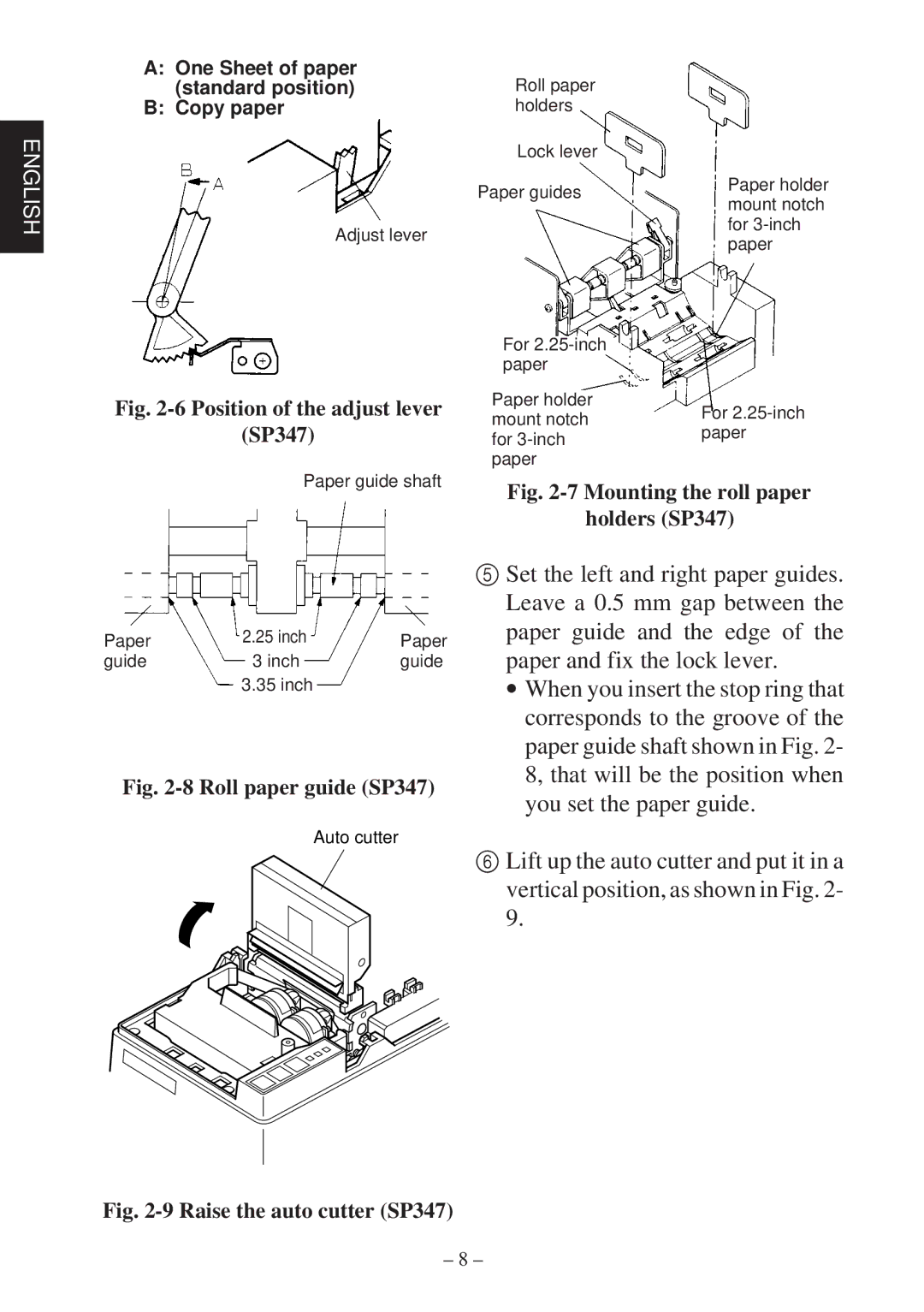ENGLISH
A:One Sheet of paper (standard position)
B:Copy paper
Adjust lever
Fig. 2-6 Position of the adjust lever
(SP347)
Paper guide shaft
Paper | 2.25 inch | Paper |
guide | 3 inch | guide |
| 3.35 inch |
|
Fig. 2-8 Roll paper guide (SP347)
Auto cutter
Fig. 2-9 Raise the auto cutter (SP347)
Roll paper holders
Lock lever
Paper guides | Paper holder | |
mount notch | ||
| ||
| for | |
| paper | |
For |
| |
paper |
| |
Paper holder | For | |
mount notch | ||
paper | ||
for | ||
| ||
paper |
|
Fig. 2-7 Mounting the roll paper
holders (SP347)
5Set the left and right paper guides. Leave a 0.5 mm gap between the paper guide and the edge of the paper and fix the lock lever.
∙When you insert the stop ring that corresponds to the groove of the paper guide shaft shown in Fig. 2- 8, that will be the position when you set the paper guide.
6Lift up the auto cutter and put it in a vertical position, as shown in Fig. 2- 9.
– 8 –