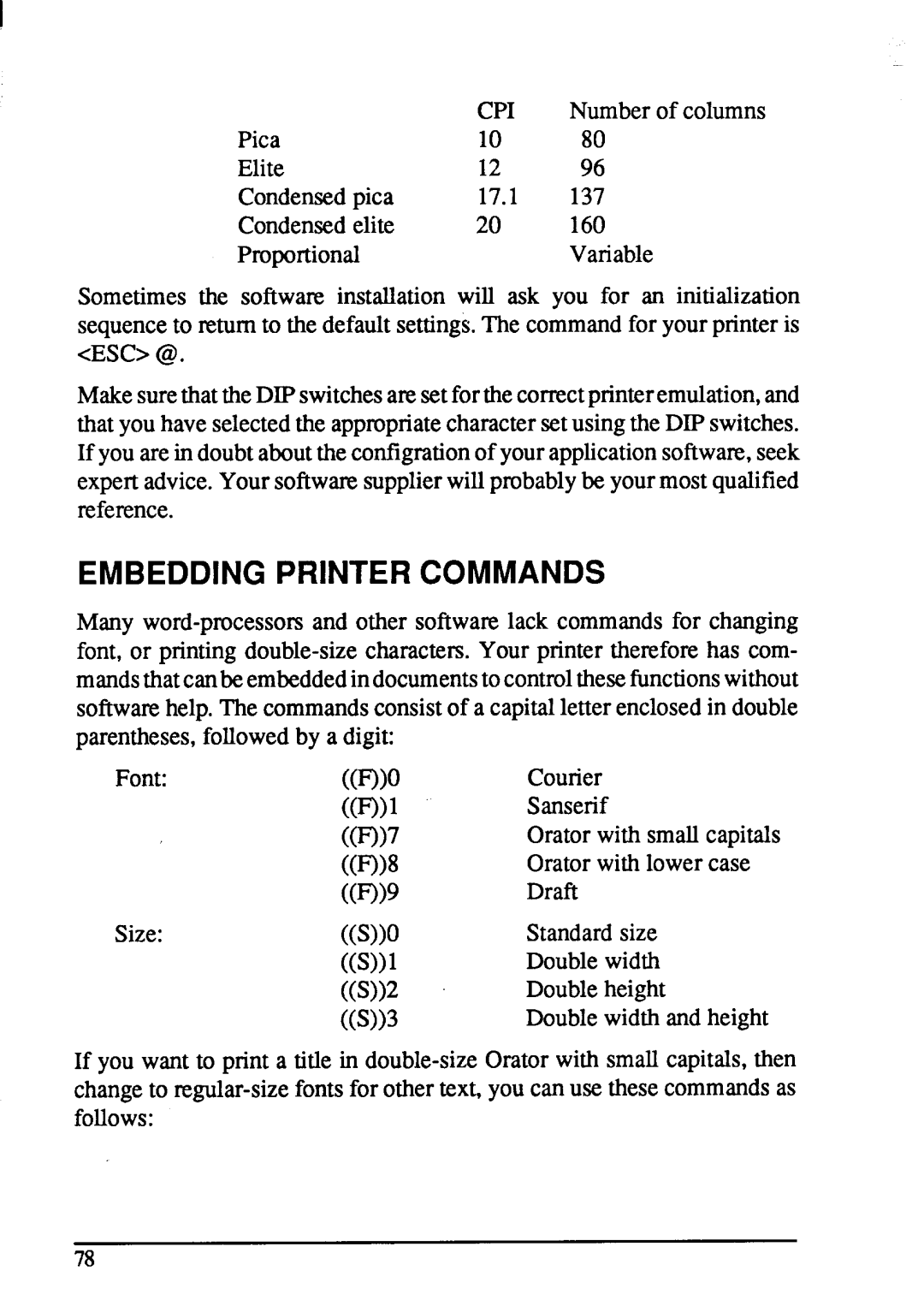NX-1001 specifications
The Star Micronics NX-1001 is a versatile and innovative receipt printer designed to meet the demands of modern retail and hospitality environments. This compact and stylish printer is available in a sleek, low-profile design that complements any workstation, making it an ideal solution for businesses looking to maximize both functionality and aesthetic appeal.One of the standout features of the NX-1001 is its high-speed printing capability. With a print speed of up to 200 mm per second, it significantly reduces customer wait times at point-of-sale (POS) terminals. This efficiency is crucial in fast-paced environments like restaurants, cafes, and retail stores where quick service directly contributes to higher customer satisfaction.
Equipped with advanced thermal printing technology, the NX-1001 produces crisp, high-quality receipts without the need for ink or ribbons. This not only minimizes operating costs but also simplifies maintenance, allowing businesses to focus on customer service rather than printer upkeep. The printer supports various paper widths, accommodating different business needs and ensuring flexibility in receipt generation.
The NX-1001 also features connectivity options that give businesses the freedom to choose how they integrate the printer into their existing systems. It supports USB, Ethernet, and Bluetooth connectivity, making it compatible with a wide range of POS systems and mobile devices. This multi-connectivity approach facilitates seamless operation in diverse retail environments, whether using fixed or mobile POS solutions.
Another significant characteristic is its user-friendly design. The printer boasts an intuitive interface that simplifies setup and operation, allowing employees to quickly become accustomed to using the device. The paper loading process is designed for quick and easy replacement, reducing downtime and improving workflow efficiency.
From a durability standpoint, the NX-1001 is built to withstand the rigors of daily use in busy commercial settings. With a robust casing and high-quality components, it offers reliability and performance that businesses can depend on for years.
Additionally, the NX-1001 provides excellent environmental adaptability, functioning effectively in various temperatures and humidity levels. This characteristic is particularly beneficial for establishments that may experience fluctuating environmental conditions.
In summary, the Star Micronics NX-1001 is a powerful, efficient, and user-friendly receipt printer that enhances operational effectiveness in any retail or hospitality setting. With its high-speed printing, versatile connectivity options, and durable design, it is well-equipped to meet the demands of today’s fast-paced business landscape.