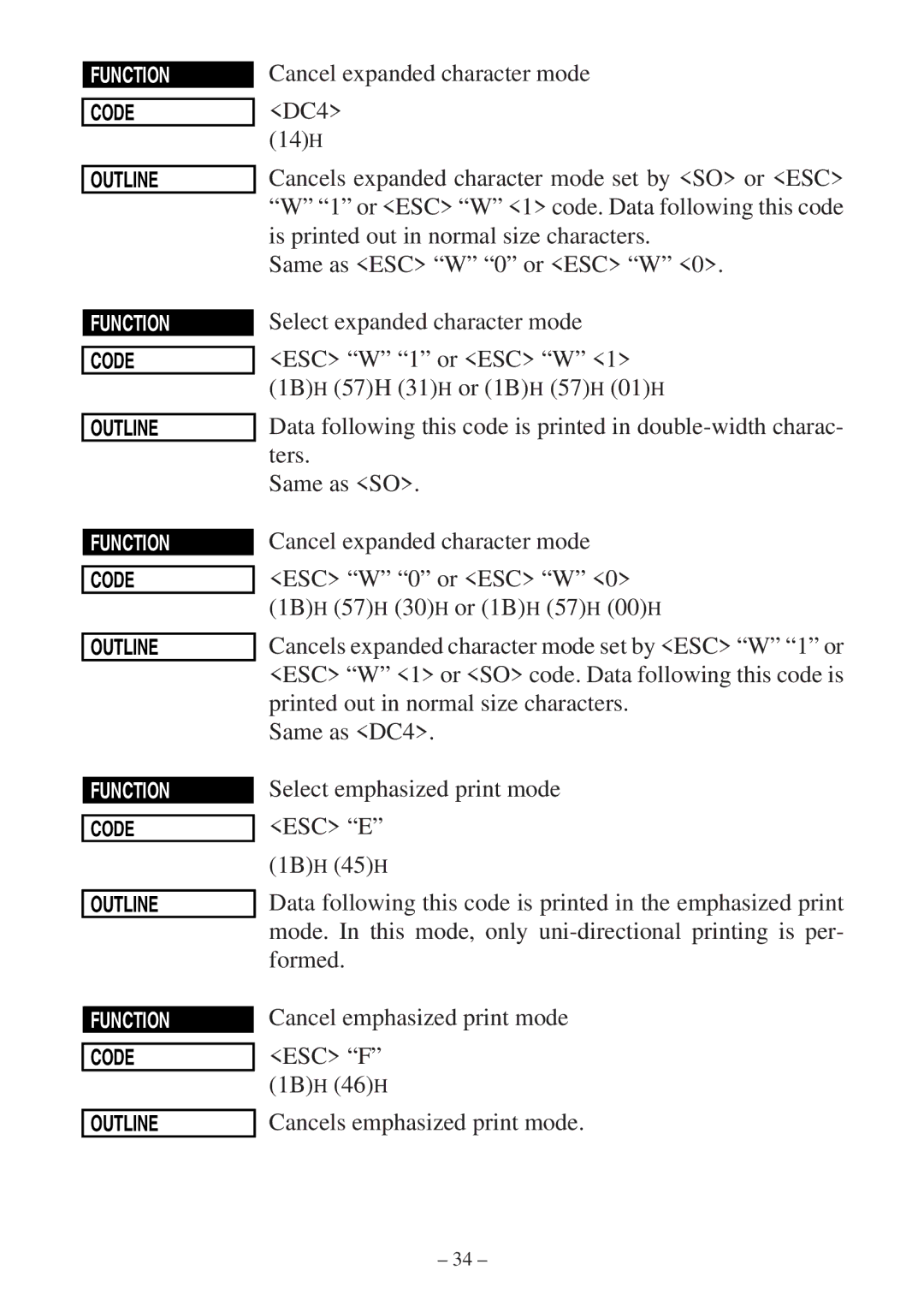FUNCTION
CODE
OUTLINE
FUNCTION
CODE
OUTLINE
FUNCTION
CODE
OUTLINE
FUNCTION
CODE
OUTLINE
FUNCTION
CODE
OUTLINE
Cancel expanded character mode
<DC4> (14)H
Cancels expanded character mode set by <SO> or <ESC> “W” “1” or <ESC> “W” <1> code. Data following this code is printed out in normal size characters.
Same as <ESC> “W” “0” or <ESC> “W” <0>.
Select expanded character mode
<ESC> “W” “1” or <ESC> “W” <1>
(1B)H (57)H (31)H or (1B)H (57)H (01)H
Data following this code is printed in
Same as <SO>.
Cancel expanded character mode
<ESC> “W” “0” or <ESC> “W” <0>
(1B)H (57)H (30)H or (1B)H (57)H (00)H
Cancels expanded character mode set by <ESC> “W” “1” or <ESC> “W” <1> or <SO> code. Data following this code is printed out in normal size characters.
Same as <DC4>.
Select emphasized print mode
<ESC> “E”
(1B)H (45)H
Data following this code is printed in the emphasized print mode. In this mode, only
Cancel emphasized print mode
<ESC> “F” (1B)H (46)H
Cancels emphasized print mode.
– 34 –