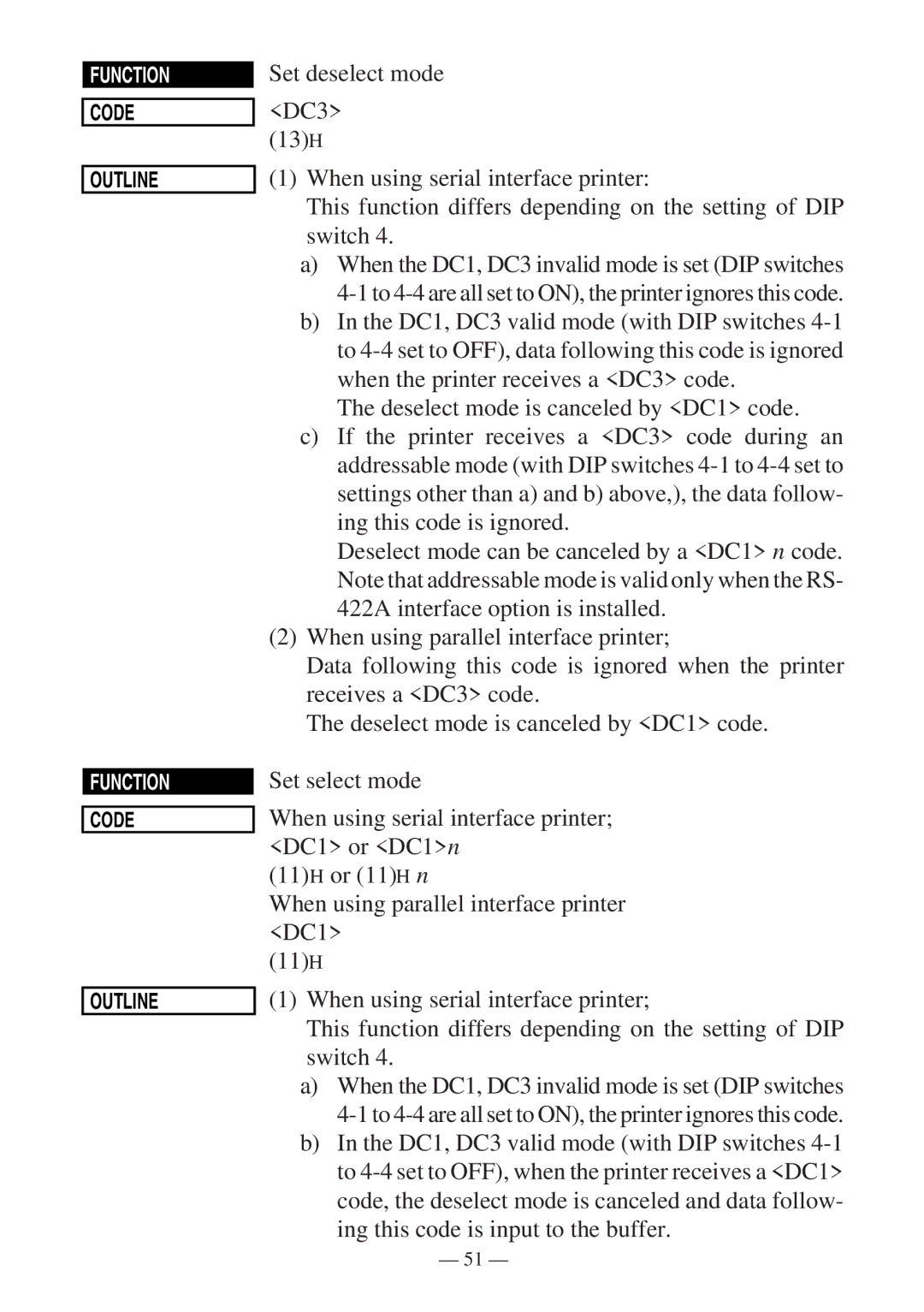FUNCTION
CODE
OUTLINE
FUNCTION
CODE
OUTLINE
Set deselect mode
<DC3> (13)H
(1)When using serial interface printer:
This function differs depending on the setting of DIP switch 4.
a)When the DC1, DC3 invalid mode is set (DIP switches
b)In the DC1, DC3 valid mode (with DIP switches
The deselect mode is canceled by <DC1> code.
c)If the printer receives a <DC3> code during an addressable mode (with DIP switches
Deselect mode can be canceled by a <DC1> n code. Note that addressable mode is valid only when the RS- 422A interface option is installed.
(2)When using parallel interface printer;
Data following this code is ignored when the printer receives a <DC3> code.
The deselect mode is canceled by <DC1> code.
Set select mode
When using serial interface printer; <DC1> or <DC1>n
(11)H or (11)H n
When using parallel interface printer <DC1>
(11)H
(1)When using serial interface printer;
This function differs depending on the setting of DIP switch 4.
a)When the DC1, DC3 invalid mode is set (DIP switches
b)In the DC1, DC3 valid mode (with DIP switches
– 51 –